Gmail with Google Meet integration makes it easier for users to participate in online learning
Google is currently planning to add a new interactive mode in Gallery View style of Zoom to the online meeting platform Google Meet (formerly Google Hangouts), allowing users to perform as well as participate in the online video meetings right from Gmail, instead of having to visit Meet directly like before. It was information disclosed by Mr. Javier Soltero, General Manager and Vice President of G Suite, in an interview with Reuters.
Gallery View mode, which will be added to Google Meet later this month, will allow users to display up to 16 meeting participants in one frame. More importantly, Google Meet will be integrated directly, almost becoming a 'service' within Gmail, as a shortcut that appears in the sidebar, allowing users to start or join calls. Meet videos right from the Gmail interface or G Suite customers, as can be seen in the screenshot below:
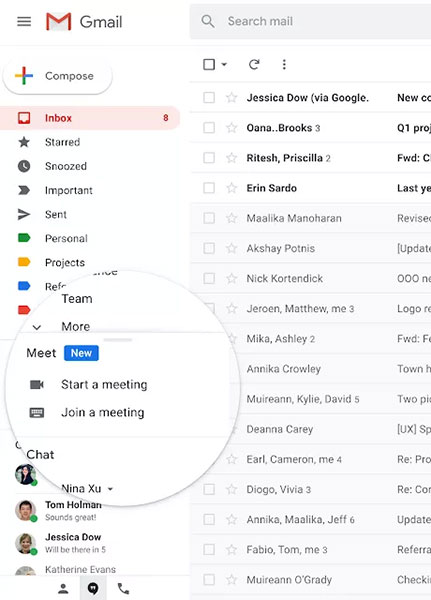 Google Meet is integrated in Gmail
Google Meet is integrated in Gmail The addition is small but extremely useful, especially in the context of the increase in Gmail and Meet users in recent years due to the impact of COVID-19. Meet is built in Gmail, which is far more convenient than ever.
'With Meet in Gmail, you can easily start or join a meeting in seconds. Our goal is to help users save time, feel comfortable and work more efficiently on their platforms, which can be made from the smallest changes themselves. Contact via email or online meeting - any type of communication you need we support '.
As revealed by Google with The Verge, this feature will begin to be released to G Suite customers as soon as April 18, 2020 for web and mobile platforms one day later.