Gmail has just updated an extremely useful new entry: Contacts tab
All changes in the new update will roll out to nearly all groups of Gmail users globally, including business users, education, nonprofits, and individuals.
One of the most notable additions that will appear on this update is the inclusion of a new entry called Contacts, containing the detailed contact information of the object you're interacting with. This tab will be displayed directly in the panel on the right side of the screen.
The information listed in the new Contacts tab area includes, contact name, Gmail address, manager, office or workplace location, email history (if any) and some personal data. Other important people like addresses, personal phone numbers and job profiles. To view this information simply click on the 'More info' option when hovering over a particular contact's info tab, or by clicking the Contacts icon in the dashboard. side panel.
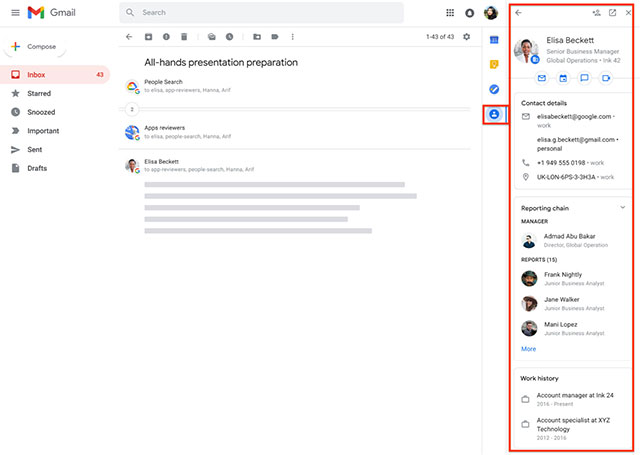
In general, this new Contacts section serves to provide additional useful additional data about a particular person in the organization, the users of your contact list and of course all previous people. each emailed you. Besides, Gmail also now allows you to add any user to your contacts to exchange email or message with them right from the side panel.
Google recommends that users 'fill out personal contact information on Google Workspace applications' to be able to use this feature with the best experience. The above information can be filled out in the Users section of Control panel for Admin, Google Cloud Directory Sync and SDK Admin.
As usual, the new update will roll out starting today according to the specific roadmap set by Google.