Full list of Google Drive clients for Linux
Google Drive is a great online storage space, providing up to 15GB of free storage so you can backup and sync files. Google Drive also syncs with some third-party services. Users can access Google Drive easily on large operating systems like Windows and macOS. However, Linux is different.
Although there is no official Google Drive client for Linux, you can still browse your Google Drive files in File Manager if you use a GNOME-based desktop, thanks to the built-in Files application . Otherwise, Linux users will have to use third-party options to access Google Drive.
Below is a complete list of proprietary methods and services that you can use to access Google Drive in Linux.
Do you know these Google Drive clients for Linux?
- 1. Web browser
- 2. GNOME-based desktop environment
- 3. Insync
- 4. overGrive
- 5. Drive
- 6. GoSync
- 7. Rclone
- 8. CloudCross
- 9. Google-Drive-ocamlfuse
- 10. Tuxdrive
1. Web browser
Like Google Drive, Linux can be used with any modern web browser like Chrome, Firefox and Opera. Other lesser known browsers like Midori, Epiphany and Vivaldi also work great with Google Drive.
However, only Chrome and Chromium browsers allow offline operation with documents in Drive.
2. GNOME-based desktop environment

If your Linux distribution uses GNOME, through GNOME Calendar , you can use the Online Accounts feature to add a Google Drive account. The Online Accounts feature integrates Google accounts with Evolution Groupware Suite, including tasks to be done, emails, tasks, calendars, contacts, etc., plus the GNOME calendar.
3. Insync
Insync claims to be an unofficial Google Drive client for Linux users. This is an easy-to-use commercial application that runs on platforms like Linux, macOS and Windows.

Drive-to-Desktop sync tool allows you to backup and sync Drive to Linux desktop.
Drive-to-Desktop provides some additional features that Drive doesn't provide for other platforms, such as support for multiple Google accounts. Other features include intuitive file synchronization and selection, Drive file management with the GUI.
Insync provides a free trial version that you can try running in Linux and see if it is useful before upgrading to a paid plan.
4. overGrive
overGrive is an application created by Grive developers, formerly an open source command-line tool. Because of changes in the API of Google Drive, Grive has been abandoned and no longer works.

overGrive is a paid option, with a 14-day free trial and designed as a Google Drive client for Linux.
This tool automatically syncs offline copies of files like the way Drive works in Windows or macOS.
5. Drive
Drive is a command line program that runs on macOS as well as Linux to transfer and retrieve files to or from Google Drive.
This open source tool is written in Google's Go programming language, originally written by Burcu Dogan, but does not provide many features, such as syncing in the background.
6. GoSync
Written in Python programming language, GoSync provides an easy-to-use GUI and allows the synchronization of documents or files between remote and local memory.

You can also pause or resume sync at any time you want.
Although GoSync has not been completed enough to act as a Google Drive client for other platforms, it still does a good job in Linux.
GoSync shows you the remaining storage on your Google Drive account, what types of files are taking up storage space and automatically syncs regularly after 10 minutes (you can pause but cannot turn off this feature ).
7. Rclone
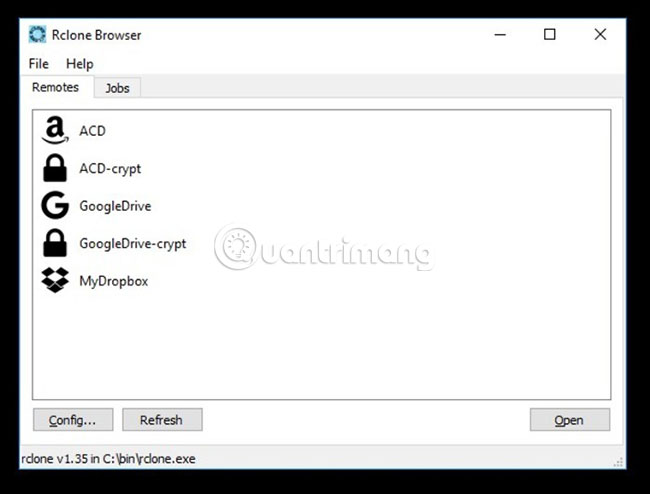
Rclone is an open source cloud storage client based on CLI, which works for Linux and other major platforms such as macOS, Windows and BSD.
Rclone offers file and document synchronization to and from many cloud storage options including Google Drive, OneDrive, Mega, Dropbox, etc.
8. CloudCross

CloudCross is another open source Google Drive client for Linux, works with both macOS and Windows. CloudCross provides features and tools to synchronize files, as well as documents between different remote and local cloud repositories.
Currently, CloudCross supports Google Drive, OneDrive, Dropbox, Yandex and Mail.Ru cloud storage services.
9. Google-Drive-ocamlfuse
This tool allows you to read, write to folders and files, access the trash folder, as well as Read-only access to Google Docs, Slides and Sheets.
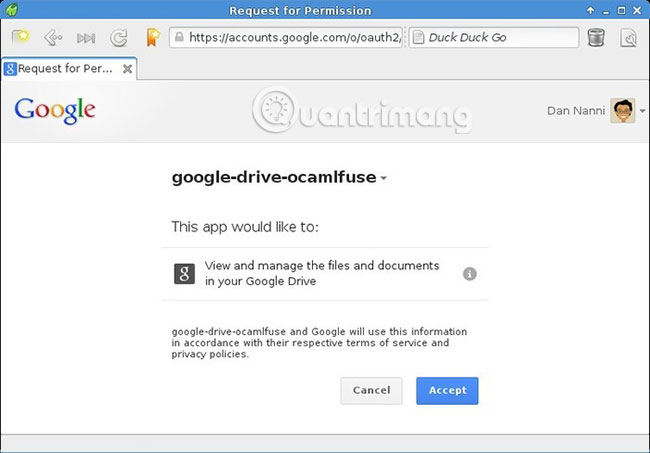
CLI-based file system fuse supports multiple accounts and allows seamless Linux mount on Google Drive.
Google-Drive-ocamlfuse is simple, easy to use and you can perform actions on the folder on your Drive account. However, you need to go online to access files, because Google-Drive-ocamlfuse does not synchronize local files.
10. Tuxdrive

Tuxdrive is a Google Drive client based on another CLI for Linux, allowing access to Drive files and documents. Tuxdrive also allows uploading or downloading files and managing everything in Google Drive.
Have you used any of the above Google Drive clients for Linux? Share your experiences in the comments section below!
You should read it
- Download files and websites directly from Google Drive in Chrome browser
- Support tools for using documents from Google Drive
- How to use Google Drive like free FTP server or Network Drive
- Summary of useful shortcuts on Google Drive
- Don't miss these 9 useful Google Drive tricks!
- 5 interesting features on Google Drive that users do not know
 How to view your favorite streaming service on Linux
How to view your favorite streaming service on Linux 5 ways to block websites and limit the time spent on Linux computers
5 ways to block websites and limit the time spent on Linux computers How to install Slack on Linux
How to install Slack on Linux 15 Tar commands should try in Linux
15 Tar commands should try in Linux How to use the dmesg command in Linux
How to use the dmesg command in Linux How to install and use TeamViewer on Linux
How to install and use TeamViewer on Linux