Free note-taking software for Windows 7 and 8
Today, TipsMake.com will list the best and completely free note software for Windows 7 and Windows 8 . With these software, your work will become easier and more convenient because it is equipped with many functions to manage, edit, arrange and quickly access the notes that need to be viewed or displayed. Notes already arranged.
- How to type Vietnamese in Sticky Notes
- Instructions for notes with WinRAR
1. 7 Sticky Notes
With this software, you can organize daily tasks into lists by the time you want or create notes at a predetermined time. Equipped with a pretty notes interface will help you feel more comfortable when seeing these notes on your computer screen. Besides, 7 Sticky Notes proved quite powerful in terms of features, easy to use and reliable for your own work.

2. Stickies
Now if you are an office worker or a "forgetful" person, then perhaps you will not feel alien to the notebooks or paper forms arranged everywhere in your workplace to Remind yourself to do certain tasks in the near future.
Or if you are currently a student or student, you will probably have a lot of people making paper stickers containing recipes, lessons . to remember at your study corner.

And with the development of today's information technology, at least you have to use the computer once a day. So the question is: " Why don't you put these notes on your own desktop screen? "
With Stickies software, you can easily paste these note notes into the desktop so you can view and check again whenever you want. That's great, isn't it?
3. PNotes
PNotes is quite versatile software for creating and managing notes on your computer. The software makes it easy to format the font color and font for each word, piece of content you want to highlight. In addition, the software allows you to display on the screen with many optional interfaces similar to Sticky Notes software and provides many essential features that a note-taking software needs.
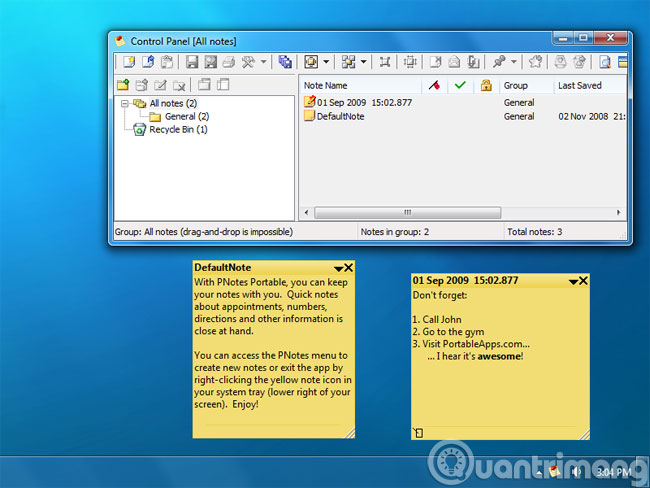
4. Simple Sticky Notes
This is a free note creation software that is quite useful for your work because it can start automatically with the system and provide the ability to create and save the notes you want.
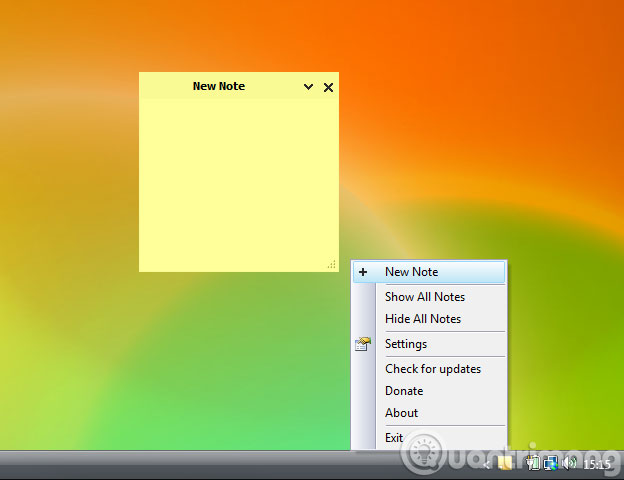
With Simple Sticky Notes will provide an easy way to remind you of important information in your work to help you always achieve the best results and results.
5. Sticky Notes
Sticky Notes is considered to be a popular note-taking application on Windows and is also a software that allows you to create 3D notes, meaning that the notes will be pasted directly onto your screen. spectacular.
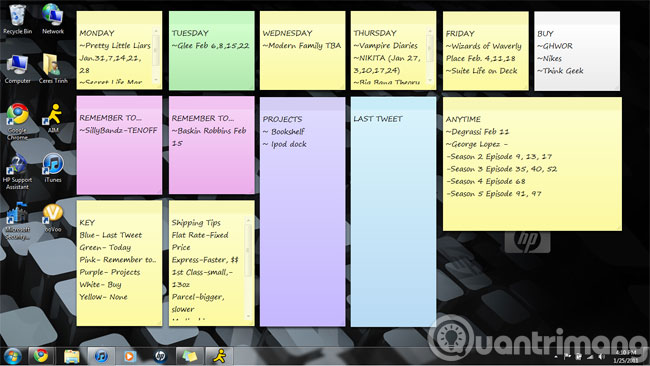
With Sticky Notes software will help you quickly create, organize and store important information to note in a short time or as long as you want. Sticky Notes will make your work more optimal because you will not miss any important information in your work.
You should read it
- ★ How to create notes on Google Chrome does not need software
- ★ Microsoft launched a new version for Sticky Notes on Windows 10 with a different experience
- ★ How to Create a Sticky Note on a Mac's Dashboard
- ★ How to write notes on Easy Sticky Notes Pro Windows 10
- ★ Invite to download Vov Sticky Notes, the note creation app for $ 9.99, is free