Invite to download Vov Sticky Notes, the note creation app for $ 9.99, is free
Vov Sticky Notes is a useful application for creating notes on the desktop, reminding users of what to do or simply saving temporary thoughts. Currently, this useful application is being licensed for free on the SharewareOnSale page to 16h on 10/5/2018. If you have a need to use it, please quickly register to get the free lifetime license for this useful note creation application.
Instructions for free Vov Sticky Notes copyright registration
Step 1: Visit the link below and click DOWNLOAD VOV STICKY NOTES NOW.
- https://sharewareonsale.com/s/free-vov-sticky-notes-100-discount
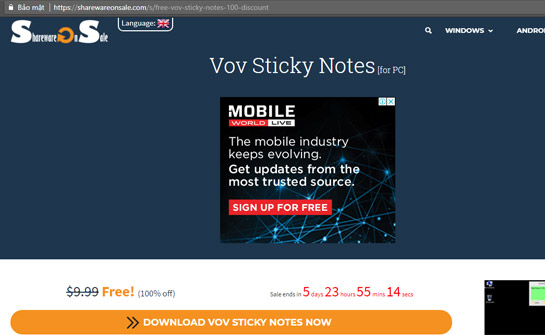
Step 2: Fill in the required information and click on GIVE IT TO ME NOW.
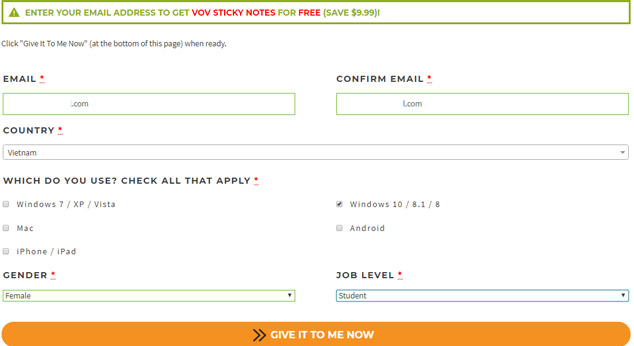
Step 3: The built-in installation file for a lifetime license will be automatically downloaded. You just need to proceed with the installation as usual and use.
Using Vov Sticky Notes is quite simple. The application will automatically shrink to the icon frame and when you want to add a new note, just right-click the Vov Sticky Notes icon -> Sticky Notes Vov window will appear so you can insert the note text into it.

Attention:
- The time for free registration of Vov Sticky Notes application will end on 16h on 10/5/2018.
- This is a lifetime version for a computer, so you cannot update the software. If updating the copyright version will become a trial version.
See more:
- Download Ant Download Manager Pro, an IDM download accelerator application worth $ 22, free
- Offering TweakMaster, the software speeds up downloads from the Internet for $ 16.95, free of charge
- Invite to download transparent wallpaper app for Android screen, extremely unique Transparent Screen Pro is free
You should read it
- ★ How to use Windows 11 Sticky Notes on all devices
- ★ How to create notes on Google Chrome does not need software
- ★ How to share Sticky Notes between computers
- ★ Microsoft launched a new version for Sticky Notes on Windows 10 with a different experience
- ★ How to Create a Sticky Note on a Mac's Dashboard