Quick fix ErrorLibrary failed with Error 1114 on Windows 10
LoadLibrary error failed with Error 1114 is one of the unexpected errors on Windows 10, there is no specific cause. In some cases, an error occurs when a user tries to open a specific program, or during the installation of applications.
In addition, some users reflect that in the process of logging in with fingerprints on Windows 10 or playing games, they also receive this error displayed on the screen.
Regarding the cause of the error, as mentioned earlier, there is no specific cause. To fix the error you can make some small changes on the graphics card. In the following article, Network Administrator will guide you how to fix LoadLibrary error with Error 1114 on Windows 10.

Fix LoadLibrary error failed with Error 1114 on Windows 10
To fix LoadLibrary error failed with Error 1114 on Windows 10, follow the steps below:
Step 1:
First right-click the Windows logo icon, then select Power Options .
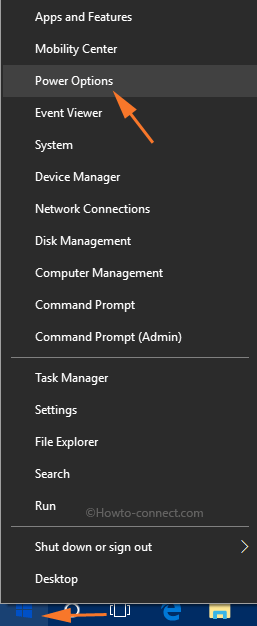
Step 2:
The Power & Sleep settings page is now displayed. Here you find and click the Additional power settings option under Related settings .
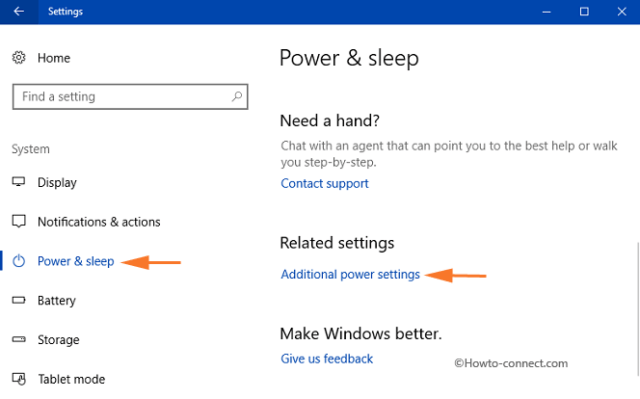
Step 3:
The Power Options window will display. Your task is to find and click Change plan settings .
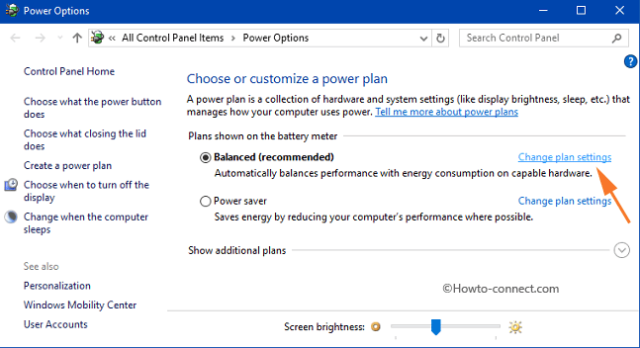
Note:
Power Plan has 3 black dots showing your Plan activated.
Step 4:
The next window displays two options, your task is to select the Change advanced power settings option .
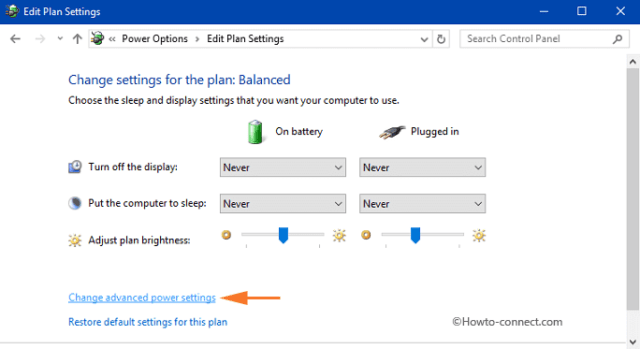
Step 5:
The screen will bring up a window with advanced Power Options settings. Navigate and expand settings called Switchable Dynamic Graphics .
Step 6:
Next expand the Switchable Dynamic Graphics section to find and expand the Global settings setting .
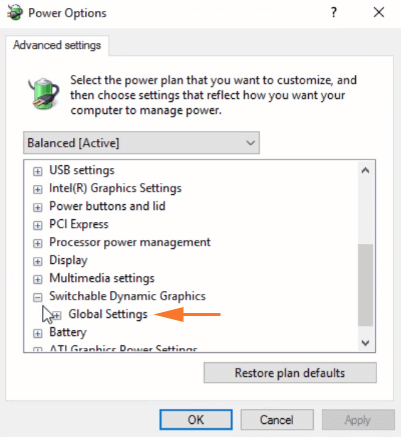
Step 7:
After expanding the Global settings setting, you will see two options: On battery and Plugged in. Click on the drop-down menu of each option and select Maximize performance.
Step 8:
Finally, click Apply then select OK to complete the error loading process LoadLibrary failed with Error 1114 .
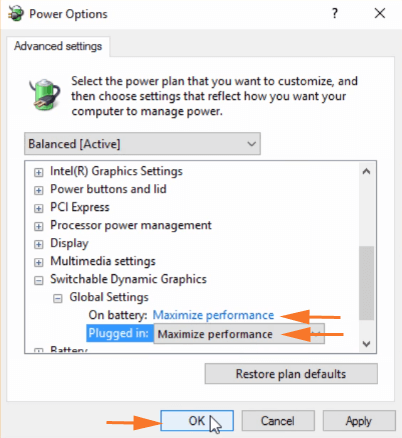
From now on when you manipulate, there will be no LoadLibrary error on the screen with Error 1114: A library link dynamic (DLL) initialization routine failed .
Refer to some of the following articles:
- Guide to quickly fix "Inaccessible Boot Device" error on Windows 10/8/7 and Windows Vista
- Instructions for fixing errors: "You Have Been Denied Permission To Access This Folder" on Windows 10
- Fixed a bug that could not change the default application or browser on Windows 10
Good luck!
You should read it
- ★ How to fix the DirectX failed to initialize error on Windows 10
- ★ Instructions for fixing 1406 errors during application installation
- ★ Steps to fix the 'Download Failed Network Error' error on Chrome
- ★ How to fix the disconnection error when playing League of Legends on your computer
- ★ Quick fix of 'Location is not available' error on Windows 10/8/7