Fix IDM errors automatically download music on browsers
It's annoying that every time you go to a web browser to listen to music, the IDM automatically starts the link and the window starts to download. So how to overcome this situation? Let's take a look at this article and try it!
Download the latest Internet Download Manager
Fix Internet Download Manager error automatically download music
Method 1: Open Internet Download Manager (IDM) browser, select "Options" tab.
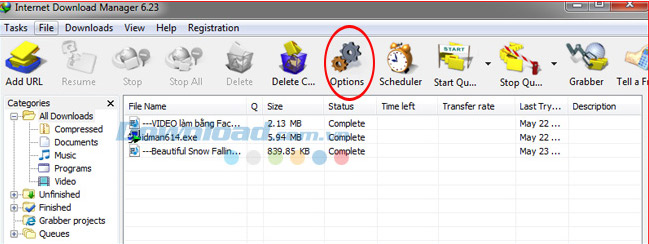
In the Internet Download Manager Configuration window, select the "File types" tab. Under the section "Don't start downloading automatically from the following sites" , you enter the address of the site that wants IDM to not automatically download music downloads. Enter finished and click OK below.

Enter Youtube address so that IDM does not download music on this page anymore
Method 2: Also in the interface of "Internet Download Manager Configuration / File types" , go to "Automatically start downloading the following the types" section and delete the audio format extensions, such as: MP3, MP4 . After That's OK to finish.
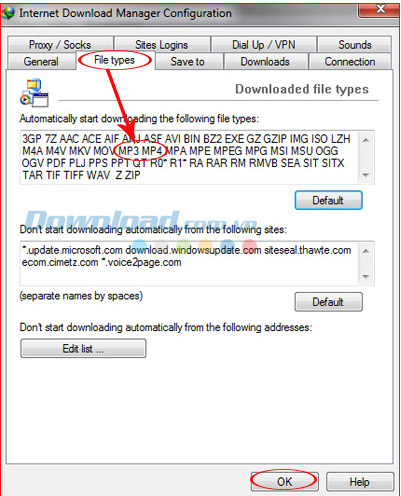
Method 3: Still in the interface of "Internet Download Manager Configuration" , but you select "General" . In the "Capture downloads from the following browsers" section , you will see the names of browsers such as Apple Safari, Google Chrome, Internet Explorer, Opera, Mozilla Firefox . please tick the boxes with the browser name that You are good, using IDM to not download on those pages anymore. Finished ticking, OK to finish.
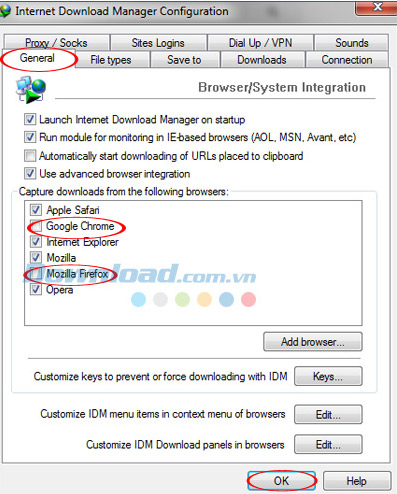
Method 4: Intervene in settings in browsers.
For Google Chrome , you do the following:
From Chrome 's main interface, click on the "options" icon (3 dashes) , then go to "More tools" , and click "Extensions".
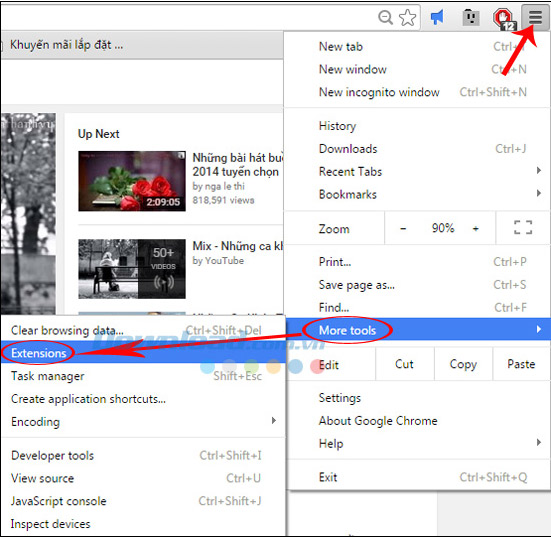
The "Extensions" interface appears, select the "Extensions" section . Here you will see applications, utilities that are being installed for your Chrome browser. Go to "Internet Download Manager" and uncheck the "Enable" checkbox to disable this application in the browser.
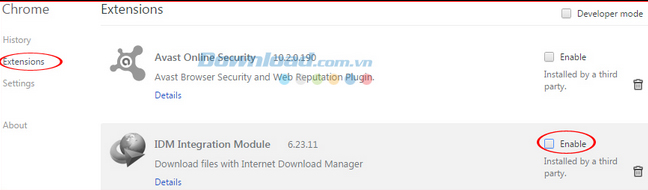
After removing the tick, IDM will be "fuzzy" like this
Similar to Firefox , you also go to the "Menu" icon (3 dashes in the upper right corner of the interface) . Select "Add-ons" (puzzle piece icon).
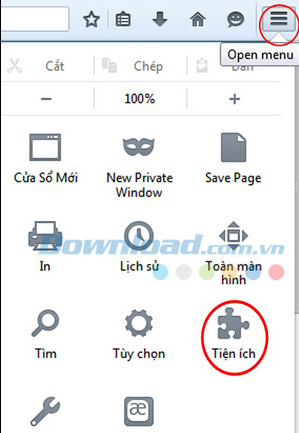
The "Add-ons" window appears, you select "Extensions" to see IDM appear in the list. Click the "Disable" button so that IDM cannot download automatically in Firefox .
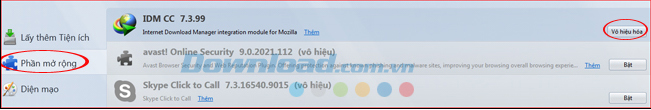
IDM before being "disabled"
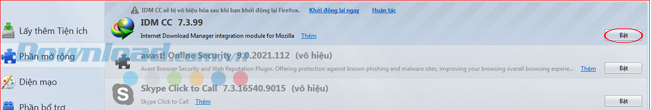
After "disable" IDM
After completing one of the above ways, you restart the browser so that you can listen to the music comfortably without the annoying error of bothering you.
See more clips on how to disable IDM to download music on your browser
I wish you all success!
You should read it
- ★ Fix IDM error without downloading download link
- ★ How to add a download link to Free Download Manager to accelerate downloads
- ★ Neat Download Manager 1.3/1.8.0, download Neat Download Manager 1.3/1.8.0 here
- ★ Link Internet Download Manager 6.38-build-1
- ★ Applications that support the best download