Fixed IDM does not catch links on Firefox and Chrome
Currently, Internet Download Manager (IDM) - a most used download support tool in the world. The frequent updates of new versions sometimes cause IDM not to catch links on popular browsers like Firefox and Google Chrome. Attached will cause inconvenience when you want to download on Youtube as well as other websites.
Some reasons why IDM does not catch links on Firefox and Google Chrome:
- Current version is outdated, has not updated to the latest version.
- The IDM installed on your computer has expired.
- Your IDM is corrupted.
To resolve this situation, I will guide you how to handle when encountering an IDM error that does not automatically start links on Firefox and Chrome:
Method 1: Update to the latest version for IDM.
Normally IDM on your computer still catches the link but suddenly can't do this. The reason may be because your IDM version has not been updated to the latest version. To update IDM to the latest version, open IDM:

Then go to Help and select Check for updates .
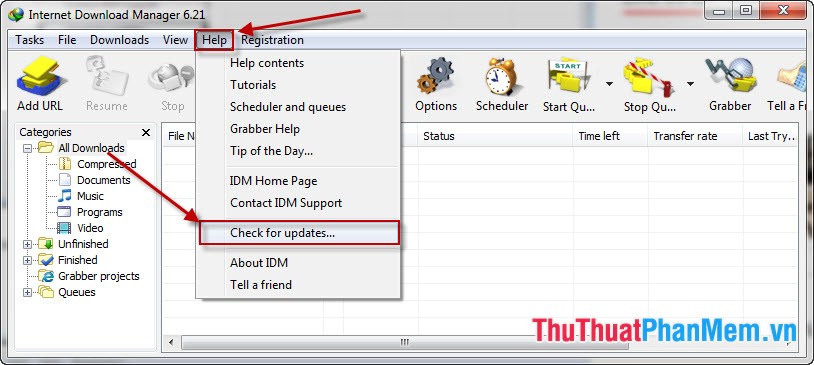
Wait a moment for IDM to check the latest version, you may notice that the latest version of IDM is Version 6.21 Build 16 Final is available (Dec / 07/2014) . Then you select Update now to update the latest version.

After updating IDM, restart your browser to check.
Method 2: Check the IDM addon installation on Firefox and Google Chrome.
1. Firefox browser.
Step 1: Download the IDMCC add-on to the computer at the link: https://addons.mozilla.org/en-us/firefox/collections/ardo/idm-cc-7-3-1/
Step 2: Click on the downloaded IMDCC and click Install Now to install this add-on on Firefox.

Step 3: Go to Tools -> Add-ons (or use the keyboard shortcut Ctrl + Shift + A ).
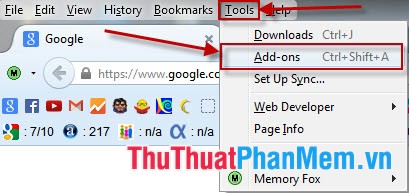
Next, select Extensions and click Enable in the IMD CC section to enable this Add-ons.

Then click Restart now to start the browser to update the Add-ons IMDCC.

2. Google Chrome browser.
Step 1: Turn on Google Chrome browser.
Step 2: Go to https://chrome.google.com/webstore/search/idm?hl=en-US.
Then press + FREE to install this Add-on to Google Chrome.

A dialog box confirms the add-on to Google Chrome, click Add .
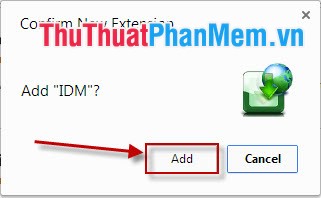
Step 3: Copy the chrome: // extensions / paste link into Google Chrome browser.
You find the section IDM and then tick the box Enable .
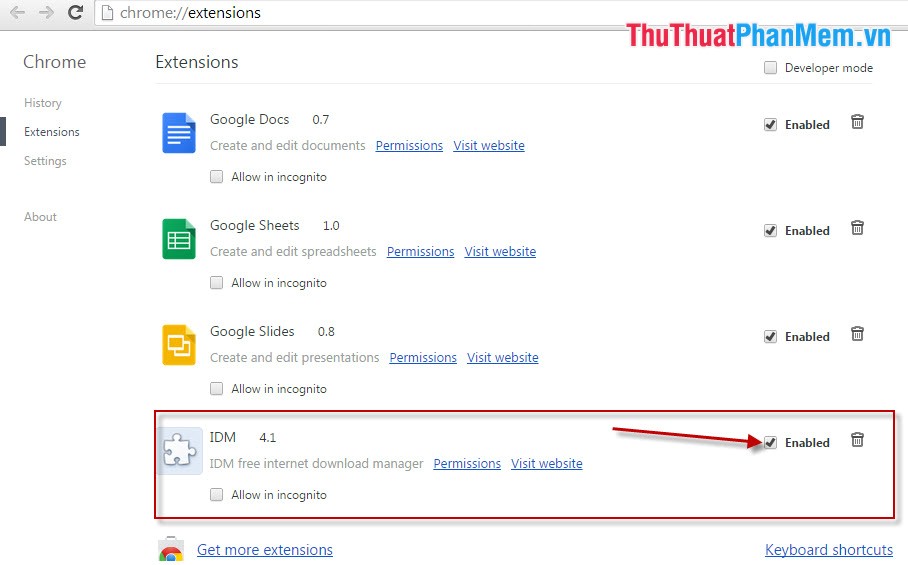
So you have fixed the error IDM does not catch links on Firefox and Chrome. It's simple, right? Good luck.