Applications that support the best download
QuanTriMang - Have you ever had a situation when you were downloading a large file and the download process suddenly stopped when it was halfway? If you're using the Windows download feature, in this case you can't do anything but start downloading again. A good download manager application will allow users to restore downloads, continue from where it stopped.
Besides, this application also allows users to start several download sessions that occur simultaneously from existing sources. This works when the file is divided into sections and each part is downloaded from one or more different sources. Finally, the file will be reassembled, like 'connecting the pieces together' with the download application.
This will affect the download speed, making it happen faster than the speed limit of the service provider.
Below is a short list of basic requirements for a good download management application, including:
- Speed, or interval to download 1 file
- Interface with clipboard, web browser and supported protocols
- Manage downloaded files
- Other features
Free Download Manager is a popular download manager and a good choice thanks to its stable, beautiful user interface and support for various browsers such as Internet Explorer, Firefox, Chrome, Opera and Safari.
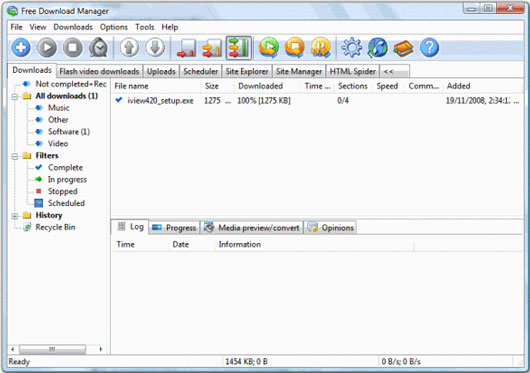
This software provides simultaneous download from several different sources to speed up downloads, with a powerful calendar to start and stop downloading files at a certain time. It also supports downloading from RapidShare, adjusting web traffic usage, downloading Flash videos and managing uploads. Managing downloaded files is also very well supported.
After installing this application, uncheck the ' install Software Informe r' section if you don't need it. A Lite version of this software is also provided with plugins for users to choose.
Orbit Downloader is in the same category as Free Download Manager as Orbit Downloader. This software relies on P2P technology and multi-source download with algorithms to select the best sources for faster download. It was also developed specifically for new generation websites to make downloading any multimedia file easier and faster.
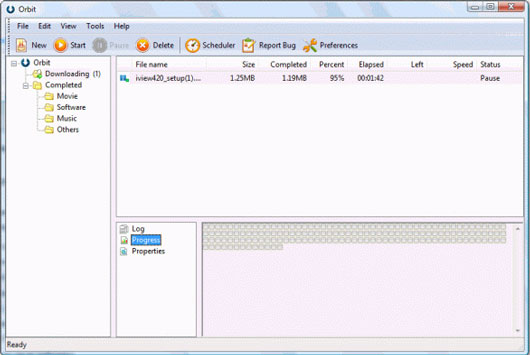
In addition, Orbit Downloader has a Grab Pro feature to support downloading videos from sites that use anti-download technology such as YouTube, Pandora, . This software also has a software update feature, but it seems it is not very good either.
This download support software integrates with Internet Explorer , Firefox , Opera and Maxthon , supports most web-based file sharing protocols and services as well as other features such as download management.
In addition to downloading many different file types, GetGo Download Manager also helps users download favorite video files from Youtube and various websites with Flash FLV videos with one click.
This software integrates with IE and Firefox browsers . With this software, users can easily set up download group by URL and change the downloaded file name automatically by template filename. Other features including the ability to schedule downloads, restart broken downloads, manage downloaded files, . are also supported.
This software has Standard and Search toolbar in the user interface. After installation, it will add a GetGo Toolbar to the browser. However, if you don't like it, you can still disable it.
FlashGet download manager is also worth a try because it is designed to download files faster and manage downloaded files. It will increase download speed by applying multi-threaded multi-server technology and support HTTP, FTP, BT, eMule protocols and other protocols.

FlashGet provides monitoring capabilities for Internet Explorer as well as integrates well with the FlashGot extension for Firefox. This software supports an unlimited number of categories to manage downloaded files. When you first run the software after installation, users will see a ' recommended message ' message on the right panel, but you can completely disable it.
Download management on multiple platforms
Uget is cross-platform software, designed with simplicity, compactness and ease of use. This is an open source application, written in GTK +. Debian and RPM packages are ready for users to download and install, but for Windows users, the GTK + runtime environment needs to be installed separately before running this software.
This software supports stopping, restarting, arranging downloads and categorizing downloaded files, monitoring clipboard and integrating with Firefox browser via FlashGot plug-in. Other features include the ability to download in groups and import downloads from html files.
In addition, as an alternative, MultiGet is an open source and very easy-to-use download manager application for multiple platforms, including Windows and Linux. It runs on most desktops without any configuration.
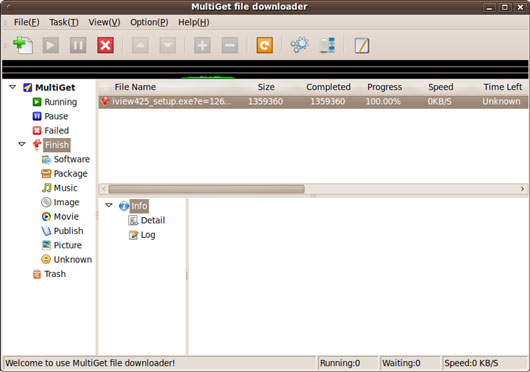
This software will accelerate multi-task download process with multi-threaded support on multiple servers and support http / ftp protocol to ensure the requirements of most users. It also provides the ability to manage downloaded files via the GUI interface, monitoring the clipboard very well but not integrated with the browser. Other useful features include multilingual support, automatic MD5 checking and re-configuring the number of threads without stopping the current task.
Browser addon
FlashGot is the Firefox addon, allowing users to set up their favorite download application and integrate it with the Firefox browser to automatically download. This addon will help you to download multiple files on one page very quickly.
oGet, also known as DM Bridge, is an extension for Chrome with an external download manager application, with optional settings for integration mode and context menus.
DownThemAll is another extension, which adds advanced download capabilities to the Firefox browser. This add-on is very useful if you are using Firefox and need to download multiple files on one website. However, when it comes to downloading a large file, it works slower than a standalone download application.
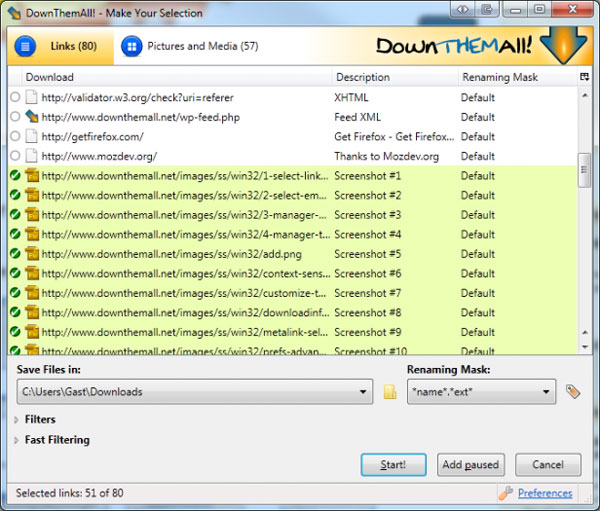
Other download applications
Some other download management applications listed below are summaries of comments and other sources. We will list the following applications in the form of short descriptions and download links for user reference.
Internet Download Accelerator, the free version provides the general features of a download software but has a billboard that users don't have to disable it. This application also frequently asks users if they want to update to Pro commercial version.
Gigaget supports the new Net Grid technology to use unused sources of networked computers and servers to improve download speeds. This software is no longer supported by developers. It sometimes displays the error message ' about: blank ' after the browser homepage is set to a blank page.
Download Accelerator Plus (free) is a shortened version of DAP Premium commercial, but basic features are still supported, such as multiple links to download websites, search download links, . It has pages. The information is very flexible on the left panel, but users cannot disable it if they don't like it.
Star Downloader Free speeds up downloads by cutting files into several parts and downloading them from multiple pages. This software is also a shortened version, with the 'disappearance' of some useful features included in the Star Downloader Pro commercial version, such as the download link search feature.
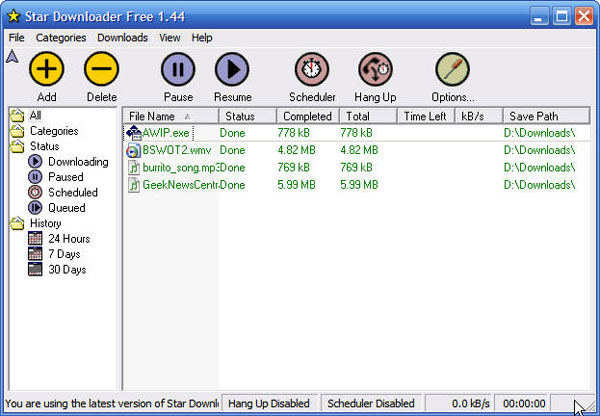
MetaProducts Download Express, a compact application with a capacity of about 680 KB, supports IE and Firefox browsers and allows users to download individual files from websites and FTP with multi-channel technology. It has a list of Projects but cannot categorize downloaded files. Download speed of this application is a bit slower than the top software above.
LeechGet (Personal Edition) is a free download manager application for non-commercial use only. It provides popular download features and limits the number of simultaneous downloads on a download. An unlimited number of download tasks are available only in the Premium commercial version.
Fresh Download provides several useful features like stop and restart, multi-connection, browser integration, clipboard monitoring, download classification, etc. Once you download this software, users will have to Enter your name and email address to receive the free code to unlock this software. The software does not display the original names of some downloaded files when certain links are added manually.
SKDownloader is a download accelerator application for Windows, Linux and other platforms, supporting simultaneous download of multiple sections, http and ftp protocols, integration with Firefox and IE browsers. Even so, this app has a billboard that users can't disable.
JDownloader lacks the ability to categorize downloaded files but helps to download files from hosts like Rapidshare.com or Megaupload.com more easily to users with a free or Premium account.
KooLoader, a shortened version of the paid version, lacks the ability to categorize downloaded files and sometimes has several download errors when trying it out.