Neat Download Manager 1.3/1.8.0, download Neat Download Manager 1.3/1.8.0 here
Other applications similar to Neat Download Manager are Internet Download Manager and Free Download Manager.
Download Neat Download Manager 1.3/1.8.0 here
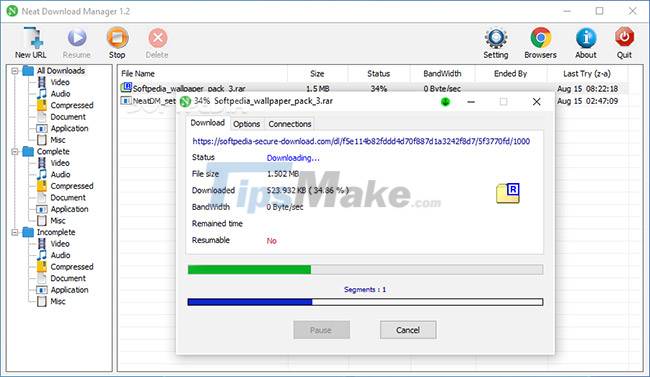
Features of Neat Download Manager
Resume an interrupted download
Neat Download Manager allows you to resume downloads after the Internet connection is cut off unexpectedly. Neat Download Manager will resume downloading files from where the connection was broken, and you don't need to restart the download from the beginning. This feature works well when downloading over a slow and/or unstable network.
Download various file types
Neat Download Manager is compatible with many different file types and can be used to download almost any file from the Internet. The application can be used to download files directly from their hosting websites or through the Command Prompt and no special skills or technical knowledge is required to use the application. Neat Download Manager can also check downloaded files to verify their integrity.
Increase file download speed
Neat Download Manager can increase download speed so your files can be downloaded faster. Download speeds can be increased up to 5 times the normal speed, depending on the type of connection you are using. The app also offers browser plugins that make it easy to initiate downloads directly from the browser.
To know how to use this tool, please read and refer to the article: How to use Neat Download Manager download software.
Advantages
- Intuitive and easy to use interface.
- Compatible with many operating systems.
- Ability to resume interrupted downloads.
- Function to sort and catalog files.
Defect
- No built-in virus/malware scanning.
- There is no mobile version available.
- The interface is a bit old.
- The application is mainly aimed at users with slow Internet connections.
You should read it
- ★ Download Ant Download Manager Pro, an IDM download accelerator application worth $ 22, free
- ★ 4 best download managers for Linux users
- ★ TOP 7 apps that support the best download on Android
- ★ Top 8 best free download support tools for Windows
- ★ How to use Download Manager Gold to download files on Windows 10