Fix error that cannot install Windows, cannot Format computer
An error that I see many people encounter today is that when installing Windows, the message appears that the hard drive partition cannot be formatted. The error code is Failed to format the selected partition . [ Error : 0x8004242d ]. And this error appears when you install Windows 7, 8 or later, so what is the cause of such error? This article will guide you in detail how to fix this annoying error.
During the Windows installation process, you will see a message like this:

The above notice has the following content:
"Windows cannot be installed to this disk. The selected disk has an MBR partition table. On EFI systems, Windows can only be installed to GPT disks"
So the reason is clear, your computer is in UEFI standard and the hard drive is GPT format, but you install it according to the old standard Lagacy - MBR, so the above situation happened. With UEFI standard and GPT format hard drive, you cannot Format and install Win in the normal way.
1. Fix the error that cannot install Windows
To fix this, we have many ways, but most of it is a bit difficult for those who are less computer-savvy. Because you have to enter the BIOS to reset.
But miserable that each computer has a different BIOS interface, so I can not give specific instructions. That is why I will guide you the following 4 ways for your reference.
Method 1: Reset BIOS
You just need to go to your computer's BIOS and turn off UEFI mode => then Convert your hard drive to MBR format to be able to install as usual.
Method 2: Create USB to install the computer according to UEFI - GPT standards
Other than the above, there is a simpler plan for you that is to create a USB according to the standard that your computer is using. This I have guided you from before.
Method 3: Delete the partition and convert GPT to MBR
This way we will delete all hard drive data and convert hard drive format from GPT to MBR quickly right at the win interface. To do this you do the following:
You just proceed to install as normal, then enter the key step, you press Shift + F10 (some machines cannot, press Shift + Fn + F10) to open the cmd window.
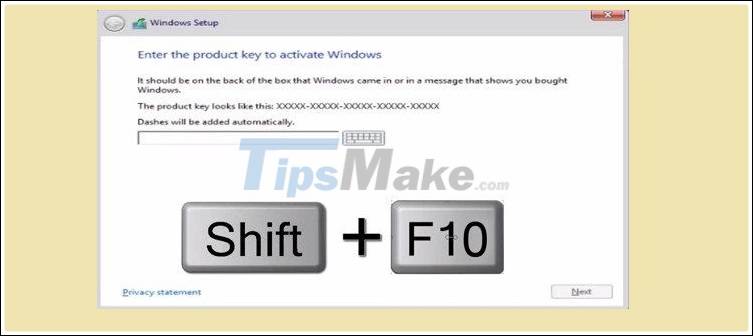
Enter the commands one by one as follows:
- Type diskpart command and press Enter.
- Enter the command list disk to see if your hard drive is in GPT standard? If there is a * in the GPT column, your computer is in GPT format.
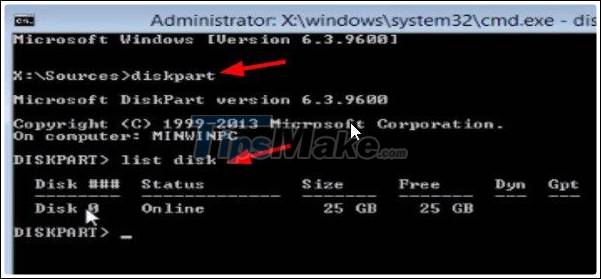
Please pay attention, choose the correct hard drive that you want to convert format. Because here my computer has only one hard drive, so in the list of drives, there is only Disk 0.
Enter the command select disk 0 => and press Enter.

You enter some commands as follows:
- Type the clean command and press Enter.
- Enter convert MBR and press Enter.
- Enter the command exit to exit.
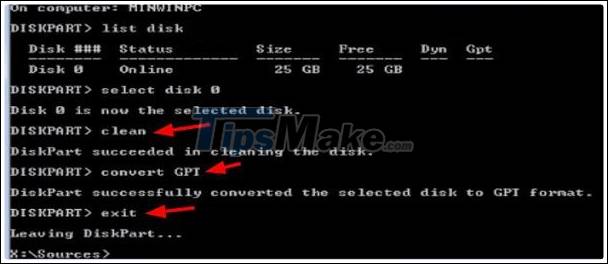
OK, now you can continue your Windows installation: D, you can switch back and forth to GPT> MBR and vice versa.
Method 4: Edit Windows Setup
You open the iso file (should use Ultraiso ) to edit. You delete the following files in turn in the installer.
Note: you should copy 2 copies to accidentally delete the wrong one, you will need to reload.
Go to the efi> boot folder and delete the bootx64.efi file.
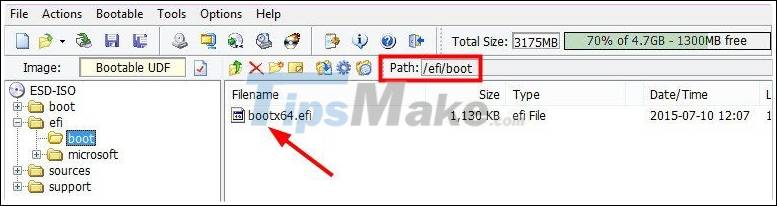
Go to the folder efi> microsoft> boot and delete all the files cdboot.efi, cdboot_noprompt.efi, efisys.bin, efisys_noprompt.bin, memtest.efi
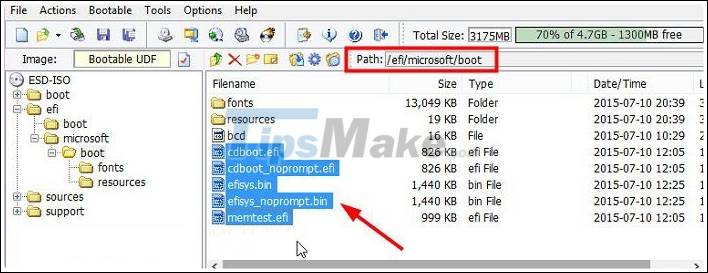
Finally click the Save icon to save it.
Tips: When you go to the boot menu of your computer, choose the line without the word UEFI. For example, I use a usb boot to the computer like this:
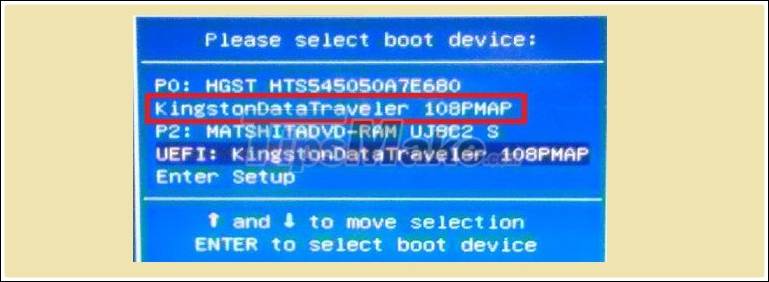
I will choose to boot into KingstonDataTraveler 108PMAP. Okay, now you can safely install Windows without worrying about errors.
2. Conclusion
So I have detailed instructions for you 4 ways to fix Windows error for formatting and you cannot install Win on your computer. In my opinion, you should switch to the UEFI - GPT standard to use because it works much faster and more secure than the old standard.
Hope the article is useful to you, wish you success!
You should read it
- ★ How to Format a Hard Drive
- ★ How to fix 'Invalid Partition Table' error on Windows
- ★ 4 ways to fix USB errors without formatting: 'Windows was unable to complete the format'
- ★ How to Format a Hard Drive Using Ubuntu
- ★ How to fix 'The disk selected has an MBR partition table' when installing Windows