How to fix 'The disk selected has an MBR partition table' when installing Windows
For many newer laptop computers, when you proceed to install Windows in the usual way, you may get an error message saying: " Windows cannot be installed to this disk. The disk selection has an MBR partition table. On EFI systems, windows có thể được cài đặt để đĩa GPT . " Understanding is that the version of Windows you are using does not match the hard drive format of that computer.

So how to handle it here? Please join TipsMake.com refer to how to resolve this error.
What is the main cause here? That's because your computer, your laptop uses BIOS according to the EFI standard (also known as UEFI ), it requires formatting the hard drive to install Windows as GPT while your hard drive is a regular MBR format. And the fix here is to convert the format, convert the hard drive format from MBR to GPT for compatibility.
Method 01: request to create USB boot install Windows according to UEFI or Legacy standard
Of course to do this, you have to prepare:
- USB Flash drive capacity is at least 4GB.
- ISO file installed by Windows.
With the operation of creating a USB drive to install Windows, please refer to the tutorial made by Rufus here.
Method 02: transfer hard drive format from MBR to GPT while installing Windows
With this method, you can be more proactive, as long as you have to remember the command. Here, in the stage to select the hard drive installed Windows, you press the shortcut combination Shift + F10 to open cmd :
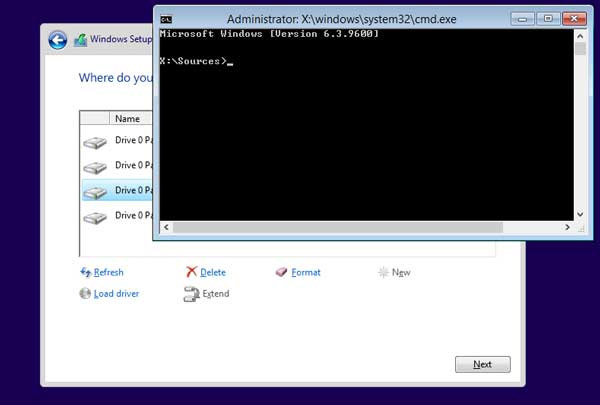
Here, you type the command:
- diskpart
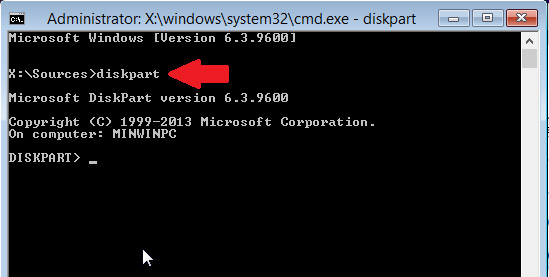
Your computer has several hard drives, it will show up, most of it is a hard drive and many partitions. Note that even the USB device is plugged into the computer, this diskpart command also accepts 1 hard drive. Use the " list disk " switch, and you will see in the results list that there are 2 hard drives:
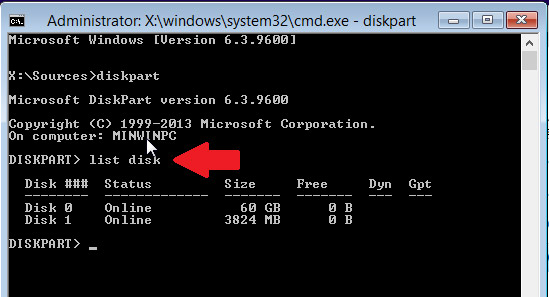
Based on the size, you can know whether Disk 0 or 1 is the hard drive. In the picture, make sure Disk 0 is the hard drive - HDD, and Disk 1 is the USB drive (4GB capacity). Here we select the hard drive to convert the format, so select Disk 0, you type the command:
- select Disk 0
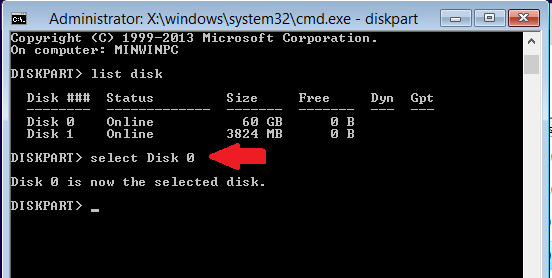
Next, use the Clean command . Note:This command will delete all partitions and data on the hard drive.
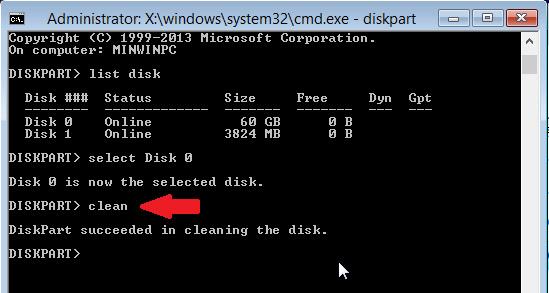
This operation can understand that the system will temporarily delete the hard drive format. Next is the convert GPT command:

This command works immediately. And to check if the format conversion was successful, type the command:
- list disk
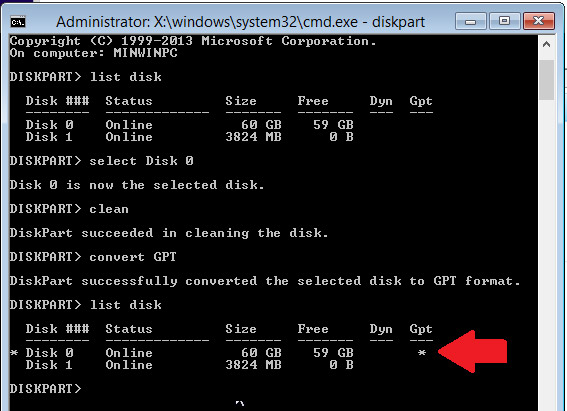
Once successfully converted, in the Gpt column of the "list disk" command, there will be an asterisk (*) to mark as shown above. Close the cmd window, and click the Refresh button in the partition selection window to install Windows:

As a result, we will install Windows onto this new hard drive partition:
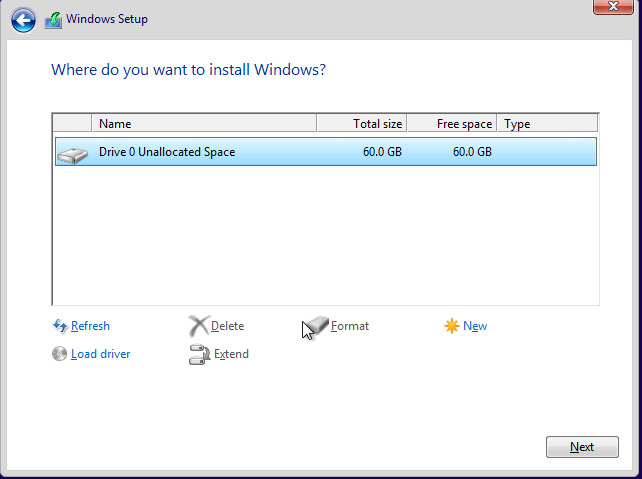
And the remaining Windows installation process is too simple.
You should read it
- ★ How to convert an MBR hard drive to a GPT disk using the CMD Diskpart command
- ★ Fix the error 'Windows Cannot Be Installed to a Disk'
- ★ How to transfer Windows to an SSD without reinstalling
- ★ How to Convert MBR to GPT Disk with AOMEI Partition Assistant
- ★ How to convert a FAT32 hard drive to NTFS on Windows does not lose data