Firefox released the free password synchronization app on Android and PC, invited to download and experience
Firefox has just launched a new free password management application for Android and iOS devices called Firefox Lockbox, allowing users to view all saved passwords on PC and mobile.
This password management application is equipped with the ability to synchronize between PC and Mobile, allowing users to use Face ID or fingerprint sensor to unlock Lockbox application. This means that only you have the right to view your password information, ensuring the highest security.
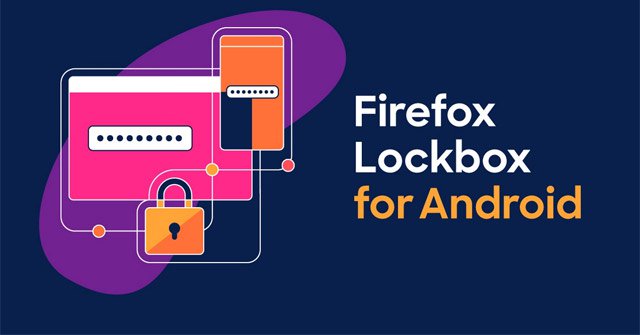
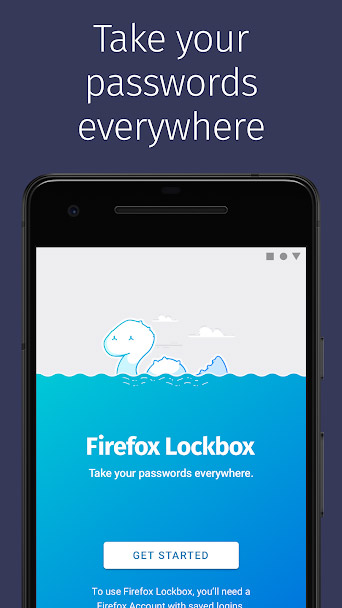
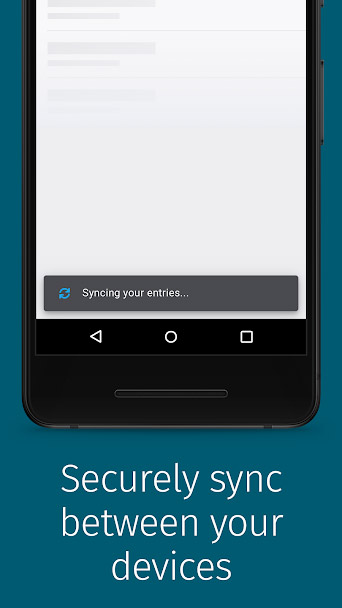


Currently, Firefox Lockbox for Android still exists some problems such as not allowing you to create a secure password, only syncing with your Firefox account.
Currently, privacy is a concern for many users. Using each page a password is considered the optimal solution but to remember them all is a problem. Now, Firefox Lockbox will be the solution for you. If you're using Android or iOS, download this cool app and experience it.
- iOS: Firefox Lockbox
- Android: Firefox Lockbox