How to create a Firefox master password to protect personal information
When setting up a Firefox master password, personal information secured by the master password will be required to enter the password before it can be used. The following article will guide you to create a Firefox master password.
Instructions for creating a Firefox master password
Step 1:
At the interface on Firefox browser, click on the 3 dashes icon and then select Password in the displayed list.
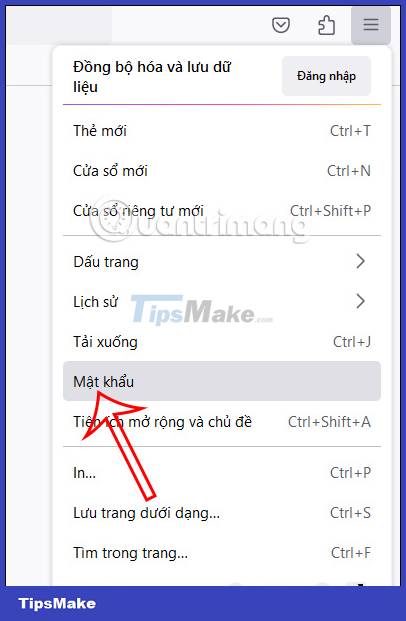
Step 2:
Switch to the password management interface on Firefox, click the 3 dots icon in the top right corner of the interface and then click Options .

Step 3:
Switch to the Privacy & security view. At this point, you will select the Use master password setting .

Immediately display the interface to set the main Firefox password as shown below. We enter the Firefox main password into the interface and then click OK to save the password. You can check the strength or weakness of the master password by the Password Security bar below.
So you have successfully set up a master password on Firefox.
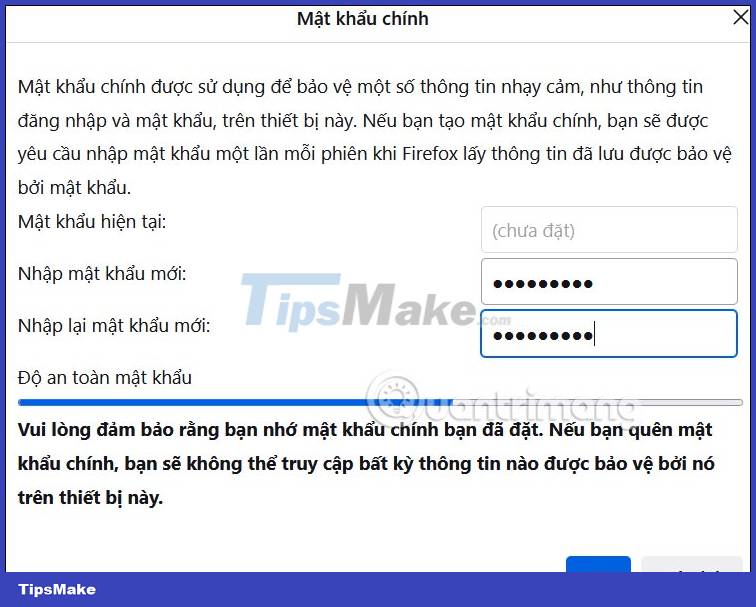
Step 4:
After setting up the main Firefox password, we can change the password again. You click Change master password right next to it.
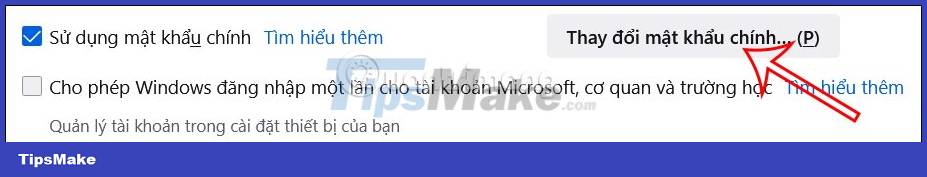
Step 5:
Now enter the established Firefox master password and enter the new Firefox master password you want to change. Then click OK below to change.
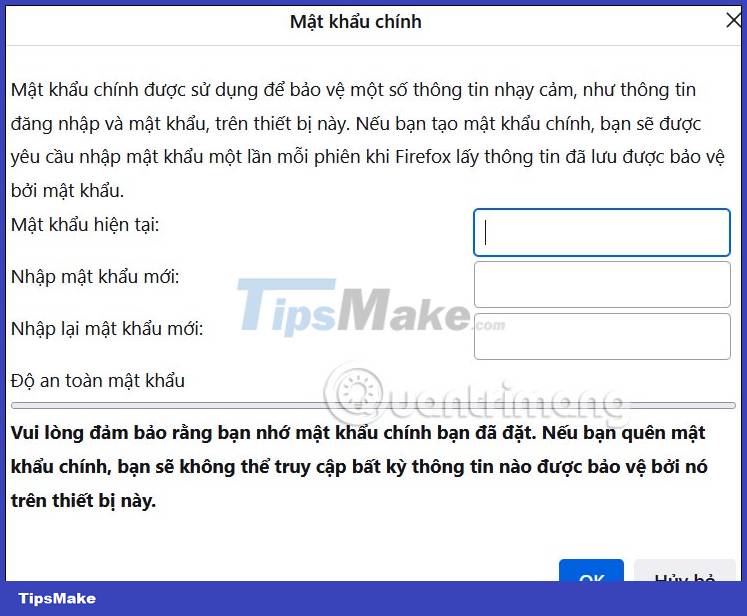
Step 6:
If you want to delete the Firefox main password that you have set, then uncheck the box at Use master password , then enter the master password and then click the Delete button below to remove this mode on Firefox browser.
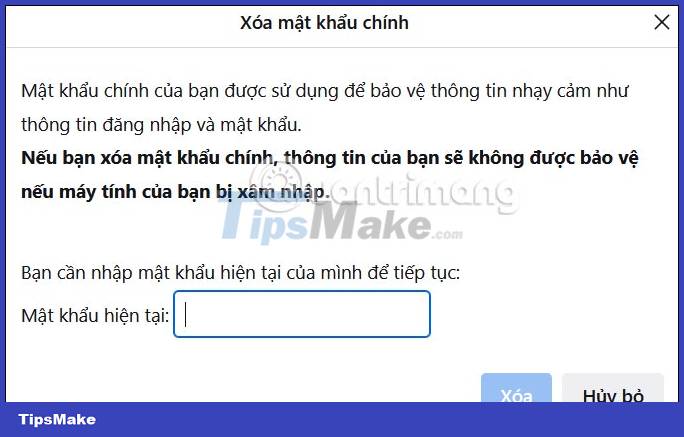
You should read it
- ★ Prevent viewing password password stored on the browser
- ★ New vulnerability in Mozilla Firefox allows third parties to access a saved password store
- ★ 5 best password manager extensions for Firefox
- ★ Mozilla kills Firefox Lockwise password manager
- ★ Firefox released the free password synchronization app on Android and PC, invited to download and experience