How to set a separate password for each app in Windows 10
With Windows 10, you can easily lock any apps you want. Let's find out more carefully through the following article!
How to lock specific apps in Windows 10
This method is quite easy and you will have to use a simple third party tool to lock any specific application in the window with a secure password. Please follow the steps below to continue.
Step 1 . First of all, on a PC running Windows 10, download and install the My Lockbox app here, which will lock your apps.
Step 2 . After installing this app, launch it in operating system. After that, the tool will ask you to set a password to lock the apps you want. And you also need to enter a hint and email address to recover the password.
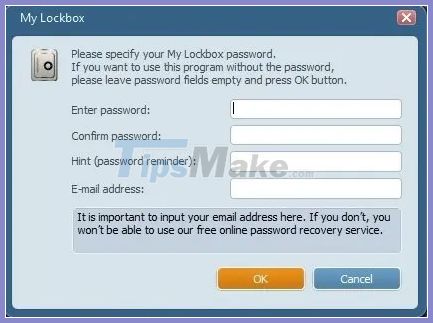
Step 3 . Now, click on the Browse option and there you need to select the folder where the installed application is located that you want to lock. Windows applications are installed in the C: Program Files (x86) location, where select the folder containing the application you want to lock.
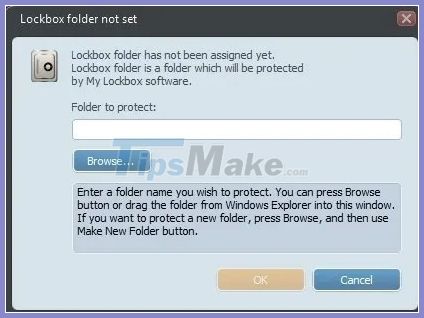
Step 4 . Now, the application will be locked. Whenever someone tries to access the application, that person will get an error message.
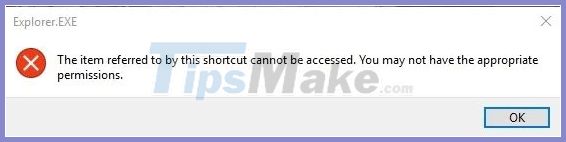
Step 5 . And now, if you want to access that app then just navigate to the My Lockbox dashboard and then click the Unlock button , then enter the password to unlock it.

That's it, you've completed the necessary steps! Now, you can access that app.