Mozilla kills Firefox Lockwise password manager
Unlike other password managers, which mostly support direct sync with web browsers, Firefox Lockwise is specially designed for use with Firefox, thus offering more flexible usability.
Support for many useful features is like that, but Firefox Lockwise turned out to be a failed Mozilla project. The number of users is not as expected and the 'shaken' situation for more than 2 years has forced Mozilla to make the decision to kill Firefox Lockwise. This means that Firefox Lockwise will no longer be used as a replacement for Firefox's built-in password management tools.
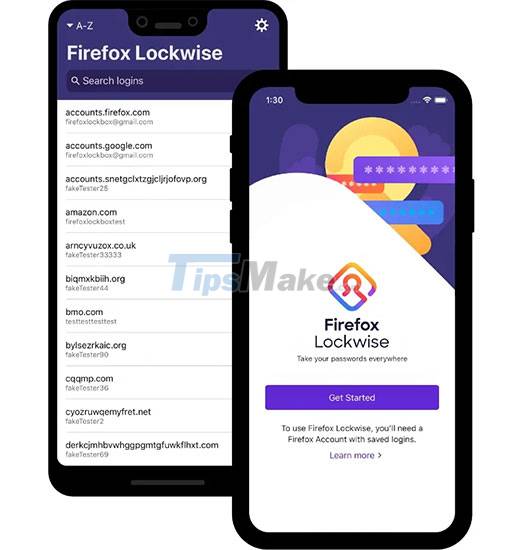
Specifically, Mozilla will officially stop supporting Firefox Lockwise application on Android and iOS from December 13, 2021. After this time, users will not be able to install Firefox Lockwise from the App Store or Google Play Store. Therefore, version 1.8.1 on iOS and version 4.0.3 on Android will be the final Firefox Lockwise releases. The app will continue to work on the device, but will no longer receive additional support or security updates from Mozilla.
Firefox Lockwise users will also not lose access to their password vault once the app is out of support, Mozilla says the Firefox app on both mobile and PC platforms will continue to store important data. associated with Firefox Lockwise. All users have to do is sync their passwords with their Firefox account (Firefox Account). However, it should be noted that Firefox for iOS will sync saved Lockwise passwords. As a result, users can currently only use these data inside Firefox.
Mozilla does not currently give a specific reason for the decision to kill Firefox Lockwise.