Find Samsung phone, how to locate Samsung when lost
Finding a Samsung phone, locating a lost device is easy if you know how. TipsMake has instructed how to find a lost iPhone, similar to Samsung phones, you do not need to download any third-party applications, to locate the phone with the method below.
Benefits of turning on find my phone mode when lost:
- The Find My Mobile feature gives you access to your device's location, even when it's offline.
- Device data can be backed up to Samsung Cloud.
- Block access to Samsung Pay.
- Remotely control your lost phone – lock and unlock the screen on the Find My Mobile website.
- Locate other Galaxy devices via the app.
How to find lost Samsung phone quickly
To be able to find a lost Samsung phone, you first need to meet the following conditions:
- Account logged in on Samsung phone.
- Samsung phone must have location enabled and network connection.
Step 1: Go to Samsung's Find My Mobile website. Then, log in to the previously created Samsung account to start searching for the device.

Step 2: After successfully logging in, the system will automatically download the device's location data and locate your phone.
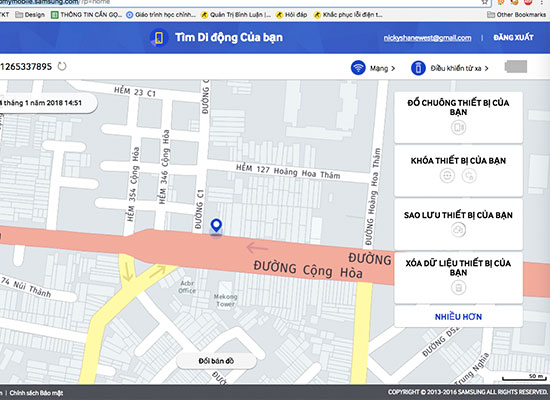
In addition, Samsung device finder also has other functions such as:
- Ring your device: Your Samsung phone will automatically play a ringtone to help you find your phone easily.
- Lock your device: Here you can create a password and lock your phone remotely without having to hold the device in your hands.
- Back up your device: All data on your phone will be backed up to Samsung Cloud.
- Erase your device data: All data on your phone will be completely erased, avoiding the possibility of your data being stolen.
You will have many more attractive features when you continue to select the More section, including:
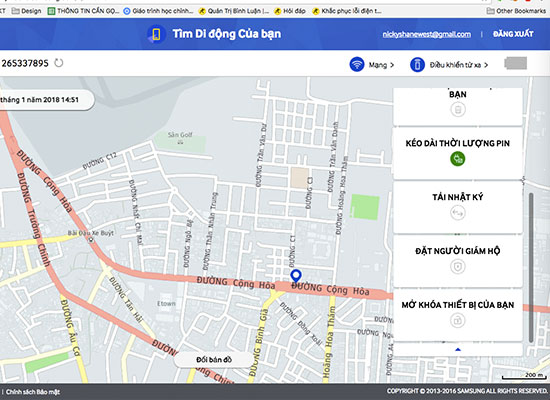
- Extend battery life: The system automatically optimizes the battery remotely to extend battery life.
- Download Logs: Automatically download your recent call and message logs (Maximum 50 most recent log entries).
- Set up a guardian: Set up a guardian through your Samsung account so that the guardian can monitor and control your device remotely.
- Unlock your device: In case you forget your screen lock password you can use this feature to unlock your phone.
Above, TipsMake has introduced to you how to locate a Samsung phone when it is stolen or dropped somewhere along with other information in the company's mobile finder. Set up and try this method right away when you first buy the phone as a precaution.
Hopefully, the above little trick will help you find your lost phone. It's best to always keep an eye on and use your phone carefully to avoid unfortunate incidents that may occur.
See also: