Microsoft blocked computers that have installed Avast Antivirus to update Windows 10 April 2018 Update
Journey to release Microsoft Update Windows 10 April 2018 Update seems extremely arduous. Previously, they had blocked updates on machines with Intel and Toshiba SSDs, and now they also block machines with antivirus software Avast Antivirus.
- After Intel, Microsoft blocked April 2018 Update on some Toshiba SSDs
Avast's product manager, Martin, shared the news: "Microsoft temporarily disabled updates to version 1803 for Avast-installed PCs. We are working with Microsoft to find the cause, unfortunately. Currently we, like Microsoft, cannot reconstruct this error to fix it. "
The temporary solution is to uninstall Avast and then reinstall it after updating Windows. You can also wait until Microsoft and Avast find a way to fix the problem. Alternatively, you can use Windows Defender instead, until Microsoft finds a solution.
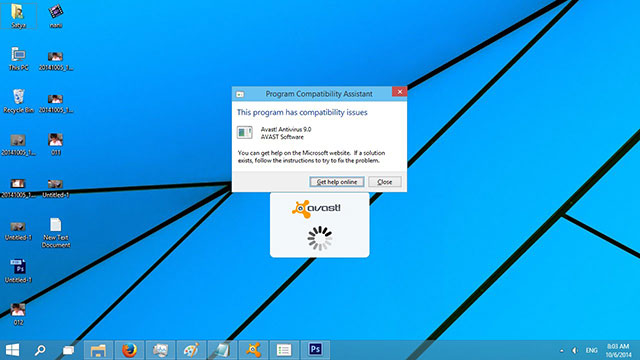
Above all, remove the Avast before updating or do not update Windows quickly
Previously there was news that Avast was not compatible with Windows 10 April 2018 Update and caused a blank black screen error, which users could do nothing but reinstall Windows. Based on user reports, Avast says their software is not the cause.
'We checked and did not detect any problems affecting users alone Avast Antivirus. Users say that there are problems when updating Windows 1803. We do not exclude small cases that Avast users have trouble updating Windows but do not see any indication that the error is due to Avast ' , Avast said.
See more:
- Update Windows 10 April 2018 Update, do not use Chrome
- How to fix a blank screen error after updating Windows 10 April 2018 Update
You should read it
- ★ Fix some errors before and after upgrading Windows 10 April 2018 Update
- ★ Avast Free Antivirus 20.10.2442
- ★ Serve a serious flaw in Avast Desktop Antivirus Windows application
- ★ Two well-known anti-virus software encountered an error that prevented the application to open on Windows 10
- ★ Error 0x8007042b when updating Windows 10 April 2018 and how to fix it