How to fix a blank screen error after updating Windows 10 April 2018 Update
In the Windows 10 April update 2018 Update (or the 1803 Build itself), Microsoft also confirmed that an error occurred that made the desktop screen empty, nothing but the trash icon, taskbar and useless mouse pointer. .
The only thing you can do is open the Task Manager with the familiar key combination Ctrl + Alt + Del. But even stopping the explorer.exe process and reopening it doesn't work.
If you don't want to wait until Microsoft fixes (but never knows), you can choose one of two ways: return to the previous version of Windows 10 or reinstall Windows completely.

The desktop has nothing left after updating Windows 10 April 2018 Update
Method 1: Restore Windows 10 earlier
It may sound simple, but it doesn't matter because if you can't access Windows, you can't recover. Fortunately, you can open Troubleshooting after restarting the system 3 times in a row using the power button. This will open the restore blue screen to start the Windows downgrade process.
When the recovery screen appears, select Troubleshoot > Advanced Options > Go back to the previous version and follow the instructions on the screen.
If the process is completed successfully, because even Microsoft cannot guarantee that it will work normally, you should avoid updating to April 2018 Update again.
How to uninstall Windows 10 April 2018 Update
This works only if you upgrade in less than 10 days and the previous Windows installation has not been deleted (either manually or by system cleanup).
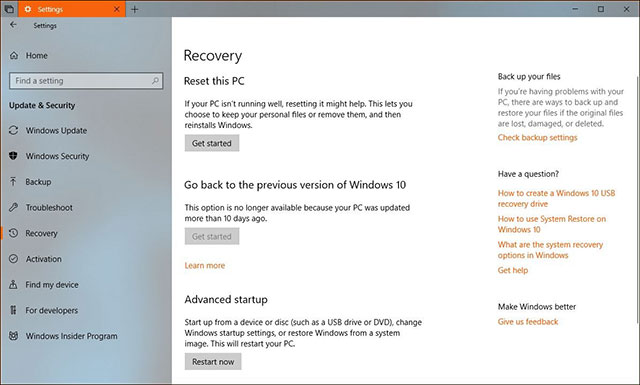
Return to Windows 10 before updating
Method 2: Reinstall Windows
Although this is almost the last way to fix errors on Windows 10, Microsoft also said sometimes this is the only way if the previous ways are useless. You will need the installer, if not, you must create a USB boot on another normal machine.
Download the Media Creation Tool, create a USB drive to open the Windows 10 installation version. Follow the instructions on the screen and plug in the USB device. Restart the computer from the current white screen, change the BIOS settings to boot on the USB, select Install Now and follow the steps on the screen.
Please note that installing Windows 10 means you will lose all files and applications, so don't forget to backup before you do.
When you're done, don't update Windows 10 April 2018 again.
See more:
- How to back up automatically on Windows 10
- How to backup and restore Windows 10 from System Image
- Complete how to use all backup and restore tools on Windows 10
You should read it
- ★ Some Windows 10 machines are locked to update after updating KB5003214 and KB5003690
- ★ The last update of Windows 7 had an error, turning the desktop black
- ★ How to fix Windows Update error 0xC1900101 - 0x4000D
- ★ The latest Windows 10 October update has a serious error, Microsoft must cooperate with Apple to fix it
- ★ How to fix Windows Update error 0x80190001