Emulator Android 8.1 Oreo running Windows Launcher was officially released, invited to experience
A new version of Android-x86 supports Google's Android 8.1 Oreo emulator on computers recently released by developer Arne Exton. The new version is called AndEx, integrating many useful and pre-installed features to three launchers including Microsoft Launcher, Windows 10 Launcher and OO Launcher.
In this update, Arne Exton has focused on adding many new components and fixing outstanding bugs to help Android 8.1 Oreo work best in Windows environment. For example, the GAPPS package (Google Apps) allows users to install popular services like Spotify, Firefox, Root Explorer, ES File Explorer, . and many Google services like Google Play, Google Play Games, Play. Store and YouTube, .
The GAPPS (Google Apps) package is provided for users to enable the installation of Google services such as Google Play, Play Store, Google Play Games and YouTube and support the installation of many popular applications like Spotify, Firefox, ES File Explorer, Root Explorer, Clash of Clans, .
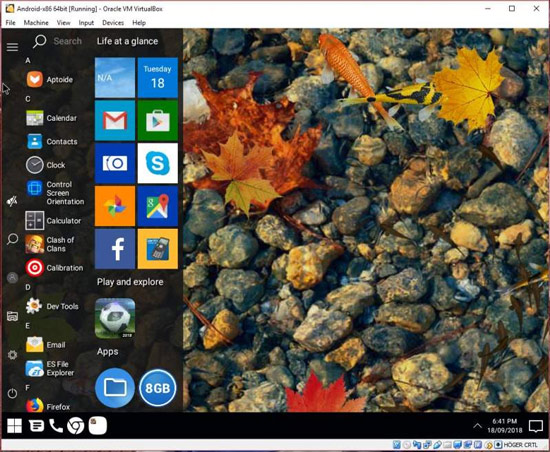
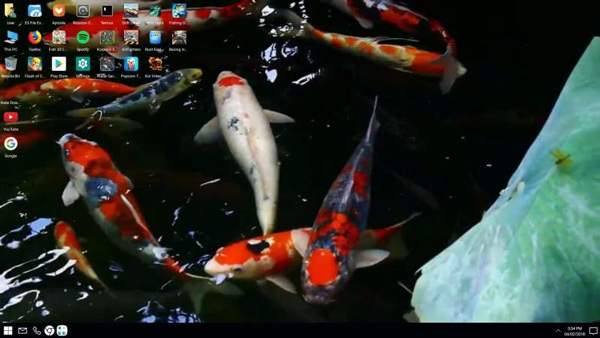


AndEX Oreo works well on both VMWare and VirtualBox, providing root permissions, using the Linux 4.9.109 kernel and supporting many different hardware. No information about Hyper-V support is available and unfortunately, AndEX Oreo is priced at $ 9, not free.
For more information about AndEX Oreo, you can visit the link below.
- Android-x86_64 Oreo 8.1 with GAPPS, Clash of Clans and Spotify
See more:
- How to run, Raspberry Pi emulator on computer?
- 3 network emulation software for the network administrator
- Top 5 Xbox One emulator software for Windows PC
You should read it
- ★ 5 certain tricks must know if you are using Android 8 Oreo
- ★ Google released Android Oreo Go for low-profile smartphones
- ★ How to stop receiving continuous 'Apps running in background' notifications on Android 8.0 Oreo
- ★ Install Android Oreo now
- ★ How to turn off the 'Is Displaying Over Other Apps' notification on Android Oreo