Eliminate the discomfort when watching YouTube videos
When watching YouTube videos, you are annoyed by the rude comments, the ads appear dense, can't watch videos in HD mode .? You can remove these annoyances with the extensions available on your browser, only 5 minutes!
Avoid all the most annoying comments
One of the most annoying things about YouTube is that you have to go through all the nasty comments before you get the valuable comments you want to see. The number of "black" comments on YouTube is growing and makes most people uncomfortable. If you use Google Chrome, you can rely on the extension called YouTube Comment Snob to filter all the junk for you. Use it, you will see YouTube Comment Snob does not remove all bad comments, but at least it helps make a list of short-lived comments.
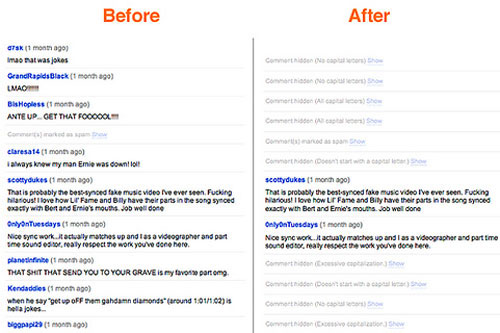
Comment list before and after using YouTube Comment Snob
Prevent YouTube from automatically enabling videos
Every time you visit a YouTube video, it will start playing. If you install your browser in a mechanism that reopens all the websites you visit the last time before closing your browser, your computer may be slowed down due to downloading additional videos. Use Flashblock, an extension for both FireFox and Chrome. However, the Flashblock extension will block all Flash content until you click on it, so Flashblock is not ideal for those who regularly visit websites with Flash.

Block YouTube video ads
YouTube must make money, and it makes money through advertising. Although this is understandable, still not many people like to watch ads. You can click on the small close button in the ad, but many times you click on the wrong ad and be led to another website. If you use Firefox, you can resolve this discomfort by using AdBlock Video. Currently, AdBlock Video is only available on Firefox browsers.

Automatically turn on any video in HD mode
All YouTube videos turn on at 360p or 240p resolution. Once you click to view the whole screen, or you set up the video yourself, you can watch the video in HD mode. But it is uncomfortable to do this for every video. If you want all videos to be automatically turned on in HD mode, there are 2 ways to do it.
With Firefox, you can use the YouTube High Definition extension. This extension will automatically switch to the highest possible resolution when you enable a video.
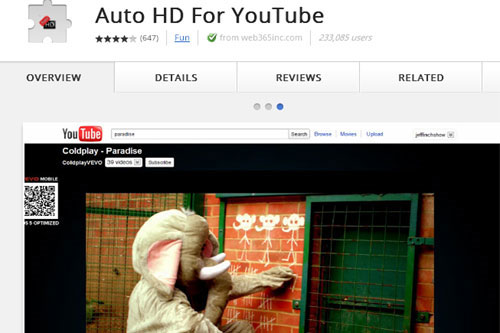
With Chrome, you have AutoHD for YouTube extension. This extension lets you choose the highest resolution for your videos.