Do you know how to create the Like button effect on Facebook?
After launching the Facebook heart effect with Halo, this big social network XOXO continues to launch the Like button effect on the interface with constant color change.
Currently, the button-like change effect on Facebook is gradually updating to Facebook accounts, both on the mobile version and on the phone version. When the user updates the status or writes a comment with the You Got This keyword or the keyword You have done, immediately the Like fly button will appear on the interface. The effect this time can change colors while appearing on the interface, looking quite nice. In addition, keywords showing effects can both be written in English and written in Vietnamese, so you can be more easily done. So join the Network Administrator to learn how the Facebook Like button effects fly.
Note to readers , Facebook is still in the process of gradually updating the effect so if your account is not available, please wait more time.
- Change Facebook interface with 5 widgets on Chrome
- How to customize Facebook and Google interface with Stylish utility
- How to create a Christmas avatar on Facebook
How to display the Like button effect on Facebook
First in Facebook interface, please post status with You got this keyword as shown below.

Immediately the Like button effect changes color will appear on the Facebook interface as shown below. If you want to do this now, just click on this keyword again.

When writing keywords You have made it possible to post a status post or comment any post will display such a Like button effect.
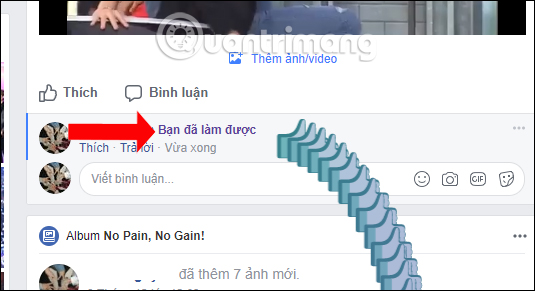
With the version of Facebook Android, iOS wants to show the Like button effect, it does the same as above, with us posting status or commenting with 1 of 2 You Got This keywords or keywords You have done.
The effect that appears on the Facebook phone interface is similar to Facebook on the computer.
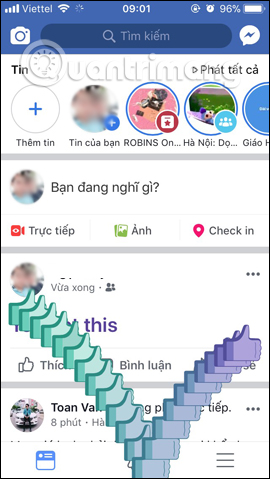
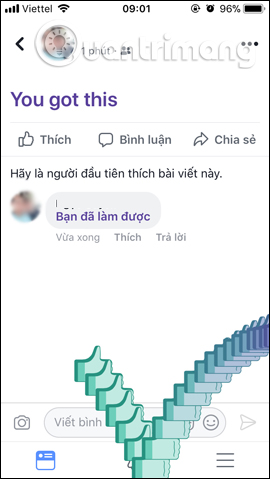
With a bunch of effects on Facebook, including this new color-changing Like button effect, the Facebook interface becomes much more new and unique. You can send this effect to any of your friends, with keywords for each effect. With the Like button jumping on Facebook interface will be You Got This and the keyword You have done.
See also: Turning the Justice League superhero formation on Facebook, have you tried it?
I wish you all success!
You should read it
- ★ Do you know how to create avatar frames and effects on Facebook yet?
- ★ Turn off sound effects on Facebook
- ★ Summarize the keywords that make up Facebook
- ★ How to write text to change colors on Facebook to create special effects
- ★ How to change the black text BFF to blue to create special effects on Facebook