Facebook has a new firework effect, have you tried it?
Recently, Facebook has been "hardworking" in updating new effects on the interface. Before that we had the Harry Potter magic effect, then the heart-firing effect with the keyword XOXO or Hali on Facebook. And today Network Administrator introduces you to the newly released effect on Facebook, which is the fireworks effect on the interface.
This firework effect is different from the fireworks effect celebrating the New Year on Facebook, from the keyword to show the effect to the fireworks interface. When users write comments in any article or write status with the keyword 'congratulations' , the interface will appear quite explosive fireworks effect .
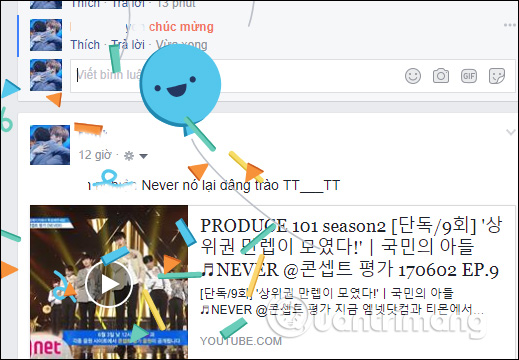
When we write the word 'congratulations', it will immediately turn red, meaning your Facebook account has been updated to this new effect. Soon paper fireworks with balloons will "blow up" on our Facebook interface.
When the user clicks on this keyword again, the fireworks effect will also reappear.

It is not clear at this time whether Facebook will update this effect to respond or celebrate someday in the world, or simply want users to send greetings to anyone on Facebook, plus a cannon effect. explosive flowers jubilantly, creating new for users. However, it can be seen that with the new effects provided on Facebook recently, our Facebook interface becomes much more "dom". If your Facebook account does not show fireworks effects, please wait a bit more!
Try "congratulations" to see the fireworks explode on your Facebook. Interesting because of that ?!
You should read it
- ★ Turn off sound effects on Facebook
- ★ How to change the black text BFF to blue to create special effects on Facebook
- ★ Do you know how to create avatar frames and effects on Facebook yet?
- ★ The keywords that create effects on Facebook encourage my favorite team in the 2018 World Cup season
- ★ Summarize the keywords that make up Facebook