How to add Harry Potter magic effects to Facebook
Recently, Facebook has added a new effect, which is to create magic on the interface to celebrate the 20th anniversary of the first collection of the famous Harry Potter magic series.
Facebook is now not only a place where we can expand friendships, but also a place where users can quickly update new information, anniversary events. Especially through the effects on the interface and emotion icons that Facebook provides, those events reach users in a much more fresh and lively way. The latest magic effect on Facebook is an example.
Facebook wants to be with the loyal fans in the world of Harry Potter's best novel, celebrating the 20th anniversary of the first Harry Potter series. So how to create Harry Potter magic effects on Facebook?
Very simple way, users just need to write any status, emotions on Facebook and contain 1 of 5 keywords including Harry Potter, Ravenclaw, Slytherin, Hufflepuff, Gryffindor . Then click Sign as usual. Every magic keyword that appears on the Facebook status line has different colors.

Soon we will see the magic effect appear on the personal Facebook interface. In case you want to re-display Harry Potter's magic effect, just click on the magic keyword written in the status.
Note to users , if no effect appears even though you have written a status containing the magic keyword, please download Facebook again.
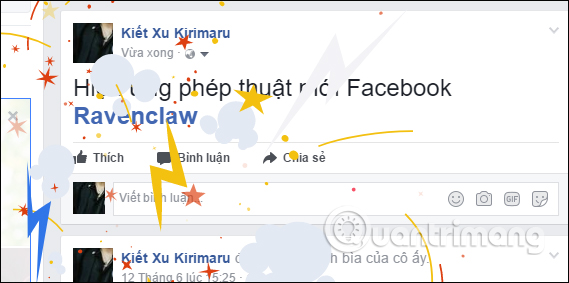
This new effect is also applied on Facebook for iOS and Android , with the same method as above. You also write the status containing the keywords above to appear magic on Facebook.
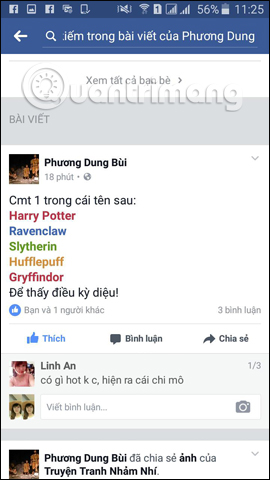
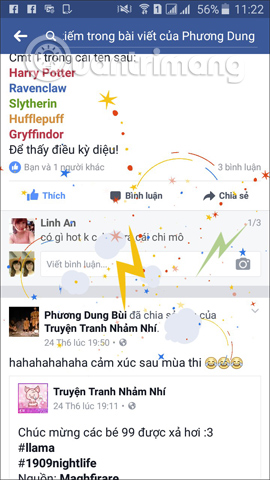
An interesting way to change the look and feel on Facebook!