How to change the black text BFF to blue to create special effects on Facebook
After the information of more than 50 million Facebook accounts were leaked, the online community immediately raised information on Facebook account security check. Users only need to type the word BFF on their wall, if the text is displayed in green, Facebook is safe, and if the text is displayed in black, it is not safe. After doing so, many people were very happy when they received the blue letters and vice versa some people couldn't help but worry about getting the black letters.
In fact, the word BFF stands for Best Friends Forever or can be interpreted as an abbreviation of Best Facebook On Friend, a syntax for creating special effects on Facebook.
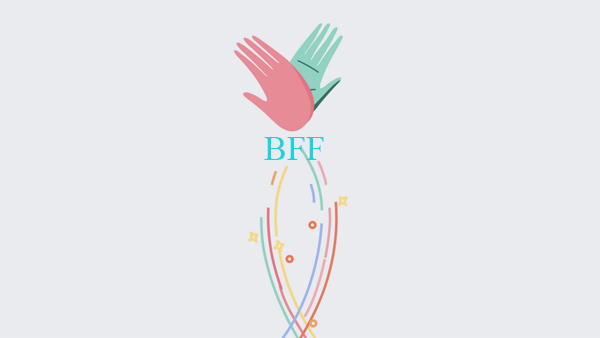
Accounts displaying the BFF text in black are not yet updated by Facebook. This means that Facebook security check information by typing BFF on the wall is purely a rumor, it doesn't work.
Users can completely change the display color of the BFF word from green to black and vice versa on their wall using the tips below.
Turn off special effects on Facebook, change the word BFF from blue to black. After typing the word BFF on the wall and getting the green color -> click on the magnet sign on the right of the status -> select Remove Text Effects -> the special effect on Facebook is turned off, the word BFF turns black.
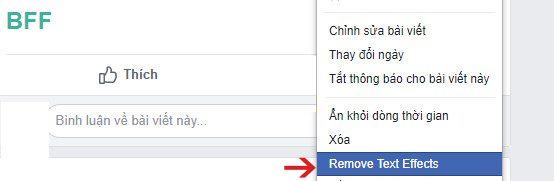
If you want to turn on special effects on Facebook, change the word BFF from black to blue, you just need to press the dot again -> select Add Text Effects .
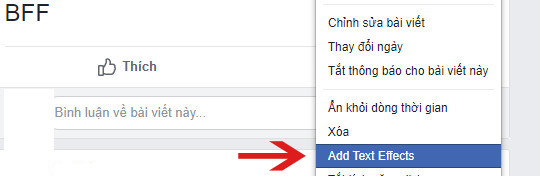
In addition to BFF, Facebook also includes a list of automatically changing words / phrases including:
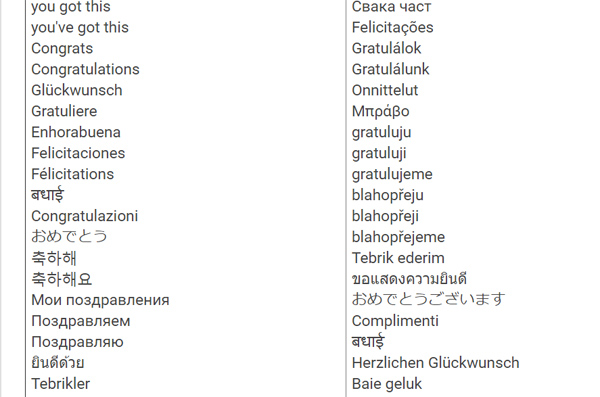
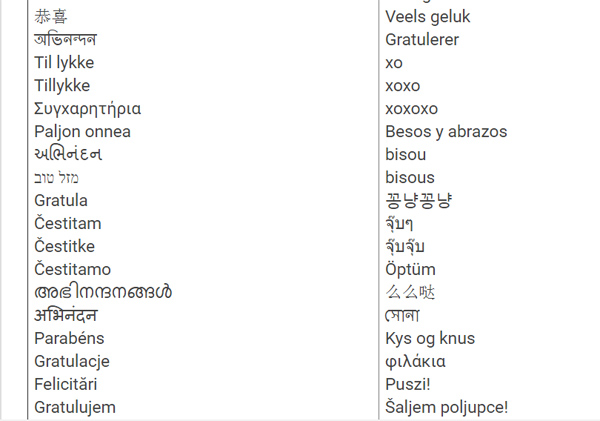
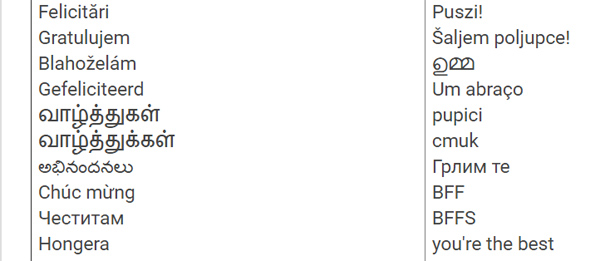
See more:
- How to write color letters on Facebook to create special effects
- How to create snowfall effect on Facebook Messenger
- How to add Harry Potter magic effects to Facebook
- Do you know how to create avatar frames and effects on Facebook yet?
You should read it
- ★ Do you know how to create the Like button effect on Facebook?
- ★ Why is Facebook account hacked? This is how to prevent that!
- ★ How to make Facebook avatars of black and yellow letters strange
- ★ Questions that help you check your Facebook account's security knowledge
- ★ How to add Harry Potter magic effects to Facebook