Turn off sound effects on Facebook
Facebook has just released a new update for users using Android and iOS devices, adding new features. In particular, the ability to create sound effects when commenting is sometimes annoying.

It is possible to turn off sound effects on Facebook simply
If you want to disable this sound effect, users can follow the following tips:
On iOS devices
- Activate the Facebook app on the device, then click the More option located in the lower right corner of the app.
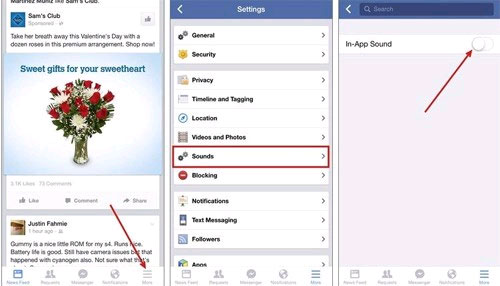
Operation performed on iOS
- In the interface that appears, click the Setting / Sound option.
- In the In-App Sounds section , slide the slider to Off mode.
On Android device
- Activate the Facebook application on the device, then click the More option ( 3 dash icon ) located in the upper right corner of the application interface.
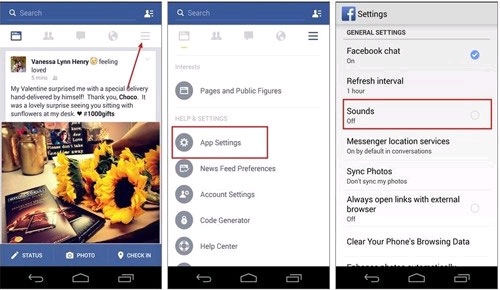
Operation done on Android
- In the interface that appears, click the App Setting option .
- In the Sounds section, switch to Off mode .
Share by
David Pac
Update 24 May 2019
You should read it
- ★ These are 5 interesting social networks for those who want to give up Facebook
- ★ Former Facebook president Sean Parker admitted to helping create a demon
- ★ Facebook apologizes for the incident but refuses to reveal the cause
- ★ Facebook social network suddenly collapsed
- ★ Facebook is hacked more simply than ever because of the habits that everyone has