Summarize the keywords that make up Facebook
Not long ago Facebook updated the new feature that allows users to create extremely funny and beautiful effects when posting status or comments containing these special keywords. Some common keywords that are commonly used by many people such as xoxo (flying heart effect), You got it (effect: Like jump button), Congrats (drop the bubble) . In addition to the common keywords This application, there are many other keywords can also create these special effects. The following article of Network Administrator will summarize the characters to help create cute effects on Facebook, when users comment or post on other people's walls. Please see and use these cute effects.
1. Create a heart effect
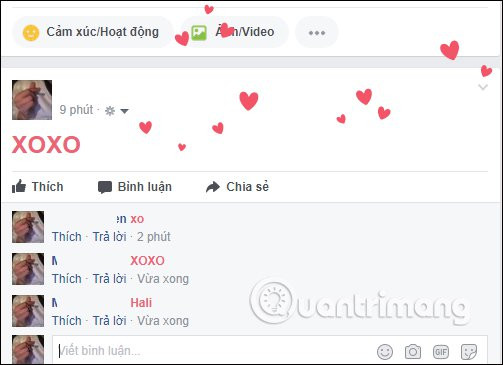
In the article Drop Heart Facebook, add a heart effect on Facebook to Hali, XOXO we introduced to you two keywords to create a heart effect. In addition to these 2 familiar keywords, you can also use the following keywords to create a heart effect similar to Hali and XOXO.
- xoxoxo
- Besos y abrazos
- bisou
- bisous
- baci
- 꽁냥 꽁냥
- Я люблю тебя
- Я люблю вас
- จุ๊บ ๆ
- จุ๊บ จุ๊บ
- Öptüm
- 么 么 哒
- সোনা
- Kys og knus
- φιλάκια
- puspus
- Puszi!
- Šaljem poljupce!
- ഉമ്മ
- ਰੋਮਾਂਸ
- Um abraço
- pupici
- cmuk
- ချစ်ခြင်း များစွာ
- Грлим те
- Mahaba
2. Flying bubble effect
- Facebook has a new firework effect, have you tried it?
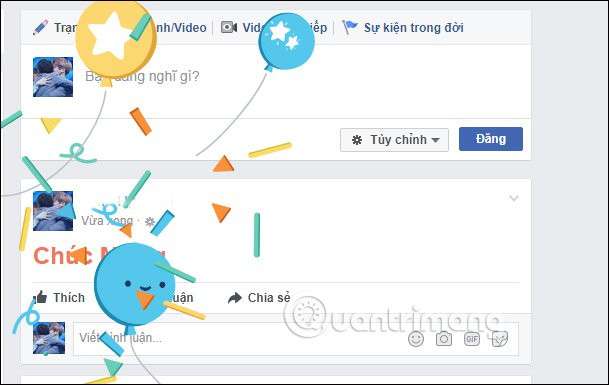
This effect means to congratulate something, to create this effect, in addition to the word 'congratulations', you can also create a balloons effect on Facebook with other foreign language keywords such as:
- Congrats
- Congratulations
- ألف
- مبروك
- تهانينا مبارك
- مبروك
- Glückwunsch
- Gratuliere
- Enhorabuena
- Felicitaciones
- Félicitations
- बधाई
- Selamat
- Congratulazioni
- お め で と う
- 축하해
- 축하 해요
- Мои поздравления
- Поздравляем
- Поздравляю
- ยินดี ด้วย
- Tebrikler
- 恭喜
- Geluk
- অভিনন্দন
- Gratulace!
- Til lykke
- Tillykke
- Συγχαρητήρια
- Paljon onnea
- Onnea
- અભિનંદન
- מזל טוב
- Gratula
- ָ estitam
- ָ estitke
- ָ estitamo
- അഭിനന്ദനങ്ങൾ
- ಶುಭಾಶಯ
- Tahniah
- Grattis
- िनंदन
- ਵਧਾਈਆਂ
- Parab י ns
- Gratki
- Gratulacje
- Felicit ד ri!
- Gratulujem
- Blahožel ב m
- Gefeliciteerd
- வாழ்த்துகள்
- வாழ்த்துக்கள்
- అభినందనలు
- مبارکباد
- Congratulations
- ဂုဏ်ယူပါတယ်
- Честитам
- Hongera
- Свака част
- Felicitações
- Gratulálok
- Gratulálunk
- Onnittelut
- Μπράβο
- gratuluju
- gratuluji
- gratulujeme
- blahop ר eju
- blahop ר eji
- blahop ר ejeme
- Tebrik ederim
- ขอ แสดง ความ ยินดี
- お め で と う ご ざ い ま す
- Complimenti
- बधाई हो
- शुभकामनाएं
- शुभकामनाएँ
- Herzlichen Glückwunsch
- Baie geluk
- Veels geluk
- Gratulerer
3. Express close friendships with friends with BFF
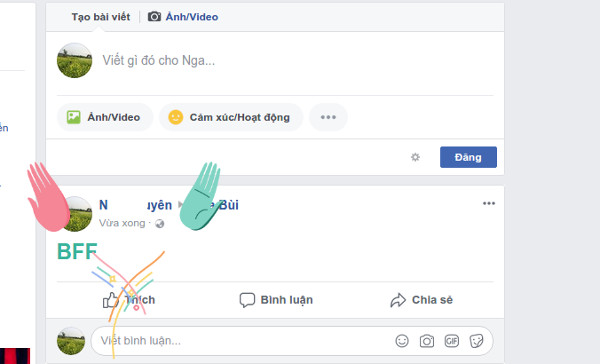
Recently, Facebook has just updated a new hidden feature for users who have more choices than the BFF keyword when posting status or comment.
BFF stands for Best Friends Forever, meaning Forever is the best friend, or it can also be understood as an abbreviation of Best Facebook On Friend, meaning 'Best friend on Facebook'. Or you can understand the word for best friend, friend, good friend, maybe male - male, female - female, male - female.
When you type the keyword 'BFF' Facebook will automatically create the effect of clapping each other very beautifully. This action was called the High Five by the westerner, meaning the connection between two people, showing the intimacy and the spirit of solidarity between the two friends.
To create this effect is very simple, just tag a friend's name and type 'BFF'. However, there are some accounts that have not yet updated this new feature, so when typing 'BFF' there is no effect but it shows a normal black color.
4. Create a blessing effect with Best Wishes
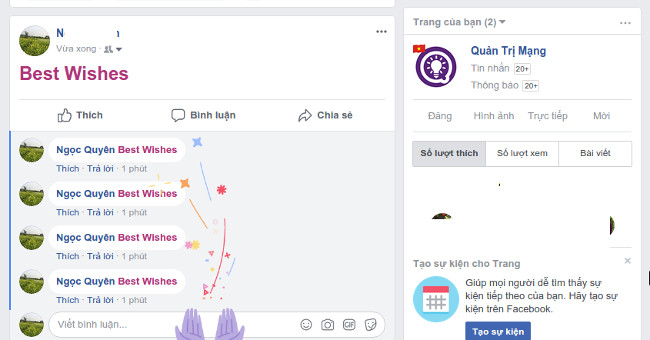
When you enter the word Best Wishes on Facebook, you will see the hand effect bunched up and brought to the lucky stars as a blessing to the recipient of this image.
5. Effects Like dancing button

The Like Like button effect shows absolute appreciation for the opponent. You can use this effect when entering keywords like: you got this, you've got this, you can do it.
To better understand this effect, readers can refer to the article Did you know how to create the Like button effect on Facebook? Ours.
In addition to the above effects, Facebook also has many other interesting effects like snakes crawling on the screen, Harry Potter magic effects .
Hopefully, with a summary of the keywords that create the Facebook effect, it will help you get more useful information in the process of using Facebook. Regularly use these effects to express your feelings for everyone around you.
Hope you are succesful.
See more:
- Tips that make it hard for others to find you on Facebook
- How to make clouds effect for still images
- Facebook celebrates Mother's Day with a Like Flower button
You should read it
- ★ Adobe After Effects 2021.22.0 - download Adobe After Effects 2021.22.0 here
- ★ The keywords that create effects on Facebook encourage my favorite team in the 2018 World Cup season
- ★ How to use effects in PowerPoint
- ★ How to create beautiful effects with Mo.JS
- ★ 7 great HTML effects anyone can add to their website