Do you know how to add the date and time to Facebook status?
Social networking king Facebook has just added a new feature, allowing users to freely adjust the past time of status posts. Setting the timeline for the article is not strange when we can schedule the article on Fanpgae Facebook, but this new feature is completely different.
- Instructions for setting up Live Stream Video feature on Facebook
- How to permanently delete Facebook account
- This is how Live Stream Facebook Video on PC
Facebook users can adjust the time frame for the past and after selecting the time, the article will automatically be arranged on the Timeline exactly as we have chosen, but not appear right above the head like before. If you want to add events to the past, join the Network Administrator to learn about this feature.
Step 1:
You need to access your personal page on Facebook to be able to use this feature.

Step 2:
At the write status frame, select the Set time and date for the article by clicking on the clock icon to schedule the article.

Step 3:
After clicking, you will see timelines appear for you to choose: year , month , day , hour and minute .
We can choose any time in the past by dragging the scroll button next to it.
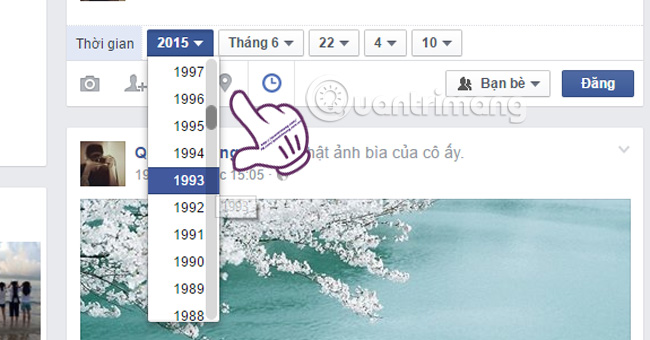
Step 4:
Immediately after selecting the calendar and posting, the article will automatically be arranged on the Timeline according to the selected time.
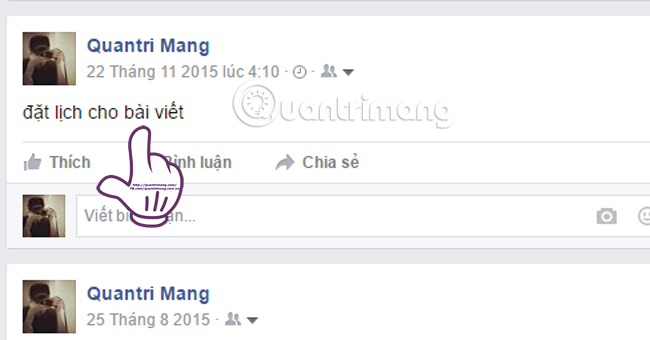
Step 5:
We can only set the date and time of the article for the past. Or choose the future post time, but with only a short time in the current day only.
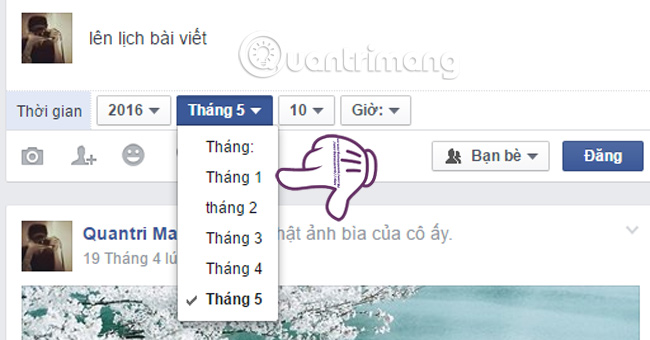
The post for the future will appear right at the beginning of Timeline and schedule how many minutes to appear, since the post is now set.

Although this new feature is only applicable for status writing in the past, you should try it.
Refer to the following articles:
- 2 ways to rename Facebook when less than 60 days or more than 5 times
- 2 steps to make video calls on Facebook
- How to recover deleted messages on Facebook?
Wish you have a good time!