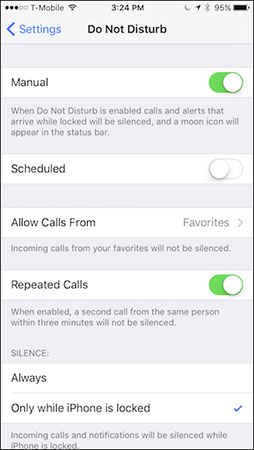As you know, on iPhone there is silent mode and not disturbing (Do Not Disturb) to eliminate the nuisance for users from calls, messages or notifications. However, the mode of operation of these two modes is quite different. Here are some differences you need to know to use them more effectively.
- Differentiate iCloud and iTunes
- Differentiate Apple ID and iCloud
- Distinguish guest mode and incognito mode on Chrome
Silent mode on iPhone
Most smartphones have this function, but on iPhone we can enable silent mode faster than ever with a swipe button on the left.

When this mode is turned on, all incoming calls, notifications and sounds are turned off. Although quite useful, sometimes this feature accidentally causes users to miss emergency calls or messages that really matter. Therefore, the non-disturbing feature was born.
Mode does not disturb on iPhone
Unlike silent mode, instead of turning off all sounds you can customize to choose to receive notifications from specific applications or contacts within specified time periods. Using the non-disturbing mode on your iPhone, you won't be afraid of being bothered by notifications and not having to worry about missing calls or notifications from important people.
To set non-disturbing mode, you can go to Settings (Settings)> Do not disturb (Do Not Disturb) . Here, you select the time to automatically turn on without disturbing or manual. In addition, to allow receiving calls from specific people, click the Allow calls from (Allow Calls From) entry. In addition, you can also quickly turn off the mode without disturbing by swiping from the bottom up to open Action Center and select the moon image is done.

In particular, recently Apple also integrated features do not disturb the bedtime on iOS 12, if you want you can install and update iOS beta to experience now.
So you have captured and understood the difference between silent mode and non-disturbing mode on iPhone, right? Hope the above information is useful to you.
See more:
- How to use the feature Do not disturb when driving on iOS 11
- How to use the non-disturbing feature on Windows 10 April 2018
- Trick to enable Do Not Disturb feature on Mac