How to always open Chrome as a guest
To browse privately on Chrome we will have the option of an anonymous web (Private Browsing) and use guest mode (Guest Mode). This guest mode still allows users to use Chrome on the device but cannot view or change any information about your profile. Guest users will use the blank profile interface, with no options for changing settings other than the search engine.
Basically, when you want others to use, you must enable the Guest mode browsing feature manually in the interface of Chrome. If you want Chrome to always work in Guest mode when it's open, it's simple. Previously, the Network Administrator has instructed you to read how to always open Chrome in private. The following article will guide you to always open Guest mode on Chrome when accessing.
- Differentiate guest mode and incognito mode on Chrome
- How to open incognito tabs on Chrome, Coc Coc, Firefox, .
- The secret behind incognito mode (Incognito) on Google Chrome
- Guide to the web anonymously on Android phones
Instructions to always open Guest mode on Chrome
Video tutorial to open Chrome as a default guest
Step 1:
You will usually need to select Open Guest Window in the list when you click on the profile.
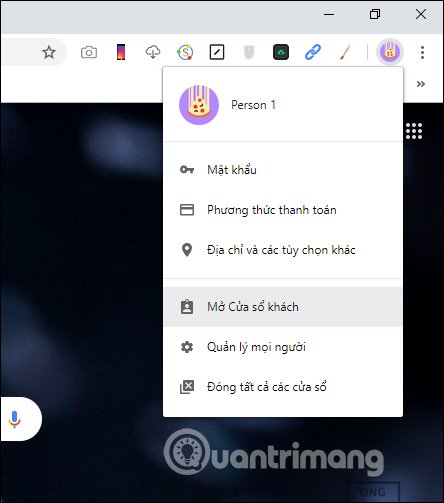
At the desktop interface, right-click on the icon of Chrome browser and select Properties in the displayed list.
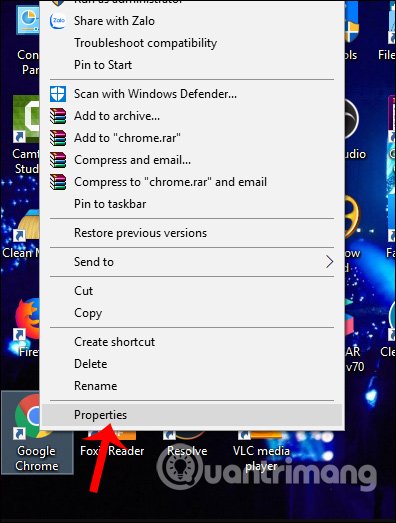
Step 2:
A new interface appears, users click on the Shortcut tab . Look at the content below the Target section, enter a space after the chrome.exe 'line and enter –guest as shown below. Target now has the complete address of 'C: Program Files (x86) GoogleChromeApplicationchrome.exe' –guest. Click Apply to apply the changes.
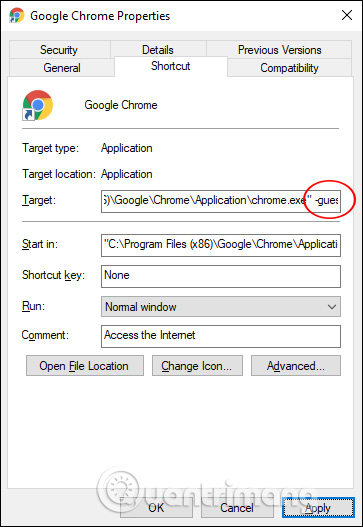
Then the system will ask the user to grant Admin rights to change the browser again, click Continue to continue.
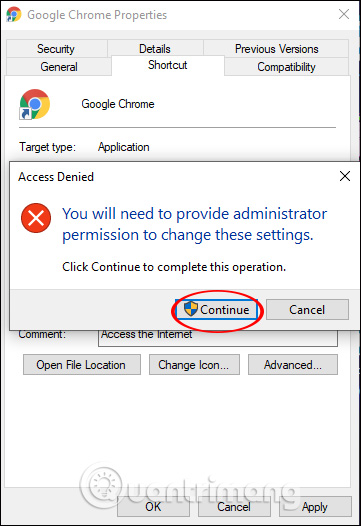
Step 3:
Now restart Chrome and reopen to see the interface of guest mode displayed without manually opening as before.
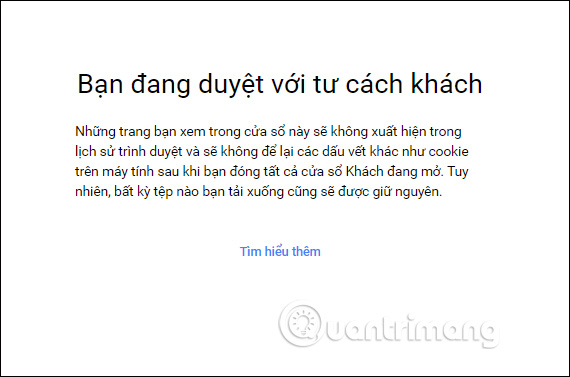
So with just a simple change, the Chrome browser is always open in Guest mode. If you want to return to normal browsing mode, users just need to delete –guest in the Target section. This change only applies to Chrome 77 browser and above.
I wish you successful implementation!