Discover VLC Media Player video format conversion feature
Guide you to read how to use the video conversion feature of the multi-format video / audio software VLC Media Player.
>>> Download VLC Media Player application
If you are looking for a versatile program that can watch music videos on your computer and support online, VLC Media Player is a great choice. This application allows to play a lot of Video, Audio, CD, DVD, Flash formats with very good quality. You also do not need to install any additional codec packs.

However, in addition to the multi-file playback features, VLC Media Player also offers many other interesting features and including video format conversion. So how is this feature used? Invite readers to refer to how to do the following.
Start the VLC Media Player application and go to Media> Convert / Save
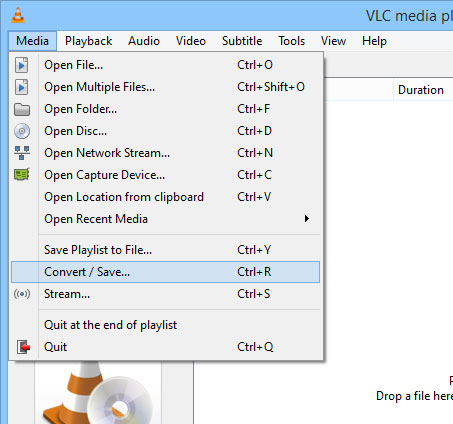
Open Media window appears, please select the video file path to convert according to location, select the corresponding navigation tab.
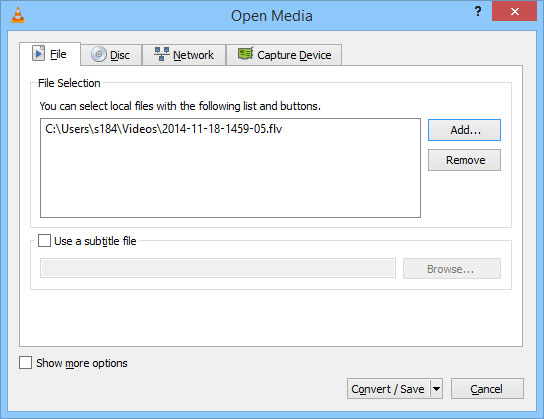
After you have added the file to convert into Open Media , click the Convert / Save button and select the Convert command.
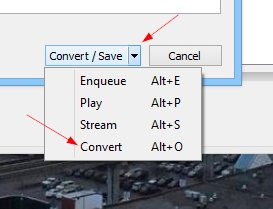
Next, the Convert dialog box will appear, now click on the Profile section and select the video format you want to convert.
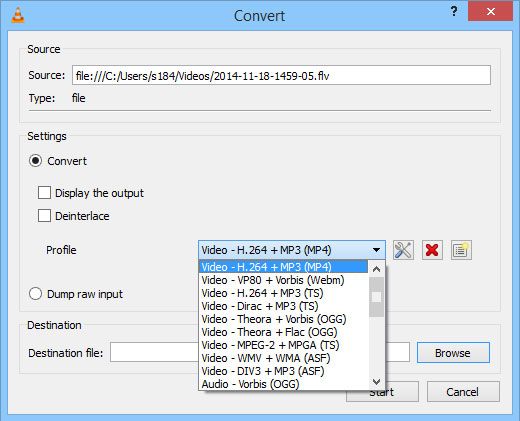
To expand your conversion options, click the Edit icon in the Profile options group .
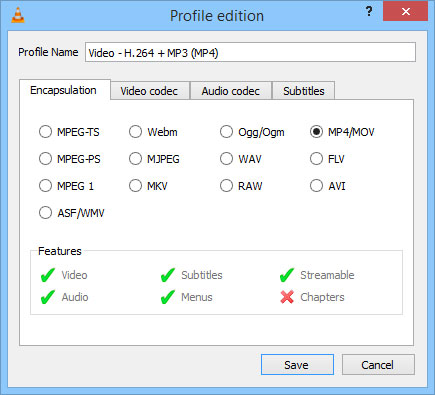
Once you've made your settings, click Start to allow the conversion process to start.
Pretty simple, isn't it?