Set password for video with GreenForce Player
TipsMake.com - Although Windows has its own music player, Windows Media Player, there are many third-party music players other than free and paid versions. Windows Media Player is a popular music and video player for many people, but some people prefer to find more multi-featured players like VLC Player and KMPlayer, which integrate most media encoders inside them. instead of having to set each encoder separately. These music players also have pocket versions so they are handy and easy to carry anywhere. Today, we will talk about a software that in addition to performing all the tasks like other players, it also allows creating password protected videos.
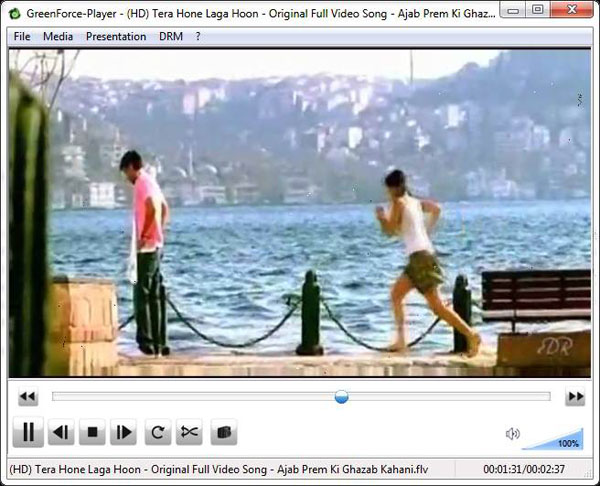
GreenForce Player has a simple interface like VLC Player and KMPlayer interface. If you want to play a video, select Load from the File menu . GreenForce Player also offers the option to create multiple playlists ( playlists ). Users can easily create playlists and save them for later use. Open the playlist editor from the Media menu or press Ctrl + P shortcut.
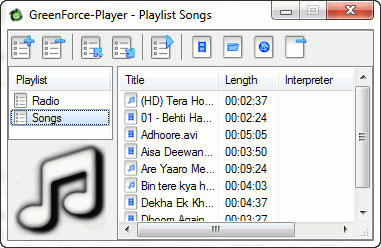
The basic controls on the GreenForce Player include:
- Forward / Reverse (Reverse / Forward).
- Play / Stop (Play / Stop).
- Transfer post (Previous / vNext track).
- Repeat the Repeat / Play random track.
- Screen capture of video.
- Volume control.
The file name is currently detected in the status bar along with the current time and the total time of the track.
These are the basic properties of GreenForce Player. Now, let's look at GreenForce Player's password protection feature.
When opening the GreenForce Player, users will notice a DRM menu. If you open the menu, you will get two options:
- Protect Video.
- Unprotect Video.

If you have already opened the video and still want to set a password protection, click Protect Video . Users can also change the media protected by password and the location to save the file. Password must be entered twice. The video file will be saved in gfp format with any other music player. Therefore, in order to run the file, the user must install GreenForce Player on the machine. The next time you open the encrypted file, a dialog box will appear asking for a password.
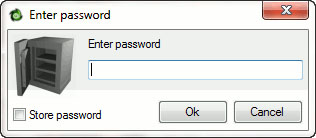
There is a tip that can still create a standalone executable file of the video so there is no need for any media player to run the encoded video. To create a password protection executable file for the video, go to the DRM menu -> Protect Video and check the Add Player to the media file option . An executable file with GreenForce Player built-in will be created for encrypted video.

Hopefully, you will love this handy software.