Discover free software
To get the most out of your computer's performance, you need to use the software. Owning a lot of software can make you "pocket membranes", but there is no need to worry because there are many free software available. Free programs have become the mainstay of the desktop experience for decades and these services are stronger and more attractive each year.
Therefore, in this article will list free software users should download and use immediately. Some software you may have heard, some have not. However, it is better to own them for free before the provider changes their mind and starts charging.
List of free software for computers in the lesson
- Antivirus software
- Audio editing
- Backup and sync
- Web browser
- Computer cleaning / maintenance
- Communication software for meetings and conferences
- Ebook and comic reading software
- Firewall
- Restore and delete files
- File transfer
- File management
- View and convert files
- Financial management
- Graphics and images
- Language
- Map
- Listen to music
- Message
- Network management
- Note
- Office software and presentations
- Operating system
- View and edit PDF
- Remote access and screen sharing
- Security
- Screen capture / recording
- Software updates
- Install and uninstall
- Edit video
- Virtual machine
- Enhance Windows
- Text editor
Antivirus software
- 9 most effective antivirus software for Windows today
1. Avast Free Antivirus (Windows)
Avast not only cleans your computer but also runs on the network and checks the router for security holes. Phishing protection is better integrated than ever, even with a basic password manager.
2. AVG AntiVirus Free (2017) (Windows)

When an antivirus tool like AVG has a new look, it deserves attention. AVG has built new technology to make its free version more effective. Download and discover new experiences on AVG.
3. Panda Free Antivirus (Windows)
This software can automatically check USB drives that you plug into your computer and start a "vaccine" against the boot processes on the USB drive.
Audio editing
- Top 20 best audio editing apps for Android
4. LMMS (Windows, macOS, Linux)
This free software works on all computer operating systems and can help you create multiple recordings in multiple tunes.
5. Audacity (Windows, macOS, Linux)
Audacity open source can record and edit audio files on more songs than you can imagine. Then it outputs exactly what you need, even MP3 if you use plug-ins.
Backup and sync
6. Dropbox (Windows, macOS, Linux, iOS, Android, Windows Phone)
This is one of the most popular synchronization services ever: just put the files in the Dropbox folder on the desktop, they will be uploaded to the cloud and immediately synced to any any other computer period in the account. You can also access files via applications or Web. If you accidentally delete the file, you can use the site to restore the file. With Dropbox for free, you get 2GB of online memory. If you want to increase traffic, you can share on social media and download its mobile version.
7. Microsoft OneDrive (Windows, macOS, iOS, Android, Windows Phone)
OneDrive can be viewed as the most flexible synchronization and backup tool. This is the official cloud storage tool for Microsoft Office and Windows 10 users (integrated right in the operating system). You will have 5GB of free online storage. Also can be increased by introducing friends to use Office 365 Home services or subscriptions, storage can increase to 1TB.
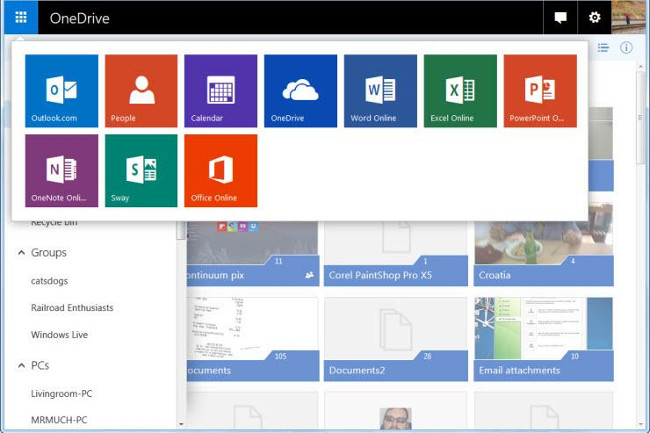
8. Box (Personal) (Windows, macOS, iOS, Android, Windows Phone, BlackBerrry)
With 10 GB of free online storage, Box's Personal service is now one of the powerful free services. The box also has a 250MB file size limit for each file. It not only syncs and accesses online but also provides tools to edit documents (do not replace office suites like Google Drive).
9. IDrive (Windows, macOS, Linux, iOS, Android, Windows Phone)
You get 5GB free from IDrive to back up files from all your devices. It even backs up your photos and videos from Facebook.
10. EaseUS Todo Backup Free (Windows)
Backup doesn't always send data to the cloud. EaseUS Todo provides tools for copying your entire hard drive, backing up a partition of a hard drive to another drive, providing instant recovery and even checking backups for corrupted files. It will also backup your Outlook emails.
Web browser
11. Mozilla Firefox (Windows, macOS, Linux, iOS, Android)
A new design for a respectable old browser brought Firefox back to the top position. That's because it's highly customizable, strong security, private browsing, secure and supports a range of new standards, even on iPhone.
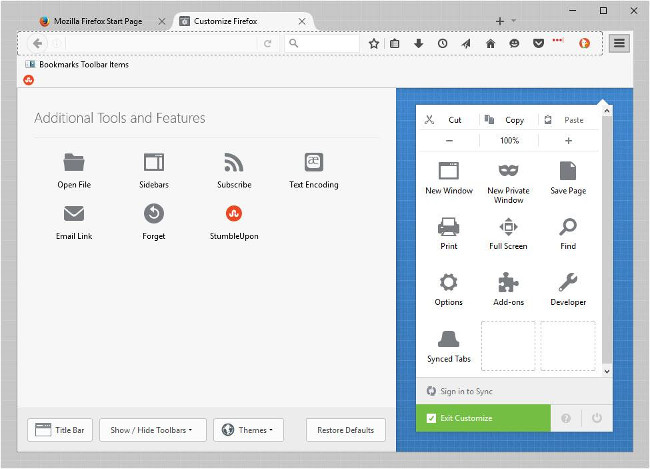
12. Google Chrome (Windows, macOS, Linux, ChromeOS, iOS, Android)
This is the leading browser since its launch in 2008, especially when it comes to speed and minimalistism. For those who are passionate about Google products, it is built right into ChromeOS on Chromebooks. However, it may not be the browser you want if you like privacy.
13. Opera (Windows, macOS, Linux, iOS, Android)
The Opera browser has caught up with major browsers for years, and now by combining features that no other browser owns, especially integrated VPN services to keep your browser safe Full, as well as ad blockers, turbo modes, and even a battery saver, allow your laptop to run longer than other browsers when accessing the same content. It also has many versions for mobile phones, including Opera Mini.
Computer cleaning / maintenance
14. CCleaner (Windows, macOS, Android)
Piriform's first software on this list, CCleaner is one of the best and essential tools for maintaining a system. This tool cleans unrelated files to keep the system running better. It even deletes some applications that you think you can't get rid of like the ones provided in Windows 10.
15. Defraggler (Windows)
Another Piriform application, which allows users to defragment files on a computer. Defraggler's interface makes it simple to perform NTFS file systems and Fat32. It even works with SSDs.
16. SlimCleaner Free (Windows)
SlimCleaner is a useful application that allows users to clean and optimize Windows systems. It uses the data collected from the user to provide optimal settings for programs, startup items and services in the system.
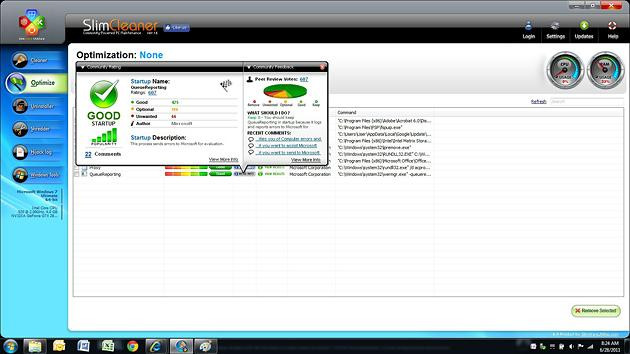
17. Glary Utilities 5 (Windows, Android)
Glary Utilities (GU) is a free system cleaning software that is highly appreciated for its features and effectiveness. It contains 20 tools to speed up and prevent errors.
18. Autoruns (Windows, Protable)
A lot of things happen when booting Windows, including booting multiple software and processes in the background. Autoruns helps you turn off automatic startup applications that you don't need. Works with Windows Vista and Windows versions up to Windows 10.
Communication software for meetings and conferences
19. Microsoft Skype (Windows, macOS, Linux, iOS, Android, Web, Windows Phone, BlackBerry)
Skype is a feature-rich service that runs on every platform you can think of and offers more communication options than any competitor. (Skype does not support applications on smart TV). You can make unlimited video calls between Skype users or group calls. It also has the ability to translate languages.

20. Google Hangouts (Web, Android, iOS)
Google has integrated Hangouts into its services, replacing Google Talk's messaging service, but Hangouts also has the function of making voice and video calls. This unique feature does not require any installer, it only works on your browser (though recommended to use Chrome extension). It's great to talk to other people on Google, you can talk to the person in the video chat, all for free.
21. GoToMeeting Free (Web, ChromeOS)
With GoToMeeting Free you can make maximum three-person video calls and even share screens, all for free and without any other settings than sharing URLs. Sign up for an account or sign in with your Google or Facebook account, you can request a regular online meeting. Because it's Web-based, it should work on Linux, Mac or Windows and even on Chromebooks.
22. appear.in (Web, iOS, Android)
At first glance, appear.in looks very similar to GoToMeeting. That's because they both use open source standards called WebRTC (real-time communication) to set up and connect video call users in modern browsers (Chrome, Firefox and Opera). Many companies use it with names like Talky, imo and Gruveo, and it even has an RTC Web feature built into the Firefox browser. It has mobile apps that allow up to eight conference attendees, screen sharing and even simple chat tools.
Ebook and comic reading software
23. Comics (iOS, Android, Web)
Amazon's ComiXology is well known as the store that buys electronic comics from most book publishers. Its free application with simple names 'Comics' provides a page-by-page reading mode like a book. Synchronized view means that when you stop on a device and next time you read it, you will open that position correctly.
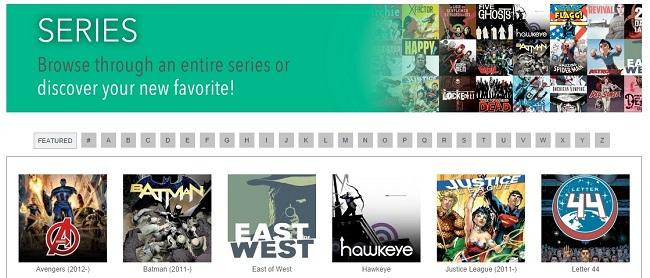
24. Kindle (Windows, macOS, iOS, Android, Web, BlackBerry)
Kindle application is an e-book reader application, giving users access to millions of books at their fingertips. It has many useful features like Kindle WhisperSync that marks the location of your reading, X-Ray provides detailed information about the book, PageFlip allows you to quickly browse book pages and return to the previous location.
25. Nook Reading App (Windows, iOS, Android)
Barnes & Noble's Nook is an e-book reader, which not only supports text books but also audio books.
26. Caliber (Windows, macOS, Linux)
If you have a lot of ebook files and don't know how to organize them, Caliber is an open source tool for you. It converts files to different formats so you can use ebook on many different devices that have been synchronized.
27. ComicRack (Windows, iOS, Android)
There have been a series of CBR and CBZ files placed on the hard drive but you haven't read? So, try ComicRack, this software can read compressed files containing scanned comic pictures. Also it not only displays images but also shares files on your network. Use the Windows version to sync comics with mobile applications.
28. Outlook.com (Web, iOS, Andorid, Windows Phone)
If you have a Microsoft account, you can access Outlook.com. There is still an Outlook program for Windows and Mac, which comes with Microsoft Office but this free option is a perfect, minimalist, user-based webmail.
29. Gmail (Web, iOS, Android)
An extremely popular choice for individuals and businesses, Gmail creates a clean and innovative interface that comes from Gmail Labs. This feature is integrated with Google Contacts and works with many third-party email applications. And maybe it has the best spam filter you've ever used.
30. Thunderbird (Windows, macOS, Linux)
Thunderbird is Mozilla's free email application. It has features like support for multiple languages, tabbed mail browsing, spam filtering tools and options for personal email addresses with domain names.
31. eM Client (Windows)
This free email version only works with two email accounts and lacks VIP support. However, it can work with any type of email, including services like Gmail, Yahoo, iCloud, Exchange and Outlook.com.
32. Inky (Windows, macOS, iOS)
The free Inky version is still available to allow users to access Gmail, iCloud and Outlook.com accounts. It provides smart sorting capabilities in a single inbox, so you'll see important things show up.
33. Nylas Mail (Windows, macOS, Linux)
This free software will become the manager for your Gmail, Office 365, iCloud and IMAP mail accounts. It provides a unique inbox, emoticon support, themes to change the look, search, undo options to send.
34. Opera Mail (Windows)
Do you think Opera is only for browsers? It also has a lightweight email client for desktop computers with a built-in RSS feed reader.
35. SPAMfighter (Windows, macOS)
If you use an email application on a desktop computer such as Outlook, Thunderbird or even Windows Mail, these applications may not have a lot of spam protection, especially with POP3 email accounts. SPAMfigher works directly with Microsoft to combat email spam. The Windows version is completely free if you use it for personal use, the Mac version is only 10 days free.
Firewall
36. ZoneAlarm Free Firewall by Check Point (Windows)
This easy-to-install firewall can check all running programs and even manage some anti-phishing tools for your email.
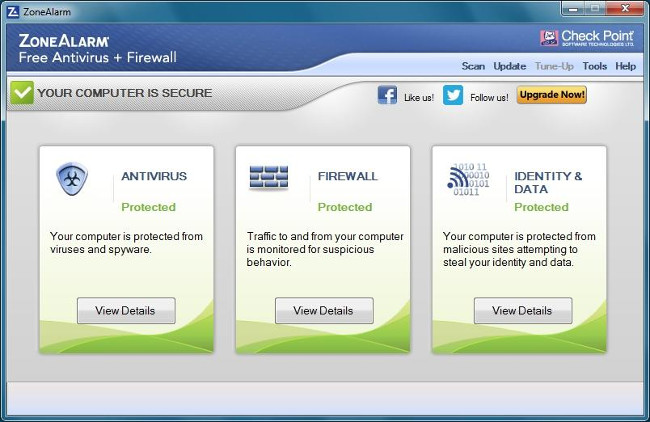
37. Comodo Firewall (Windows)
Comodo has more features than Windows built-in firewall. It blocks attacks from outside and has a better malware detector than some antivirus systems.
38. TinyWall (Windows)
Designed to enhance, not replace Windows' built-in firewall, TinyWall will do everything it needs to enhance its computer against attacks. In fact, it will block almost all contact information until you put on the white list.
Restore and delete files
39. Recuva (Windows, Protable)
Piriform Recuva is an essential tool for any computer, as it is the key to recover lost files. This is a portable application, so you can run it from USB.
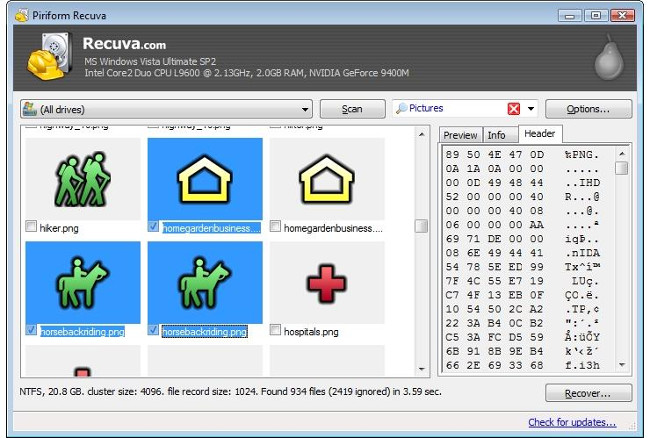
40. TestDisk (Windows, macOS, Linux)
TestDisk not only restores files but also restores the entire lost hard drive partition and makes a non-bootable drive bootable. This is open source so it may not look like a user interface like you used to but it is more powerful. PhotoRec tool comes with software specializing in recovering lost photos.
41. Eraser (Windows)
Eraser is a complete data removal tool on your computer. You can even use it to plan cleaning up the free space on your drive or trash. During the installation process, you will have the option to install the extension for Windows Explorer so you can delete files or free space immediately.
42. MiniTool Power Data Recovery Free (Windows)
Ready for Windows 7, 8 and 10 (including Windows Server), this free tool has many recovery options from deleted files to restore the entire partition, even regaining the lost CDs on CD or DVD. There is a mode used to recover image, audio or video files. The free version can only recover 1GB of data.
File transfer
43. Filezilla (Windows, macOS, Linux)
FileZilla supports uploading files and data to the server quickly via file transfer protocol (FTP). At the same time, it also helps users to manage files, search and edit files remotely easily.
44. Teracopy (Windows)
Windows copies files between folders and drives. TeraCopy takes care of that task and makes this process faster, more beautiful, provides more information / feedback and can recover from transfer errors.
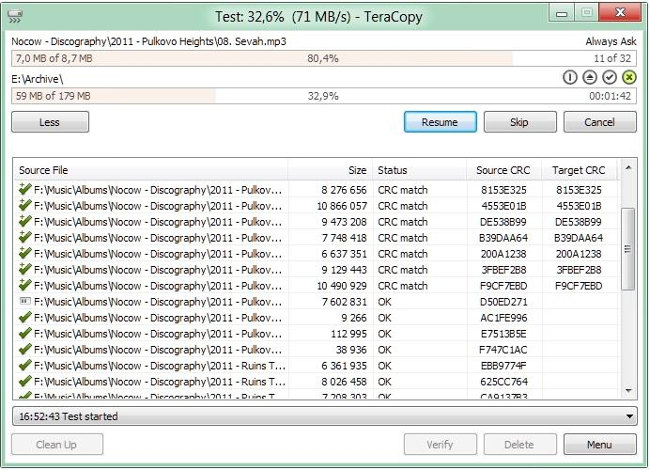
45. µTorrent (Windows, macOS, Linux, Android, web)
µTorrent is still one of the biggest applications to download and upload torrent files. You can use the application or connect it to a Web or mobile account to start downloading remotely.
46. Vuze (Windows, macOS, Linux, Android)
Vuze integrates load / upload torent with a media server option, including two versions. Leap free, lightweight, no ads, but lack of Linux version support. Free Vuze usually supports advertising, but there are more features like remote control via web or mobile applications.
47. Resilio Sync (Windows, macOS, Linux, iOS, Android, Windows Phone)
At first glance, this app is like Dropbox or OneDrive, but Resilio Sync (formerly BitTorrent Sync) syncs files between computers without downloading files to the server on the Internet for online storage. With the free version, you can synchronize between two devices but with unlimited data.
48. Copy Handler (Windows)
Integrated Copy Handler right in Windows Explorer and you can use it to control files. Its conversion speed is faster than the built-in copy function in Windows (especially on older versions of Windows). The best feature of it is that you can temporarily transfer files, restart the computer and continue later.
File management
49. Multi Commander (Windows, Protable)
There are many attempts to replace Windows Explorer, Multi Commander is the most prominent application. It provides multiple tabs, file viewers and dual dashboards to show you everything efficiently and more.
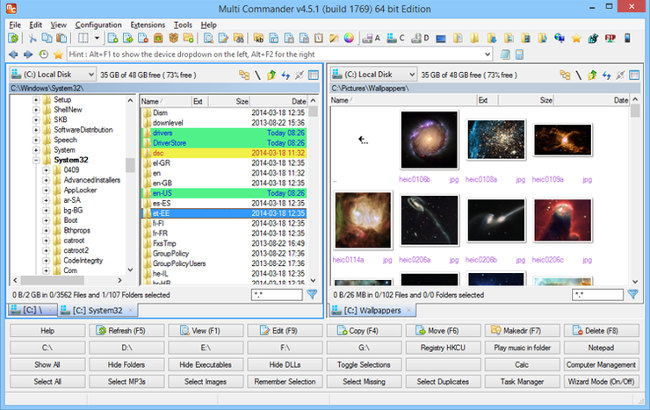
50. FreeCommander (Windows)
Another file manager application is FreeCommander, which also has a dual view with tree view mode that maximizes the use of files in Windows.
51. 7-Zip (Windows, Linux)
This is an application that compresses and decompresses files in various formats like RAR, ZIP to 7z and more. It even encrypts content and this is completely open source.
52. Virtual CloneDrive (Windows)
If you have an image file of the entire disk you want to read, but don't want to overwrite existing drives or buy an empty drive to read these files, the Virtual CloneDrive software allows you to mount images (ISO, BIN, or CCD format) with one click. In fact, you can download up to eight virtual drives at the same time.
53. ImgBurn (Windows)
Burn a few (or a lot) of CDs or DVDs from image files? Use ImgBurn tool, it helps you not only read an image file, but also create an image or burn image to disk or drive.
54. CDBurnerXP (Windows)
Don't let XP name fool you, this is a regular update tool to burn ISO image files and many other things to CD and DVD. It supports multiple languages and lists all compatible drives, works on all versions of Windows.
View and convert files
55. IrfanView (Windows)
IrfanView has led the way in file viewing applications for more than two decades. Not only can it see many file types, it can convert them, change a variety, even view multimedia files, provide plug-ins and other utilities.
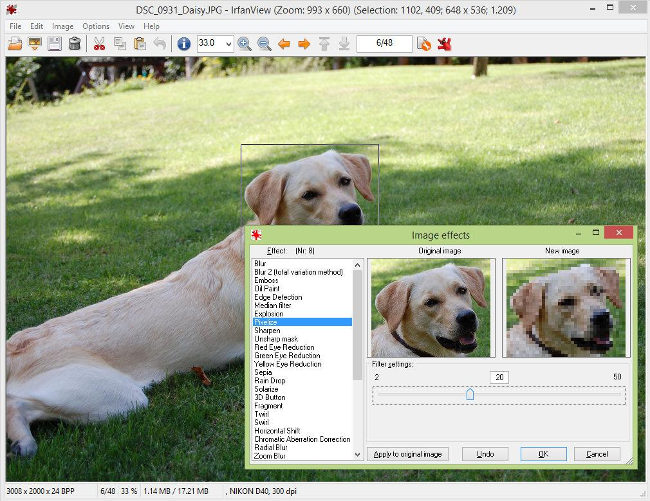
56. XnView MP (Windows, macOS, Linux, iOS)
With the enhanced version, XnView MP really has many uses: batch file conversion, support of 500 image formats (can output 70 of them). It is only free for personal or educational use.
57. FastStone Image Viewer (Windows, Portable)
Application used to view, manage images. It supports a large number of image formats, plus dozens of RAW image formats from specific digital camera manufacturers. In addition, the bundled application can take screenshots and resize images.
Financial management
58. Mint.com (Web, iOS, Android)
This Web and mobile tool from Intuit is one of the software needed, it performs financial management tasks by securely connecting to various online money sources. Mint.com provides a comprehensive view of your finances.
Graphics and images
You can refer to the article The best free photo editing software.
Language
59. Duolingo (Windows, iOS, Android, Web, Windows Phone)
Duolingo is the best way to learn a new language from scratch or enhance the ability to use language. All online and completely free, it also has a mobile version.
Map
60. Google Earth Pro (Windows, macOS, iOS, Andorid, Web)
Google Earth Pro is a virtual globe application with features similar to the online version, Google Maps. On it are geographic images taken from satellite images, aerial photos and GIS geographic information system.
61. Bing Maps / Windows Maps (Windows, Web, Windows Phone)
Windows Maps is an application on Microsoft Store. It has features like searching multiple locations, improving directions, labeling search results, etc. If you use Windows 10, this application may already be installed for you.
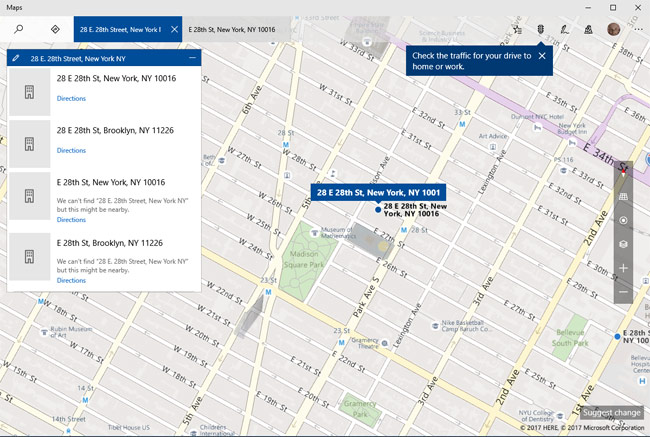
62. Waze (iOS, Android, Web)
Referring to Waze, you will think this is an easy application for mobile directions for you. Yes, but very few people know that there is a Waze map for desktop browsers. Sign in with your account to get the latest features right on the big screen.
Listen to music
63. Spotify (Windows, macOS, iOS, Android, Web, Widows Phone)
Spotify is a free music app, providing over 30 million songs.

64. MediaMonkey (Windows, Android)
MediaMonkey provides almost all management features, playlists and tagging similar to Apple software and even syncs media with your iOS-based device. Android application version can sync via WiFi.
65. Foobar2000 (Windows, iOS, Android, Windows Phone)
Foobar2000 is a desktop music player that focuses on quality. It's unique in a world of online radio services that way. It is also valuable application if you are an audiophile. And now, you can also use this application on mobile phones.
66. VLC media player (Windows, macOS, iOS, Liunx, Android, Windows Phone, Apple TV)
After upgrading the platform, VLC is even better. There are many new features like automatic video rotation and playback playback from where you stop.
- How to record a screen with VLC Media Player?
67. Kodi (Windows, macOS, Liunx, iOS, Android)
Run the software in one place and transfer all your media to other devices.
68. Plex (Windows, macOS, Liunx, iOS)
If you don't know or don't care about the media server and you just want to stream your videos and music collection, Plex is probably for you. Install it on all your devices and choose some of the media available on all those devices, even remotely over the Internet. Plex plans to deploy cloud-based server options on Dropbox, Google Drive and OneDrive, so you can stream from the Web.
69. MusicBee (Windows, Protable)
Music player and music organization are highly customizable, MusicBee is specially used for finding and organizing podcasts on the desktop. It is also great when syncing music with your Android phone or tablet via cable.
70. Song Director (Windows)
You have a large collection of music files and want to categorize them, Song Director will search your computer for all the audio files you have and create a database, then you can use for playback, sorting and more.
Message
71. Telegram (Windows, macOS, Liunx, iOS, Android, Web, Windows Phone)
One of the new messaging service classes with the application's ecosystem, Telegram not only provides an easy way to communicate but also secures end-to-end encryption. The application has features such as sending messages, files, photos, animated GIFs (built-in search) and channel creation that can be up to 5,000 players.
72. Signal (iOS, Android, ChromeOS)
Secure messaging services use its own open source protocol to implement end-to-end encryption, even voice calls. In addition, it also supports sending photos and videos, group messaging. On Android, Signal can completely replace the SMS messaging application. On iPhone you need to have friends using this application.
73. WhatsApp (Windows, macOS, iOS, Android, Web, Windows Phone, Nokia, BlackBerry)

Nó không phải là một hệ thống phổ biến ở Mỹ, nhưng bạn không thể bỏ qua cơn sốt tin nhắn nặng 800 pound đó là WhatsApp vì nó đã được Facebook mua lại với gần 20 tỷ đô la và có hơn một tỷ người dùng trên toàn thế giới. Nó cung cấp mã hóa đầu cuối, hỗ trợ ảnh GIF động, trò chuyện nhóm lên đến 256 người, chia sẻ tài liệu, gọi thoại và video, tin nhắn thoại một chạm và một giao diện Web mà bạn có thể truy cập bằng cách quét mã QR ứng dụng trên thiết bị di động. Gần đây nó đã bổ sung các phiên bản dành cho máy tính để bàn macOS và Windows.
74. Facebook Messenger (iOS, Android, Web, Windows Phone)
Facebook Messenger được xây dựng ngay trên giao diện Facebook trên Web, vì vậy bạn có thể sử dụng nó mà không cần làm bất cứ điều gì. Tuy nhiên, việc tải xuống các ứng dụng di động hoặc sử dụng giao diện Web tại Messenger.com mở ra nhiều tùy chọn hơn, từ các cuộc gọi thoại và video, tới hỗ trợ nhắn tin bằng SMS, sử dụng các nhãn dán, chatbot nói chuyện với bạn và cung cấp thông tin.
75. Trillian (Windows, iOS, Android, Web)
Trillian là một trong những trình thu thập thông tin IM mới nhất, cho phép bạn trò chuyện với người dùng trên nhiều mạng IM, bao gồm AIM, Google, Yahoo và Facebook cùng với nhiều mạng lưới không rõ khác mà bạn chưa bao giờ nghe đến. Phiên bản miễn phí có quảng cáo.
76. Franz (Windows, macOS, Linux)
Được miêu tả như là một "ứng dụng nhắn tin/cựu Hoàng đế Áo". Ứng dụng hỗ trợ: Slack, Facebook, WhatsApp, Skype, Google Hangouts, Twitter, Gmail, Outlook.com và HipChat.
77. Pidgin (Windows, Linux)
Bộ tích hợp IM nguồn mở, Pidgin hỗ trợ với AIM, Google, Yahoo, ICQ, và nhiều hơn nữa; Phiên bản Mac được gọi là Adium.
Quản lý mạng
78. SpiceWorks Network Monitor (Windows)
Phần mềm SpiceWorks Network Monitor theo dõi mọi thứ, thậm chí cả các thiết bị di động, mà không cần cài đặt phần mềm agent trên mỗi nút của mạng. Không có giới hạn về số lượng thiết bị.
79. Axence NetTools (Windows)
Hoàn toàn miễn phí, bộ 10 công cụ Windows này sẽ theo dõi mạng của bạn. Nó sẽ quét cổng/mạng, traceroute, kiểm tra băng thông, và nhiều hơn nữa.
80. Virtual Router (Windows)
Chỉ cần tải xuống để biến bất kỳ hệ thống Windows 7 hoặc 8 nào thành một điểm truy cập tức thời, chia sẻ tín hiệu WiFi với những người khác.
81. Wireshark (Windows, macOS, Portable)
Các chuyên gia về mạng cần một trình phân tích giao thức và bộ lọc gói tin nên thêm Wireshark vào hộp công cụ của mình. Nó thu thập dữ liệu và cho bạn biết thông tin về mạng của bạn.
82. Baidu WiFi Hotspot (Windows)
Có rất nhiều cách để biến hệ thống Windows thành điểm phát sóng, chia sẻ WiFi với người khác. Với phần mềm này, việc thực hiện rất đơn giản và miễn phí. Bạn có thể khởi động và chạy trong vài giây.
- Dùng Connectify 2015 để phát Wifi như thế nào?
Note
83. Evernote (Windows, macOS, iOS, Android, Web, Windows Phone)
Evernote là nơi lưu trữ trực tuyến mọi thứ của bạn. Hầu hết văn bản, ngay cả ảnh, là OCRed (nhận dạng ký tự quang học). Sắp xếp các ghi chú trong Notebooks sau đó truy cập nó bất cứ nơi đâu.
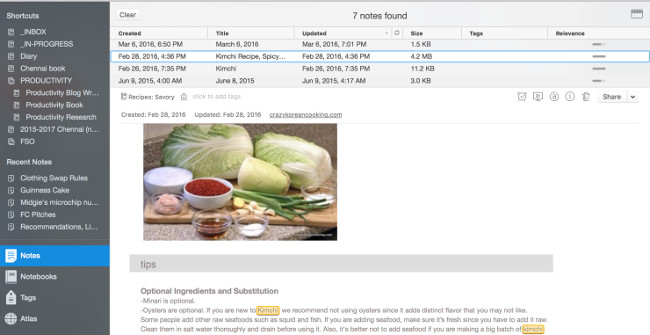
84. Microsoft OneNote (Windows, macOS, iOS, Android, ChromeOS, Web, Windows Phone)
Trước kia, OneNote là một phần của Microsoft Office, nhưng giờ ứng dụng ghi chú tuyệt vời này đã có thể tải về độc lập và miễn phí trên tất cả các hệ điều hành chính. Dĩ nhiên nó vẫn hoạt động với Office, đồng bộ hóa dữ liệu trên tất cả các nền tảng và có quyền truy cập trực tuyến đầy đủ thông qua Office.com với 7GB bộ nhớ miễn phí.
85. Google Keep (iOS, Android, Web)
Đây là công cụ ghi chú trực tuyến cơ bản nhất, đơn giản và nhẹ nhàng của Google. Keep phù hợp với những ghi chú ngắn gọn như danh sách công việc cần làm, địa chỉ, số điện thoại, vv.
86. Workflowy (iOS, Android, Web)
Workflowy là một công cụ Web cung cấp cho bạn phác thảo trực tuyến không giới hạn cho các ghi chú về quy trình, luồng công việc.
87. Notepad ++ (Windows)
Notepad là công cụ soạn thảo ngôn ngữ lập trình miễn phí, nó có trong tất cả các phiên bản của Windows. Ứng dụng có nhiều tab, văn bản được mã màu, hỗ trợ macro và in WYSIWYG làm cho nó trở thành công cụ không thể thiếu của tất cả các lập trình viên.
88. Simplenote (Windows, macOS, Linux, iOS, Android, Web)
Ghi chú được tạo ra từ ứng dụng đơn giản nhưng mạnh mẽ này sẽ được lưu trữ trực tuyến một cách tự động (bạn cần một tài khoản Simplenote để sử dụng nó). Khi thay đổi bất cứ điều gì trong ghi chú đều được lưu lại trong trường hợp bạn cần một bản sao cũ. Nó hỗ trợ đánh dấu cho việc định dạng văn bản tốt.
Bộ phần mềm văn phòng và thuyết trình
89. Google Drive (Windows, macOS, iOS, Android, Web)
Google Drive đã cải tiến nhiều năm để trở thành nơi chính thức lưu trữ các tệp trên đám mây của bạn sử dụng với Google Docs, Sheets và Slides. Nhưng nó cũng là một dịch vụ đồng bộ trên máy tính để bàn, như Dropbox hoặc OneDrive, lưu trữ bất kỳ loại tập tin nào, với các ứng dụng để truy cập vào những tập tin cùng loại trên các thiết bị di động. Bạn sẽ có 15 GB dung lượng miễn phí trực tuyến (chia sẻ với các dịch vụ khác của Google).
90. Microsoft Office Online (Windows, iOS, Android, web)
Nếu bạn muốn sử dụng Microsoft Office trên máy tính để bàn Windows và Mac, bạn vẫn phải trả ít nhất 69.99 USD mỗi năm cho bộ Office 365 Personal. Tuy nhiên bạn không cần phải trả bất cứ đồng nào, dĩ nhiên các tính năng không được như bản trả phí, cho các phiên bản Web của Word, Outlook, OneNote, PowerPoint, Excel, Sway và các công cụ miễn phí khác tại Office.com. Bạn sẽ phải đăng ký tài khoản Microsoft để lưu các tệp trực tuyến bằng OneDrive (5GB miễn phí).
- Microsoft Office Online: Free, full of essential features, latest version, everywhere use, no loss of files, what are you waiting for without trying?
91. LibreOffice (Windows, macOS, Linux, Protable)
Sự lựa chọn hiển nhiên cho các công cụ văn phòng nếu bạn là người tin tưởng vào mã nguồn mở, LibreOffice là một phần của OpenOffice ban đầu (bản thân là một nhánh của StarOffice). Bên trong là chương trình xử lý văn bản, bảng tính và trình chiếu, trình biên tập đồ hoạ vector, trình chỉnh sửa công thức toán học và cơ sở dữ liệu.
92. WPS Office (Windows, Linux, iOS, Android)
WPS Office là bộ dụng cụ văn phòng với ba sản phẩm chính là Writer, Spreadsheets và Presentations. Phiên bản miễn phí dường như có thể làm tất cả, bắt chước 'ngoại hình' của các sản phẩm Microsoft, thậm chí nó còn có một giao diện ribbon. Nó cũng đi kèm với 1GB bộ nhớ đám mây và có các phiên bản dành cho thiết bị di động hoặc máy tính bảng. Bạn sẽ phải xem một số quảng cáo để sử dụng miễn phí. Nó cũng cung cấp một công cụ chuyển đổi PDF sang Word cho Windows và Android.
93. Scribus (Windows, macOS, Linux, Android)
Scribus là mã nguồn mở tương đương của Adobe InDesign dành cho việc xuất bản. Phần mềm này có các công cụ giúp dàn trang, in ấn, tách biệt và quản lý màu.
94. Prezi (Windows, Web, macOS, iOS)
Prezi là một ứng dụng tạo các bài thuyết trình. Bạn chỉ cần đặt tất cả các phần của bài trình bày trong một không gian, thiết lập các bước chuyển từ mục này sang mục khác và Prezi sẽ thêm các hiệu ứng để bạn chia sẻ hoặc nhúng. Bạn có thể xem nhưng không chỉnh sửa trong các ứng dụng di động. Tài khoản miễn phí gồm 500MB và các bài thuyết trình của bạn sẽ được công khai theo mặc định.
95. PowToon (Windows, macOS)
PowToon tập trung vào việc cung cấp các hiệu ứng cho các bài thuyết trình. Phiên bản miễn phí được giới hạn ở 100MB bộ nhớ trực tuyến và bạn chỉ nhận được độ phân giải hình ảnh cơ bản và năm phút cho mỗi bài trình bày.
Operating system
96. Ubuntu
Ubuntu là hệ điều hành miễn phí dựa trên Debian GNU/Linux, nó là một bản bản phân phối của Linux. Phiên bản mới nhất cho máy tính để bàn và máy tính xách tay đi kèm với một bộ phần mềm đầy đủ (bao gồm cả LibreOffice).
- Mới sử dụng Linux nên dùng distro nào?
97. ReactOS
Hãy tưởng tượng không còn rắc rối của Windows, nhưng vẫn có thể chạy (hầu hết) các chương trình Windows? Đó là mục tiêu của ReactOS, dựa trên kiến trúc Windows NT cũ như là một hệ điều hành nguồn mở. Đây là một hệ điều hành nhỏ gọn, chỉ mất khoảng 150MB để cài đặt.
Xem và chỉnh sửa PDF
98. Foxit Reader (Windows, macOS, Linux, Android, iOS, Windows Phone)
Foxit Reader là phần mềm miễn phí không chỉ có chức năng đọc mà còn tạo ra các file PDF. Ưu điểm nổi bật của nó là thời gian khởi động nhanh chóng và kích thước nhỏ gọn.
99. Sumatra PDF (Windows, Protable)
SumatraPDF được biết đến như là ứng dụng đọc PDF nhanh nhất, đơn giản nhất dành cho Windows. Đây là một ứng dụng protable có thể chạy từ USB. Ngoài đọc file PDF nó cũng đọc các tập tin truyện tranh (định dạng CBZ và CBR) và ebook (ePub và các tập tin Mobi).
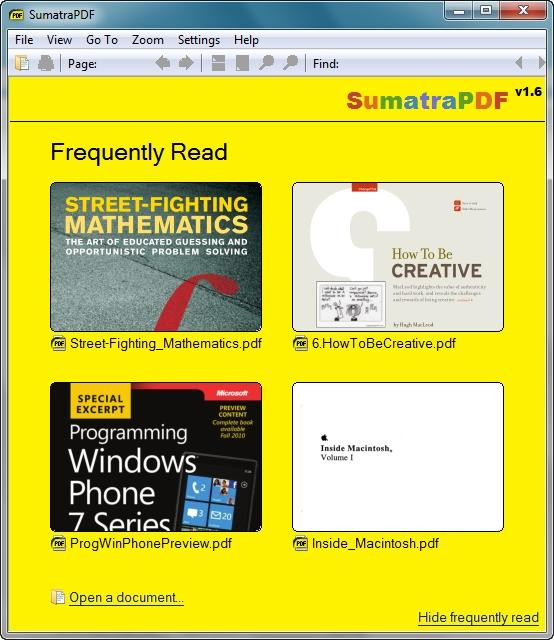
100. Adobe Acrobat Reader DC (Windows, macOS, Android)
Adobe tạo ra định dạng PDF, vì vậy đó là lý do nó vẫn cung cấp một trình đọc PDF miễn phí. Mặc dù nó không có đầy đủ tính năng như một số các ứng dụng khác nhưng bạn có thể dễ dàng chú thích hoặc ký tên vào các tệp PDF, điền vào biểu mẫu, hoặc thậm chí lưu định dạng PDF sang Word hoặc TXT.
101. PDFCreator (Windows)
PDFCreator đóng vai trò như một máy in ảo trên hệ thống của bạn. Do đó, khi thực hiện một lệnh ' in', bạn sẽ xuất ra một file PDF thay vì in ra giấy. Các tệp PDF này có thể được bảo mật, ký tên và được lưu tự động.
102. PDF-Xchange Editor (Windows)
Đây là ứng dụng xem và chỉnh sửa PDF. Với phiên bản miễn phí khi lưu các file PDF đã chỉnh sửa sẽ có dấu watermark (loại bỏ watermark nếu trả phí). Tuy nhiên, 85% các tính năng trong ứng dụng này là miễn phí, bao gồm cả máy in để tạo các tệp PDF với các chương trình khác, điền form, hỗ trợ nhiều ngôn ngữ, OCR và nhiều hơn thế nữa.
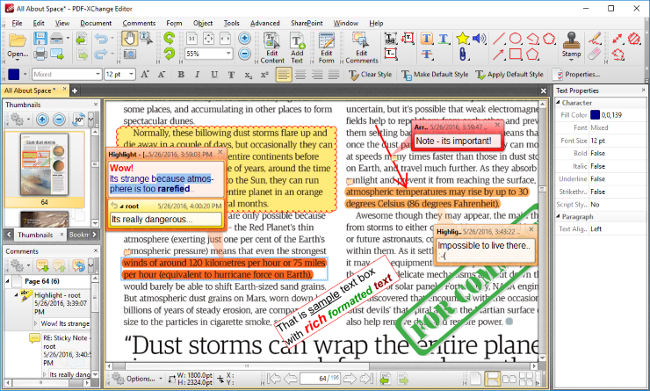
103. CutePDF Editor (Web)
Ứng dụng web này xử lý công việc cơ bản trên các tệp PDF như xoay, chèn, xóa hoặc cắt toàn bộ trang. Bạn có thể điều chỉnh chân trang và tiêu đề, hợp nhất nhiều tệp PDF và một vài chức năng nữa, nhưng hầu hết các tính năng là để chỉnh sửa nhanh chóng.
104. PrinterShare (Windows, macOS, iOS, Android, Web)
Cài đặt phần mềm trên máy PC kết nối với máy in (hoặc trên mạng), thiết lập một tài khoản và sau đó bất kỳ máy tính nào cũng có thể kết nối với (các) máy in. Bạn thậm chí có thể in ngay từ Web.
Truy cập từ xa và chia sẻ màn hình
105. TeamViewer (Windows, macOS, Linux, iOS, Android, Web ChromeOS, Windows Phone, BlackBerry)
Lựa chọn hàng đầu cho phần mềm kiểm soát các máy tính khác là TeamViewer. Hầu như mọi thứ bạn cần đều miễn phí như chia sẻ máy tính để bàn, chuyển file, thậm chí trò chuyện với người dùng từ xa và thiết lập không thể dễ dàng hơn. Kiểm soát máy tính qua kết nối Web và trình duyệt Chrome (ngay cả trong ChromeOS) bằng extension của TeamViewer.
106. Chrome Remote Desktop (iOS, Android, Web, ChromeOS)
Với ứng dụng dành cho thiết bị di động và extension của trình duyệt Google Chrome, Chrome Remote Desktop còn hơn cả đối thủ TeamViewer về chức năng cung cấp nhiều quyền truy cập từ xa giữa các hệ thống (bạn không thể sử dụng nó để điều khiển điện thoại thông minh hoặc máy tính bảng, tuy nhiên chỉ có thể trên máy tính cá nhân). Bạn có thể kết nối với tất cả các máy tính và thiết bị trên cùng một tài khoản Google hoặc lấy mã từ những người khác để thực hiện điều khiển từ xa.
Security
107. LastPass (Windows, macOS, Linux, iOS, Android, ChromeOS, Firefox, Opera, Windows Phone)
LastPass là trình quản lý mật khẩu, nó hoạt động trên mọi hệ điều hành, trình duyệt và thiết bị di động. Vì vậy bạn chỉ cần một mật khẩu chính để đảm bảo an toàn mỗi khi truy cập vào trang web và các dịch vụ khác.
108. BoxCryptor (Windows, macOS, iOS, Android, ChromeOS, Windows Phone, Protable)
Tải ứng dụng và tạo thư mục để mọi thứ bên trong được mã hoá AES-256 và RSA. Bạn có thể sử dụng một đám mây và hai thiết bị với phiên bản miễn phí và chia sẻ quyền truy cập vào các tệp được mật mã với những người khác.
109. CyberGhost VPN (Windows, macOS, iOS, Android)
CyberGhost cung cấp dịch vụ VPN miễn phí, có quảng cáo để cho phép bạn duyệt ẩn danh.
110. Tor Browser (Windows, macOS, Linux, protable, Android)
Nếu bạn thực sự lo lắng về việc an toàn trong khi lướt web và VPN không đủ, thì Tor Browser sẽ giúp ích cho bạn. Không ai biết trang web bạn truy cập hoặc bạn thực sự là những gì.
Chụp/quay màn hình
111. Icecream Screen Recorder (Windows, macOS)
Screen Recorder có thể chụp tất cả mọi thứ trên màn hình (ngay cả hình ảnh tĩnh), ngoài ra nó cũng sẽ chụp một phần nhỏ đang di chuyển trên màn hình của bạn, như một video hoặc trò chơi. Drawning panel cho phép bạn thêm chú thích hoặc mũi tên vào ảnh chụp màn hình hoặc video.
112. OBS Studio (Windows, macOS, Linux)
Phần mềm nguồn mở Open Broadcaster Software (OBS) không chỉ quay màn hình mà còn phát trực tiếp các dịch vụ như Twitch, Hitbox và YouTube Gaming. Sử dụng các plug-in để thêm nhiều tính năng hơn cho phần mềm.
- How to live stream Facebook with OBS Studio software
Cập nhật phần mềm
113. Iobit Driver Booster (Windows)
Đôi khi phần mềm duy nhất bạn muốn cập nhật là các trình điều khiển các thành phần phần cứng. Driver Booster kiểm tra tất cả để xem liệu các nhà sản xuất phần cứng có phát hành thành phần nào mới không. Nó tạo ra một điểm khôi phục trước khi cài đặt trình điều khiển cho bạn, có thể khôi phục lại trong trường hợp xảy ra sự cố.
Cài đặt và gỡ cài đặt
114. IObit Uninstaller (Windows)
Đây là công cụ bạn cần để loại bỏ các chương trình, plug-in và thanh công cụ cứng đầu trên máy tính chạy Windows. Nó vượt trội hơn các đối thủ cạnh tranh vì có một tính năng gợi ý dựa vào cộng đồng, do đó phần còn lại của Internet giúp bạn xóa những phần không liên quan từ máy tính cá nhân.
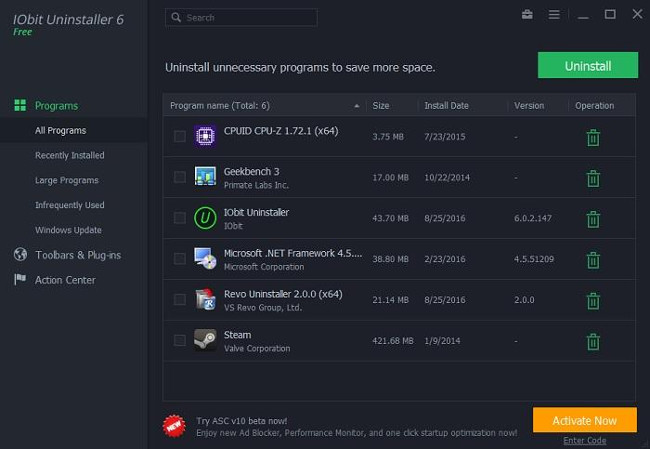
Chỉnh sửa video
115. Windows Movie Maker (Windows)
Microsoft không còn hỗ trợ phần mềm này, nhưng nó vẫn hoạt động nếu bạn tải nó từ trang web của bên thứ ba. Đây là phần mềm chỉnh sửa video cơ bản trên máy tính để bàn.

116. Lightworks (Windows, macOS, Linux, Protable)
Chỉnh sửa video chuyên nghiệp với chất lượng lên đến tệp Red 4K? Bạn có thể sở hữu những tính năng này nếu bạn tải Lightworks. Phiên bản miễn phí giới hạn xuất ra các video độ phân giải 1080p trên Vimeo hoặc 720p trên YouTube.
117. Avidemux (Windows, macOS, Linux, Protable)
Trình chỉnh sửa video mã nguồn mở này thực hiện các thao tác cắt đơn giản với một số bộ lọc hiệu ứng hình ảnh. Nó có thể chuyển đổi video từ đĩa DVD sang kỹ thuật số và thậm chí ghi lên đĩa DVD với một add-on.
Máy ảo
- 5 ứng dụng máy ảo tốt nhất
118. Cameyo (Windows, Protable)
Nếu bạn muốn một phiên bản protable của một chương trình không phải là protable, Cameyo sẽ chụp nhanh một phần mềm trên hệ thống, chuyển nó vào ổ USB và cho phép bạn chạy nó trên bất kỳ máy tính Windows nào hoặc chạy ứng dụng máy tính để bàn trực tuyến.
119. Oracle VM VirtualBox (Windows, macOS, Linux)
VirtualBox là phần mềm máy ảo miễn phí, nó thiết lập với một hệ điều hành ảo có thể chạy trên một chip Intel, bên trong một hệ điều hành khác như Windows, MacOS, Linux, thậm chí Solaris. Bạn có thể kéo và thả các tệp giữa máy chủ và hệ điều hành ảo.
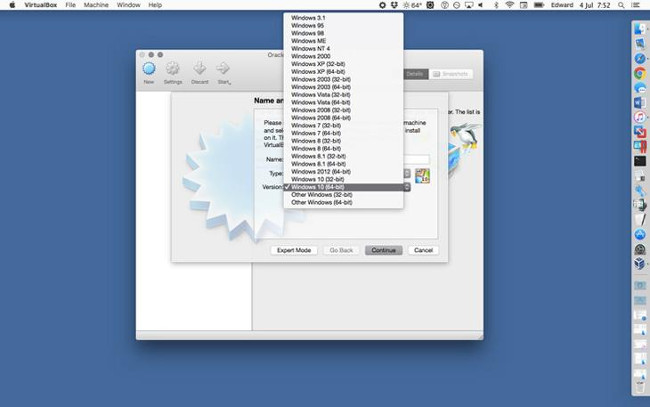
Tăng cường Windows
120. HWiNFO (Windows)
Tiện ích thông tin hệ thống này kiểm tra kỹ lưỡng máy tính và thiết bị ngoại vi của bạn. Chọn phiên bản bạn cần cho Windows 32-bit hoặc 64-bit.
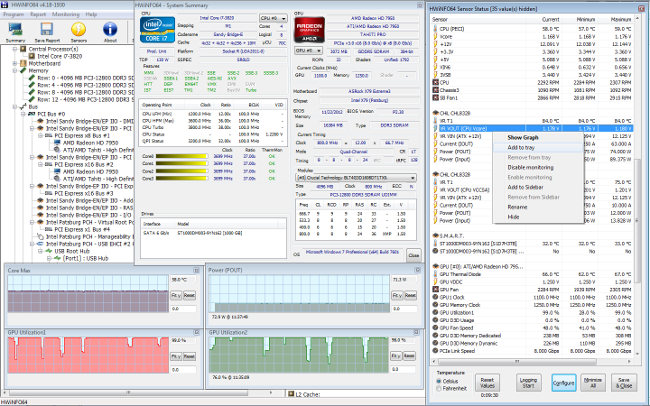
121. WizMouse (Windows)
WizMouse là một phần mềm con chuột đơn giản, dễ sử dụng. Nó cho phép bạn thực hiện thao tác cuộn chuột ở cửa sổ đang mở mà không cần phải nhấp chuột lên chúng, chỉ cần rê chuột qua đó. Nó thậm chí đảm bảo con lăn hoạt động trên một số ứng dụng không có hỗ trợ con lăn.
122. AutoHotkey (Windows)
Nếu bạn thực hiện một chuỗi trình tự bàn phím, chuột và không muốn lặp lại những thao tác nào nữa, thì AutoHotkey chính là ứng dụng bạn cần.
123. Rainmeter (Windows)
Rainmeter là phần mềm làm đẹp cho desktop. Các tùy chọn skin với các bộ công cụ nhỏ như đọc tin tức RSS, email, thời tiết không chỉ làm đẹp thêm cho desktop mà còn mang đến cho desktop nhiều chức năng hữu ích hơn.
- 3 b