5 things to consider before buying antivirus software
Whether you're using a Windows or Mac PC, tablet or phone, one thing is for sure, the Internet is not as secure as it once was. With dozens of anti-virus software on the market, you will wonder which one to choose. Please refer to our article before making your decision!
After you are finished reading, you can also learn about the best antivirus for iPhone.
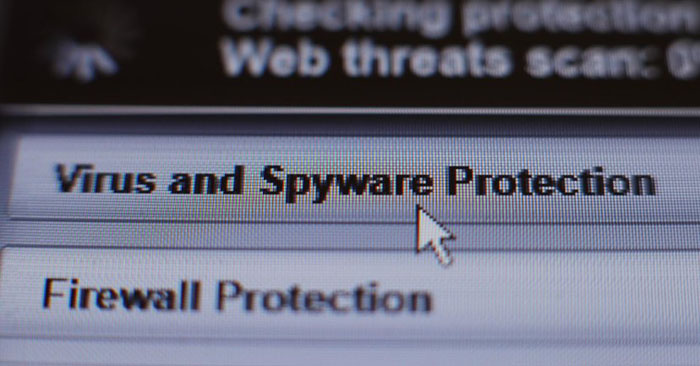
1. Cloud Antivirus
Unlike regular antivirus software, the cloud antivirus program (Cloud Antivirus) performs antivirus on the Internet, not the computer hard drive. Cloud antivirus not only have smaller resources, but can also react faster to new malware threats and do not necessarily rely on manual downloads.
The cloud antivirus software offers a host of features called TotalAV, available for multiple platforms and able to defend against ransomware and adware threats.
2. Operating system and memory
Obviously you need an antivirus that is compatible with your computer's operating system. Today, many vendors offer many different programs to attract customers to use. For example, AVG Antivirus has both free and paid versions for PC, Mac, Android, and iOS.
Besides, you need to consider how much space your device has because anti-virus software is sometimes large.
3. Price
If you are on a tight budget and not a high end PC user, you can use one of the many free anti-virus software available.
If your PC is running Windows, the simplest and cheapest way is to simply activate Windows Defender Antivirus, the security app that comes with Windows 10.
Another popular option is Avast Free Antivirus which is available for Windows, Mac, Android, and iOS devices.
But if you can afford the cost, you should install Bitdefender Total Security to get more features, protecting both the webcam and the microphone.
4. Demand for use
If you're using your computer just to write mail or watch a movie, you might not need the premium antivirus package. If you run an e-commerce website, then choosing a premium antivirus package is the right choice. Depending on your needs, choose the right anti-virus software for yourself.
5. Knowledge of technology
As a technology lover, willing to explore and read technology knowledge, a complex antivirus software will not make you difficult. But on the contrary, complicated anti-virus software will make you difficult to use and feel uncomfortable.
Hopefully with these notes, you will make the right decision before installing anti-virus software.
You should read it
- ★ 9 best antivirus software for Mac
- ★ Should you choose free or paid antivirus software?
- ★ Free 6-month license for McAfee AntiVirus Plus 2018 antivirus software, priced at $ 55
- ★ Microsoft claims Windows Defender is the best antivirus software
- ★ Top 10 best Antivirus software in early 2018 for Windows 10