Top free antivirus software, no bloatware and requires upgrade to free of distractions
Most computer users know that they need an antivirus program to protect the computer against modern web threats. While there are many free antivirus software, many are free by constantly asking people to upgrade to a paid version or installing some unnecessary browser extensions.
To end this issue, this article will introduce some free antivirus software, no bloatware and requires a paid update.
1. Windows Defender
Let's start with the default antivirus program in Windows 10. Windows Defender has had some problems during the 'infancy' phase, but it has become a solid antivirus program with some outstanding advantages. One of the biggest reasons to use Windows Defender is that it does not require upgrading the paid version. Windows Defender just sits quietly in Windows 10 and does its job, warning users when there are problems. In addition, Windows Defender updates via Windows Update.

2. Sophos Home
Sophos is not one of the biggest names in antivirus software, but it is still an excellent competitor. Users will have to register for an account before downloading this antivirus software but it is only a minor inconvenience for a free anti-virus tool. The installer is quite large, so it may take several minutes to install.

Sophos's interface is very simple with only a single table and no ads. Users click Manage My Security to open Sophos website and login to manage antivirus programs. Open the Configure tab to be able to set up basic web filters for computers, block or alert categories like gambling, violence and alcohol.
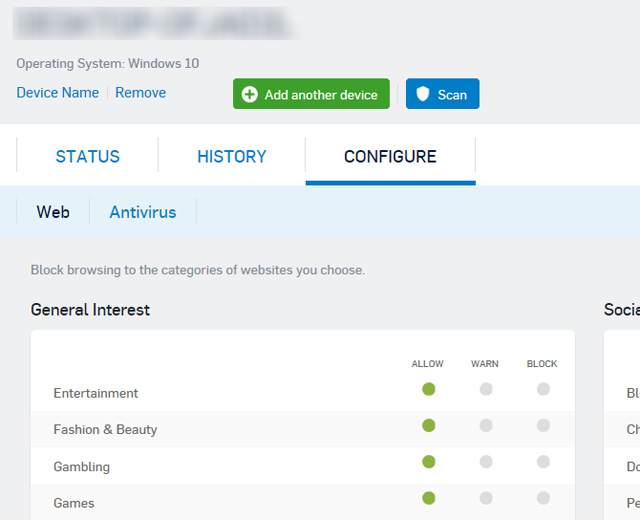
Download : Sophos Home
3. Immunet
The ClamAV open source antivirus has been around for a while on Linux and developers have moved it to other platforms. Standard Windows clients have not seen updates for more than a year. However, ClamAV recommends that users try Immunet, a full antivirus program published by Cisco and provided by ClamAV tool.
- 10 things to know about open source software

Immunet has no paid version, so no upgrade or bloatware is required. What makes this antivirus software unique is that it is community based. If the application detects an infection on the system, it will automatically prevent it.
Download: Immunet
4. Bitdefender Antivirus Free
Bitdefender is another friendly antivirus software, it doesn't have many options to confuse users and like any other antivirus tool, it just "sits quietly" in the background and protects your computer. . After installation, Bitdefender will ask users to log in to an account to use the program.
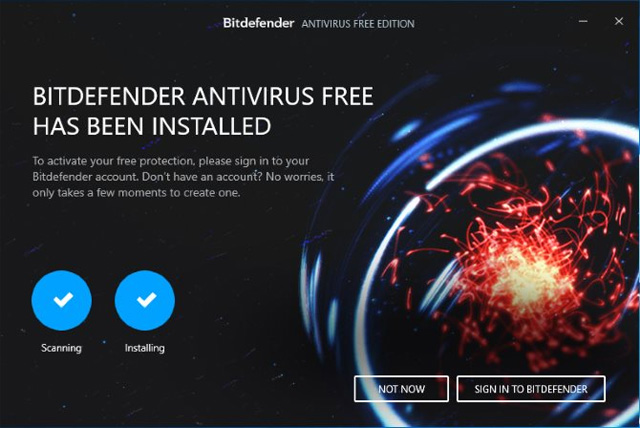
Once Bitdefender is enabled, click the gear icon at the top of the window and select Account info . Disable Display notifications option with special offers to prevent ads for the paid version. Then you do not need to open this panel again.
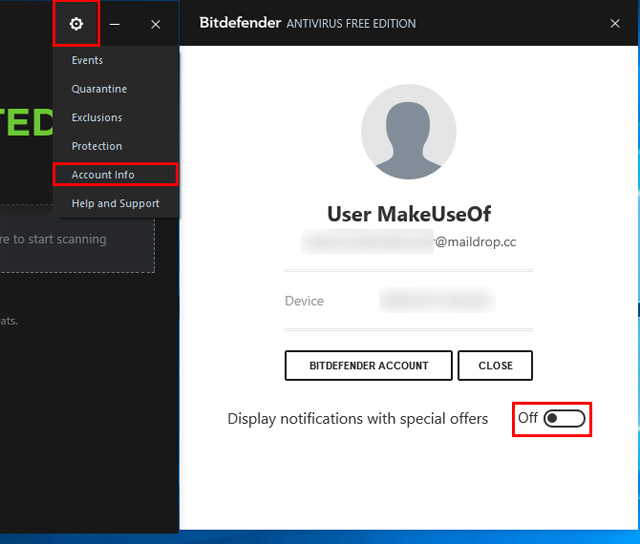
Download: Bitdefender Antivirus Free
5. Panda Free Antivirus
Panda is a powerful third-party antivirus software. It provides some "special offers" during the installation process and users must disable ads.
When installing, be sure to uncheck the three boxes to avoid installing Panda's useless browser extension and change the homepage and search provider. Panda will require an email address to create an account on startup, but users can close it when the application works well.
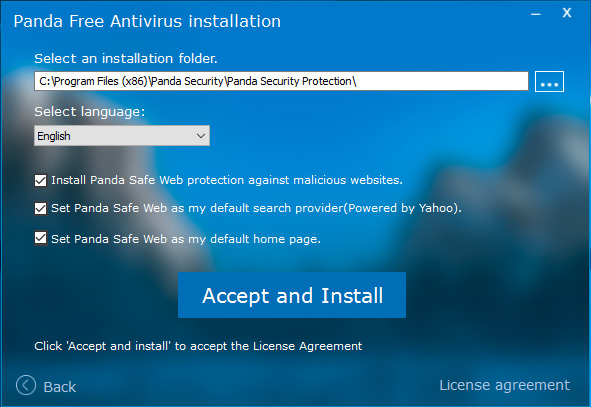
Open the application and click the Menu icon in the upper left corner of the window, select Settings and scroll down to the bottom of the General tab. Uncheck Show Panda news and Show relevant security news .
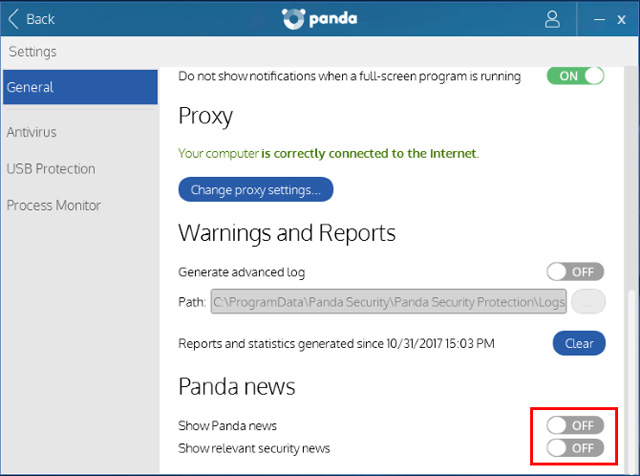
Now Panda will "keep quiet" until it finds out the problem. And this is a virus removal program in the cloud so the application is relatively light.
Download: Panda Free Antivirus
6. Honorable Mention: Avira
Avira is one of three "major antivirus tool vendors" (along with Avast and AVG) and is said to be the least annoying. As long as the user avoids installing additional junk, this is considered a relatively light antivirus program. However, some users have reported that Avira occasionally displays a promotion of its premium products. Therefore this antivirus software is not included in the list above but is still mentioned here in case you do not like any of the above solutions.
When accessing Avira's download page, make sure to download Free Antivirus that is not Free Security Suite .

When installing Avira, avoiding setting up nonsense settings, do not click Install for free on any additional features like Avira Safe Shopping and Avira System Speedup. Users can click Skip all at the top right and wait for Avira to complete the installation process.
If you want to find out about Avira's settings click the Settings button at the bottom left of the program window, select General then turn off Acoustic alerts and Warnings if you want. However this is a notice for practical issues.
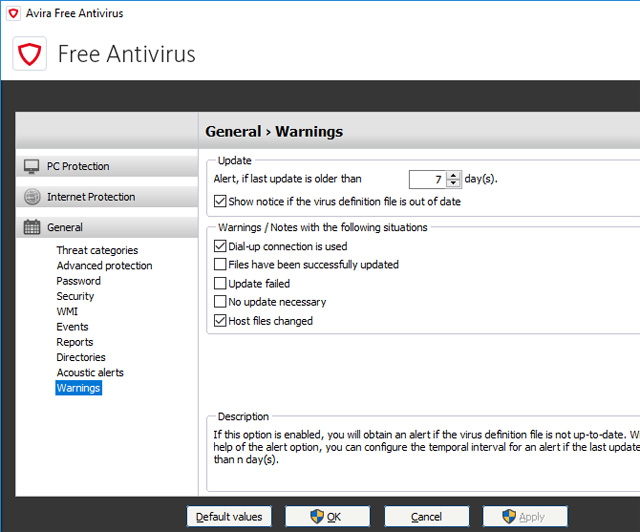
Download: Avira Free Antivirus