Differentiate app, plugin and extension Chrome
There are many things going on in Google Chrome. It is the most well-supported and fully-featured web browser, changing the definition of what the browser can do. This is partly due to the support of apps, plugins and extensions made by third-party developers.
But what is the difference between these three concepts? If you are looking for an ad blocker, is it an app or an extension? And if you need to watch an embedded video on a web page, but what doesn't work?
Today's article will explain the difference between Chrome apps, plugins and extensions, to help users know exactly what they're looking for.
The app for Chrome

Apps for Chrome are probably the most ambiguous of the three concepts that we will cover in this tutorial, because they can be meaningful.
First and foremost, Google itself uses the concept of app and extension to replace each other. As evidence, if users access the Extensions page in Chrome web store, replace the word 'extensions' with the word 'apps' in the address bar, which will redirect back to the Extensions page!
But not every case is like this, because the Web Store once had a separate 'Apps' section for desktop applications. But at the end of 2017, Google removed these traditional Chrome applications, and promoted the idea of Progressive Web Apps (PWA or advanced web applications, basically turning web pages into applications. The application is instantly accessible from the desktop or home screen on the phone).
On Chrome OS, you will still find the 'Apps' section in the Web Store, but this section is gradually being 'filled' with the PWA or web links running in the browser. (This is also because Chrome OS is increasingly compatible with Android applications through Play Store).
But for ordinary PC users, Chrome apps have been 'mixed' with extensions. If you are looking for an ad blocker, such as Web Clip, whether using the keyword ' Chrome app ' or 'Chrome extension' ("Chrome app" or "Chrome extension") the result will still be give an extension.
Extension for Chrome

Thankfully, explaining this concept is much easier. Chrome Extension or Chrome Extensions are add-ons for Chrome designed to improve the user experience in a variety of ways. Extension can include from the data store, to the ad blocker, the dictionary allows users to double-click a word in Chrome and immediately understand its meaning. You can find extensions in Chrome Web Store and after installation, it will appear as a small icon in the upper right corner of Chrome browser.
You can change the size of the extension area by hovering over the space to the right of the address bar, then left-clicking and dragging left or right. Extensions that are no longer available in this area will be in the Chrome menu (opened by clicking the three dots menu icon in the upper right corner of Chrome).
Plugin for Chrome
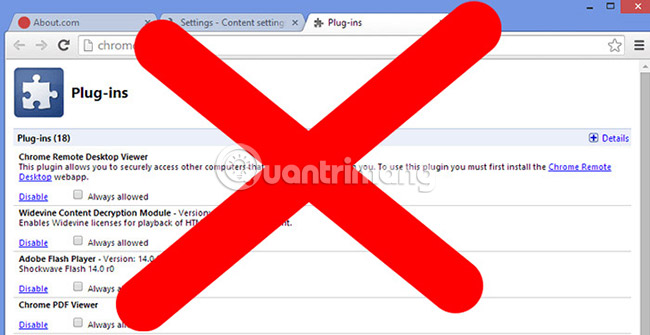
Plugins are visualized in the form of code packages that 'plug into' Chrome, allowing web developers to embed some features, effects, videos, etc., into the site. Until Chrome version 57, users can access chrome: // plugin in the address bar and view a list of all plugins for Chrome, including things like Adobe Flash Player, Chrome PDF Viewer and Java.
The reason this page no longer exists is because Chrome does not support NPAPI plugins anymore (due to concerns about security) some plugins are no longer active and other plugins have been integrated into Chrome in many ways. different. For example, Flash Player is currently controlled through Chrome settings, while Java-based applets are no longer active in the Chrome browser. Features like PDF Viewer have been integrated directly into the Chrome browser.
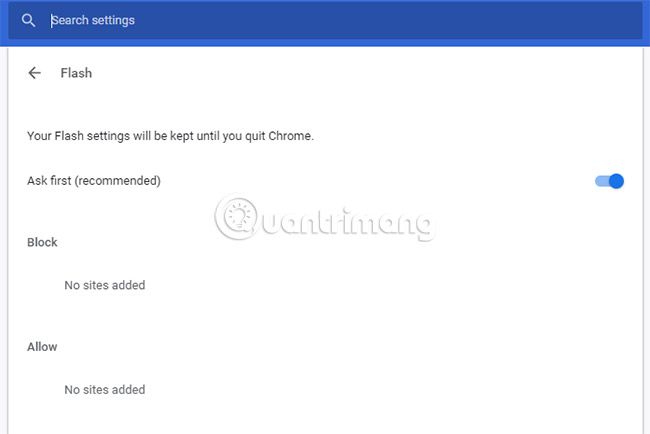
So, like with the aforementioned Apps section, the idea of Chrome plugins is being removed or integrated into the browser.
Those are the main differences about the 3 concepts app, plugin and extension Chrome. Basically, the only thing users need to care about in Chrome is extensions. Chrome app is not a meaningful term at this time (it may soon be replaced by Progressive Web Apps), while the plugins have been gradually deprecated for years.