Dark theme for Google Play Store application is available on all Android devices
Recently, Google issued a notice about the Dark theme for the Google Play Store app is available on all Android devices. This is what Android users have long wanted.
Dark theme brings a lot of benefits to mobile devices (significantly improves battery performance) and helps users to have a better experience when using the device for a long time, making the eyes more comfortable. Therefore, the dark interface is very popular and welcomed by many smartphone users around the world.
Google has also actively equipped this feature for their applications on both Android and iOS operating systems. However, they neglected the Google Play Store, an important application on the Android platform. This made many users unhappy and they sent feedback asking Google to integrate the dark interface for this app store. And finally Google has responded and brought the Dark theme to the Google Play Store application on all Android devices.
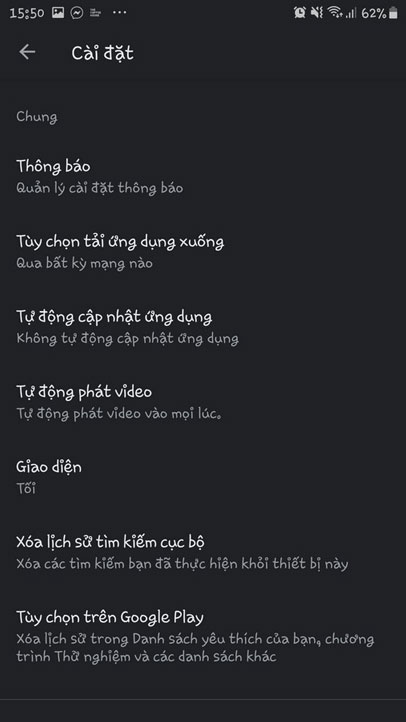
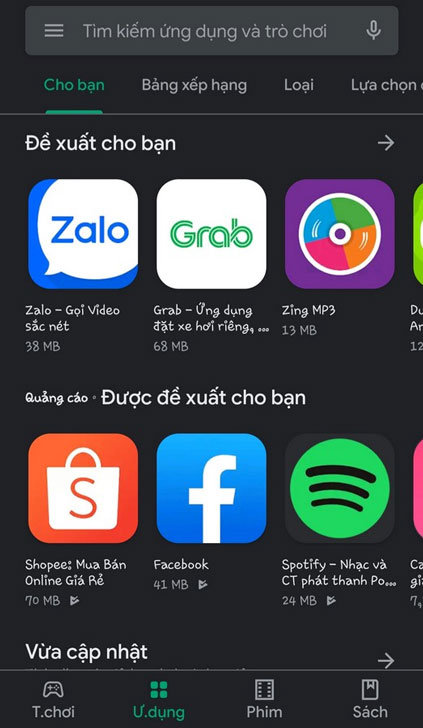
Currently, Android users can activate the Dark theme on the Google Play Store by visiting the application -> selecting the Menu icon in the upper left corner of the screen -> selecting Settings -> selecting Themes -> Select Dark interface, done.