5 Dark Themes for Windows 10
Dark Themes have been popular recently, from mobile applications to computer operating systems.
Their benefits are easy to read, reduce eye aches, and they look so mysterious?
Fortunately, there are many great dark themes available for download that fit every style. These are 5 of the best dark themes.
How to change the theme

As usual, right-click the screen and select Personalize > Themes or select Start > Settings > Personalization > Themes . Then click, Theme Settings and edit the necessary options.
Windows 10 Official Dark Theme
Microsoft received criticism from some users because there was no official dark theme. Yes, there are high-contrast options used, but there are no soft and easy-to-read options.
Microsoft has decided to update the entire dark theme of the system to become a new feature available. It can be theme enabled via registry hack but is finally available on the Theme Settings menu.

See this article to activate Dark Theme on Windows 10 Anniversary Update.
Dark / Gray Windows 10 Theme - High Contrast
Dark / Gray Windows 10 - High Contrast theme available for download on DevianArt .
Unlike some other themes in this list, it can be installed without using the third tool or editing any system files, so it is suitable for those who like simplicity.

The developer said that because of the Microsoft dark theme options limit, he created a high-contrast theme. So, you need to check to see if it suits your needs.
To start using it, download the theme file and place it on [USERNAME] AppDataLocalMicrosoftWindowsThemes.
Penumbra 10
These themes are only available for Windows 10, so if you try to use a theme for Windows 7 or 8 it will not work.
The theme is designed to use neutral dark colors, so there won't be any dazzling or unpleasant contrast on your screen.
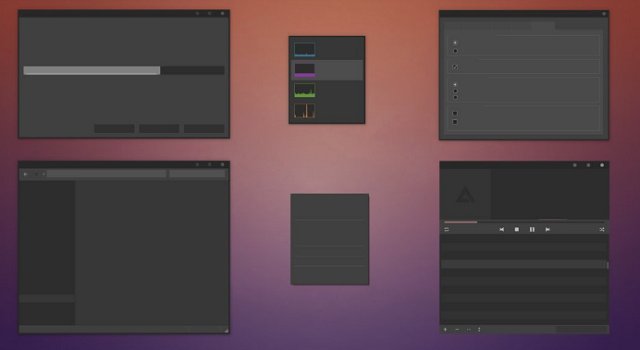
The installation process is more complicated than other themes. Please make sure you have downloaded the following tools before installing anything:
- The UXThemePatcher from skinpacks.com
- The Ribbon Disabler from DeviantArt
- Main theme
First install Open Sans fonts. Then, install UXThemePatcher and finally Ribbon Disabler .
Next, disable the ribbon using the Ribbon Disabler , then move the contents of the Visual Style folder to add it to C: WindowsResourcesThemes . Finally choose a theme in Theme Settings .
You can install additional themes by changing the color and opacity of Taskbar . This tool is available on the DevianArt page.
Nocturnal W10
Once again, this is a theme for Windows 10. Although it shares the same name as the copy of Windows 8, it does not work with older version operating systems.
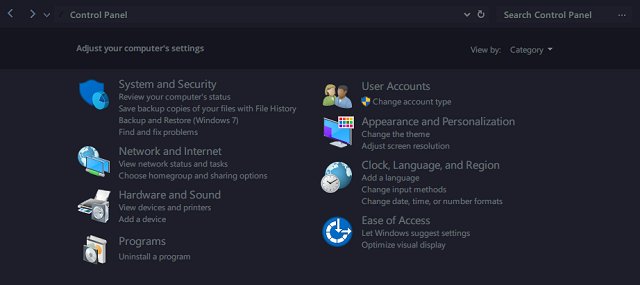
Installing this theme is quite complicated. You will need four third-party applications before installing the main theme. That is:
- OldNewExplorer
- Classic Shell
- UXStyle
First, open OldNewExplorer and check the Use Command Bar and Hide Up Button boxes. Next, disable Show Status Bar in Classic Shell and import the XML file by going to Classic Start Menu Settings > Backup > Load from XML .
Finally, install Sans Semibold and main theme fonts.
Ades Theme
Instead of using the entire dark color, Ades Theme will be a better choice when using multiple gray tones mixed with some other colors.
Installing Ades Theme is easier to install than Nocturnal and Penumbra, although the third tool is the UXThemePatcher . You can, however, download files directly and directly into C: WindowsResourcesThemes .
To make the theme more beautiful, install the manufacturer's icon pack. It allows applying cool eye icons as shown in the picture below.
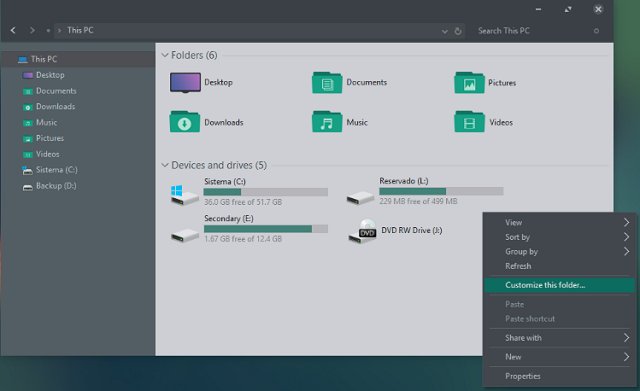
Warning
Some of these topics dramatically alter your system files. Therefore, always create a system restore point and backup before installing them.
I hope with this list, you will have a little more flavor for your computer screen. There are hundreds of themes available for you to choose and each theme has different attractive features.