Instructions for activating the dark color Theme on Office 2016
On Office 2016, Microsoft has improved some new features. It is worth noting that the Office 2016 interface is integrated with a dark theme.
On Office 2013, you can choose one of three color themes for Office including white (White), light gray (Light gray) and dark gray (Dark gray) in the File settings => Account => Office Theme. However, on Office 16, this setting is transferred to the Options and dark theme color named Black.
If the old interface on Office is too boring, you can set it to the new interface to experience more.
Activate the dark color Theme on Office 2016:
1. Method 1
Step 1:
Open any Office 2016 application (excel, word .).
Step 2:
Click File then click Options .
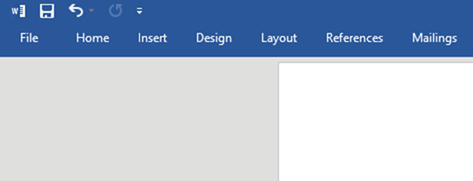
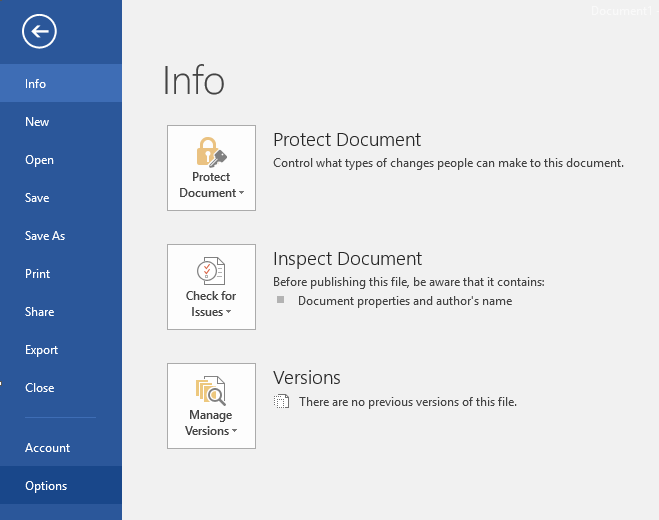
Step 3:
In the General tab, you find the Office Theme option .
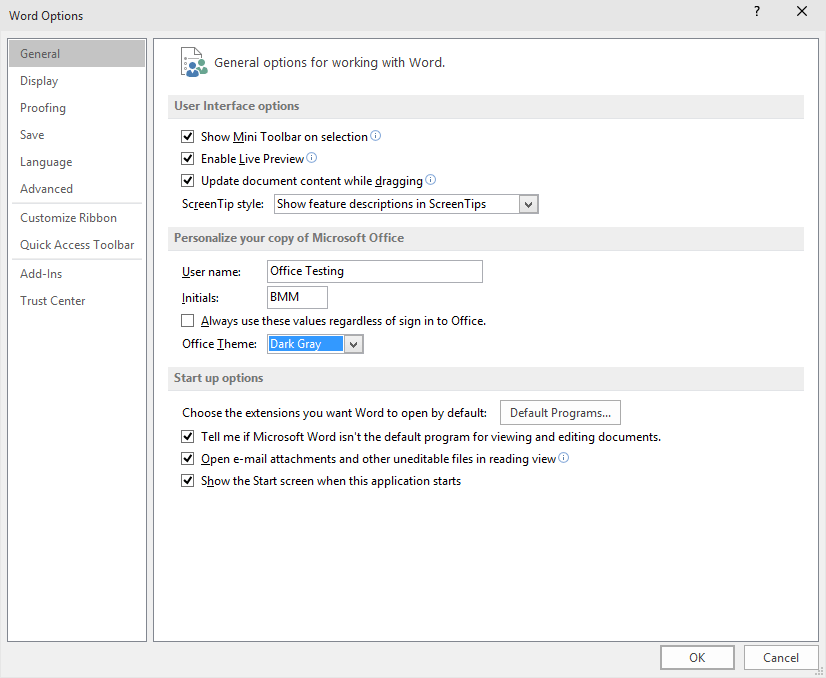
Step 4:
Here in the Office Theme section, select Dark Gray from the dropdown menu, then click OK to apply the theme you choose.
Note: When you select a dark color theme on Word, then this Excel and PowerPoint theme also applies this dark theme.
2. Way 2
Step 1:
Launch the Office 2016 application.
Step 2:
Click File then click Account.
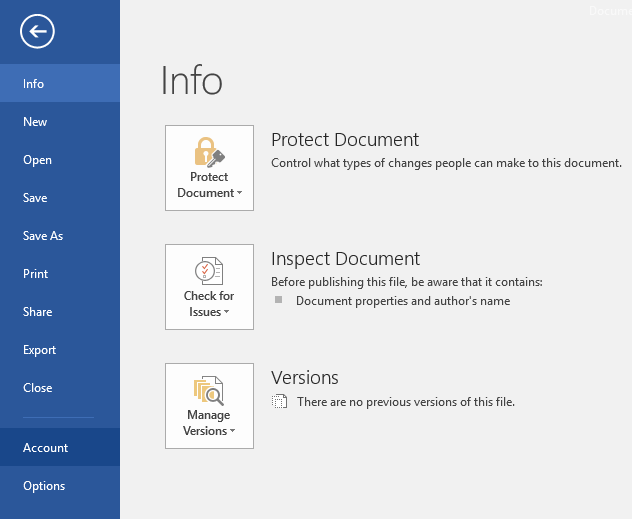
Step 3:
In the right pane, under Office Theme, click on the theme of Dark Gray .
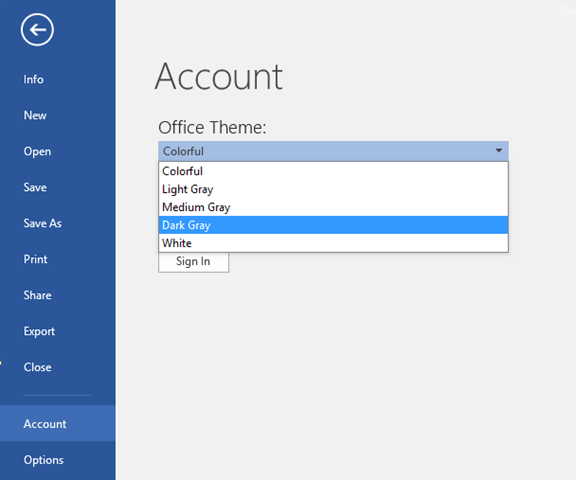
Refer to some of the following articles:
- How to change the default save file format in Word, Excel and Powerpoint 2016?
- Trick to customize the Quick Access Toolbar on Office 2013
- Instructions on how to fix Microsoft Office 365 errors
Good luck!