Create slides from a template available in PowerPoint
The following article introduces you in detail how to create a presentation from a template available in PowerPoint.
Step 1: Open PowerPoint -> go to File -> New -> select templates available in the group:
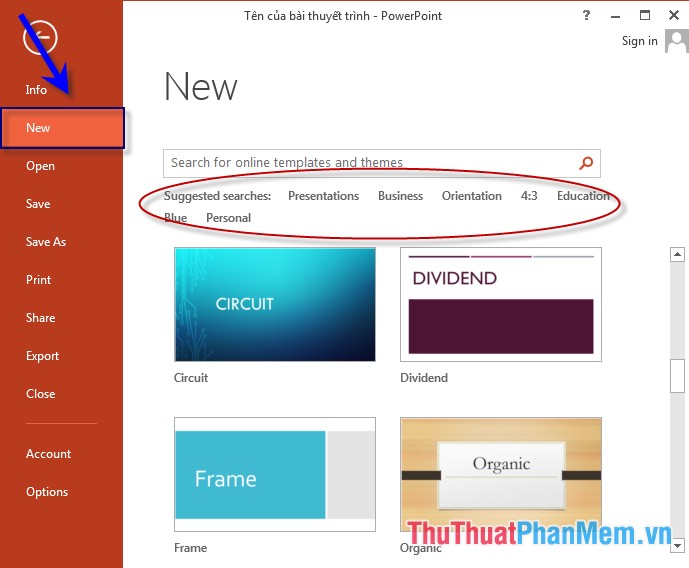
- For example, in the Personal group, the samples are as follows:
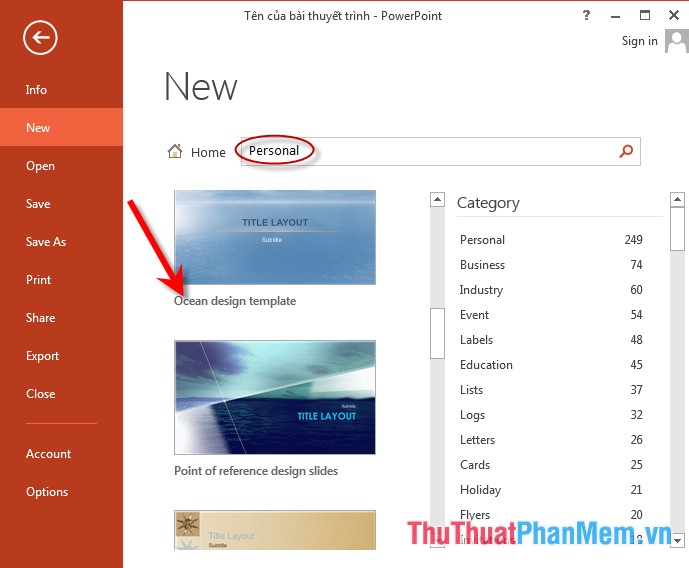
- Examples of patterns in the Persontations group :

Step 2: Click on the template you want to apply -> click Create to create a slide show:

Step 3: Edit the content in each Silde to suit your requirements:

Step 4: After editing is complete, save the file -> on the File tab -> Save As -> proceed to name the newly created file:

The above is a detailed guide on how to create a presentation from a template available in PowerPoint.
Good luck!
Discover more
Share by
David Pac
Update 19 May 2020
You should read it
- ★ How to create bottom-up scrolling in PowerPoint?
- ★ 7 pages of PowerPoint slide templates help your presentations 'sublimate'
- ★ Download the most beautiful Slide PowerPoint template 2021
- ★ How to create a master template for presentations in Figma
- ★ MS PowerPoint - Lesson 7: PowerPoint design template