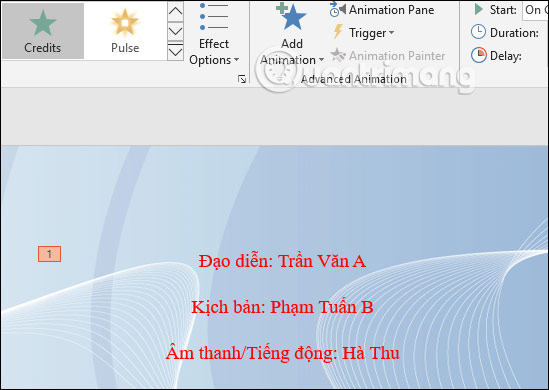How to create bottom-up scrolling in PowerPoint?
When opening the presentation in PowerPoint, we will need to create a unique title to attract the audience right from the start. And at the end of the slide player, you can also use the right kind of effects to end the slide meaning or create art for the presentation. The following article will guide you how to create bottom-up scrolling slides in PowerPoint.
Instructions for creating end scrolls in PowerPoint
Step 1:
At the last slide we want to insert the ending word, we click on the Text box .

Then you frame and enter the content you want to end the slide . We will align the content in the middle of the frame and then change the format for the content as required and slide presentation requirements.

Step 2:
Next, click on the Animations tab and then click on the Add Animation item to expand more types of effects. When the list displays, click on More Entrance Effects .

Step 3:
Now show the effect panel for us to choose. Go to the Exciting effect group and select the Credits effect . Finally click OK to exit.
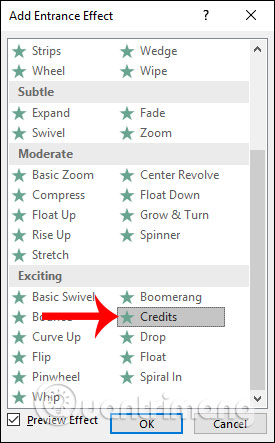
The result of the slide content has been added the effect as shown below. When slideshows content will be scrolled from the bottom to the top like the end of the movies that you watch.