7 pages of PowerPoint slide templates help your presentations 'sublimate'
A good presentation should be invested in time and effort. You need to create attractive slide pages as content to attract audiences, not to make them boring. And a nice slide template will make your presentation "sublimated".
Some studies have shown that slide pages can distract audiences from focusing on content. However, other studies show the opposite. For example, a 2014 study from Journal Procedia - Social and behavioral science shows that students learn more from presentations by slides or videos rather than traditional methods like textbooks.
And the benefits of slide presentations are beyond the classroom. You can use the slide to present information to colleagues or as a multimedia tool to explain your field of study at an event. If you need a presentation to get attention at a company meeting or get a high score in class, the following seven websites can help you.
1. Microsoft PowerPoint slide template

If you are an experienced PowerPoint user who is ready to upgrade your presentation, please select this site as your first stop.
The website organizes PowerPoint slide templates into a variety of topics, from education to business, so it's easy to find a topic that's right for you. In addition, after selecting a theme, you can start editing it in the browser without launching PowerPoint.
Microsoft templates are free to download after purchasing or registering Microsoft Office products. Register at a cost of $ 70 a year or $ 7 a month.
2. Behance's sample slide collection

Behance offers a collection of attractive and very artistic slides. Although not all are downloadable, you can get some silde templates using PowerPoint and Keynote. In addition, you also need to use Photoshop or Illustrator if you intend to take slides from this site.
User ratings and "highest rated" search filters allow you to find popular options quickly and can view all design slides in the form before downloading. Behance slide template has a free version and a paid version.
- 50 alternative slideshow applications for PowerPoint
3. Slides Carnival
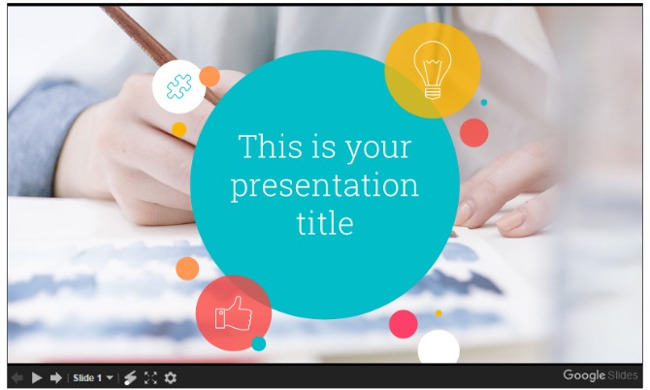
With free Google Slides and PowerPoint templates, Carnival Slides are a good choice for low-budget projects. You can search for the most recent topics on the website and use theme-based menus at the top of the page. Whether you want an inspiring or fun theme, sort through a clearly defined category or enter a keyword into the search box.
The website also explains why the sample works well and catches the attention of the audience. If you are still not sure which templates can help you create a strong influence during a presentation, read the supporting documentation to reinforce your decision. Samples from Carnival Slides are free.
4. Slide Model
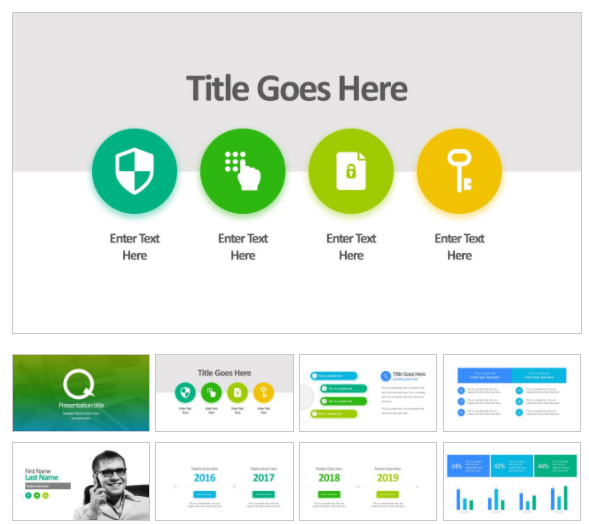
This site promises to save you many hours of work. With over 12,000 fully editable designs, it allows you to get available slide pages and full PowerPoint templates. Narrow your search and click the link dedicated to the latest or best options, you can also browse through categories created for specific presentation formats like time, map and profile. map. You can also get PowerPoint themed themes.
Although Slide Mode is a website to register, it also offers a free weekly template if you provide your email address. Registration fees range from $ 25 a day to $ 200 a year.
5. Free Slides of Google Slides

This is a good site when you need free Google Slides templates for upcoming presentations. You can get all the free samples without registering, so bookmark this site and use it when you need it.
There are also useful links for Google Docs and Google Slides websites, which can be helpful if you're not familiar with creating presentations in Google Slides. Templates in Google Slides are free.
- Quality presentation websites instead of PowerPoint
6. Themes that present Ginva's Google Slide
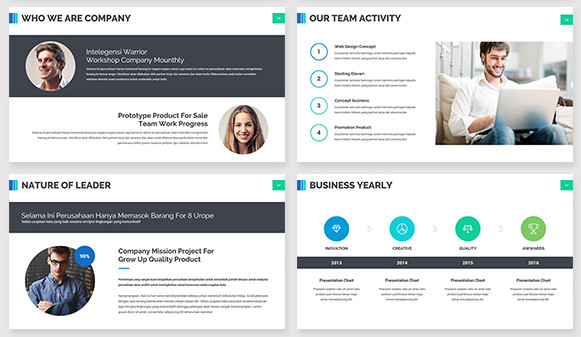
Ginva is a website with a list of more than 40 Google Slides themes. This collection is quite diverse because each item has many options. For example, there are templates to help you set up organizational charts to discuss the current business structure or in the future, the arrow chart pattern directs attention to certain text sections and also templates. for start-up business.
Ginva has many other categories such as WordPress themes, desktop backgrounds and PowerPoint templates, all worth considering and choosing. Ginva themes may have to be paid or free depending on the model.
7. PowerPoint Template

Simple in both the title and concept, this site offers an attractive choice of free and well-organized PowerPoint templates. One great thing about this option is that by looking at the categories to the right of the PowerPointTemplate.net page, you can instantly see how many templates are in each section.
The site also has a worthwhile blog discussing tools and other PowerPoint resources. After spending some time reading through some articles, you can learn some new things with PowerPoint that you may never know. To download these free templates, you will have to share on your social media facilities.
All websites that offer PowerPoint slide templates above have the option to help you impress colleagues or professors, but there are many different designs that are suitable for common purposes. Maybe next time you will have to make a yearly report with a slide about your business or a slideshow about the honeymoon in Nha Trang. These slide templates may be helpful to you, you will wonder why you are not looking for them sooner.