How to Convert Word Documents to HTML Format
Use online tools or software
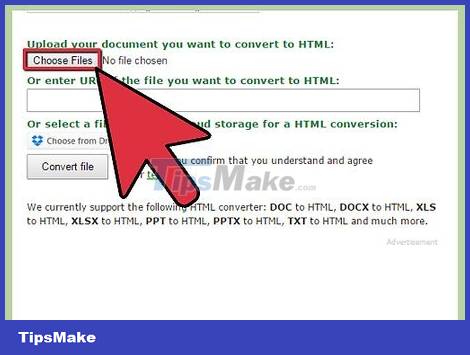
Use the simple online tool. One of the simplest and fastest options is to copy-paste the Word document into the TextFixer converter, or upload it to Online-Convert.com. These are free tools that quickly create Word to HTML conversions, however some formatting may be lost.
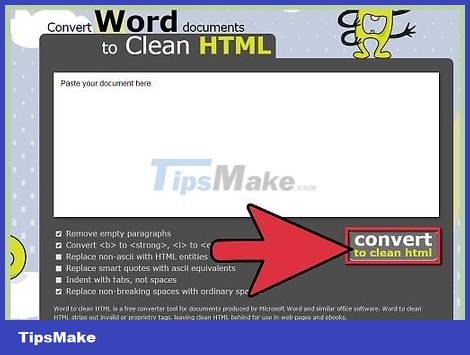
Use tools with many options. If you want more conversion options or don't like the results of the above tool, you can refer to the free online tools below:
Word2CleanHTML strips away most of the document formatting to create HTML files that comply with web developer standards. The tool also offers a number of options that allow you to set up specific conversions, for example how to handle non-standard characters or blank paragraphs.
The ZamZar.com converter allows conversion to both html5 and html4 formats, which still works on the majority of browsers and is more familiar to many users. This tool requires entering an email address to use.
wordtohtml.net like other online Word to HTML converters, allows you to paste text and instantly get the converted version. Besides the usual functions, the tool also gives you control over removed content (images, tables, etc.), the option to use advanced search and replace commands, and supports regexes. regulation.

Use Google Drive. This is a good choice if you are working in Word with others, you can share the document with colleagues, invite them to follow this step to view the HTML document you just converted:
Log in to your Google account at Google Drive.
Click the red Create button, select Document.
Copy-paste the Word document into a blank Google Drive document.
Use the Google Docs menu to choose File → Download as → web page.

Use specialized software for large volumes of work. If you have to convert hundreds of files to HTML, use commercial software that can do it all at once. Here are a few options available to try for free:
Word Cleaner - desktop, online or software version
NCH Doxillion - desktop version for Windows & OSX
Use Word's built-in converter
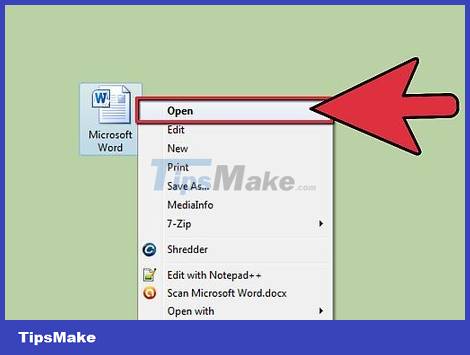
Open the document in Microsoft Word or OpenOffice . Word has a built-in function to convert documents to HTML format. The resulting file is often larger than standard HTML pages, sometimes containing formatting that is not visible in all web browsers. For example, it does not use standard HTML tag lists for listing but relies on CSS to format the document. However, this document still contains formats that can be used to convert back to the original Word document if you want to edit it again.

Select "Save As" . Access the File menu and select "Save As". On some versions of Word, such as Word 2012, the Save As option will be under the "Home" button.
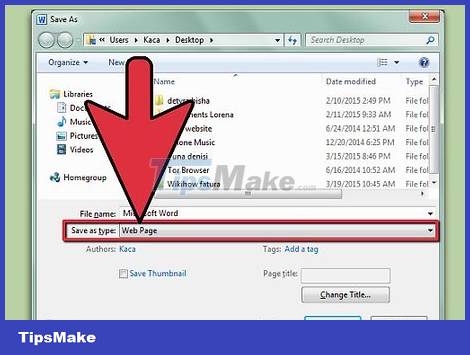
Select "Web Page." After selecting "Save As", you will see a drop-down menu listing a series of formats to save the document. Select "Web Page" to save the document as HTML.
If you don't find this option, you can edit the file name and add the .htm or .html extension, then enclose the file name in quotes: "ExampleFile.html " .

Save as "Web Page, Filtered" if available. On some versions of Word, you can save as a "leaner" HTML file, which looks exactly the same but the web loads faster. If you don't plan to convert the document back to Word format again, select "Web Page, Filtered".
If your software doesn't have this option, save it as a regular "Web Page" and then use AlgoTech's Mess Cleaner online tool to convert it to a compact HTML file.