Convert PDF files to Word documents or other formats
Network Administration - Most of us know there are many easy ways to convert a Word document to DPF but what happens when we need to switch back from DPF to Word? In this article, I will show you some methods to perform a reverse conversion from DPF to Word format or another text document.
Online solutions
Some of the first solutions that we need to mention are web-based online solutions, which are solutions that do not need to install any software to convert your files . just Note to these websites that you are uploading data to a certain company, so it is necessary to consider privacy if you are converting sensitive documents.
Zamzar
The most popular online file conversion site is Zamzar. This free service allows you to convert files up to 100MB without paying a fee. Just browse to the DPF file, select the format to convert, then enter your email address. When the document is ready, Zamzar will send you an email with a link to the converted document for you to download. Zamzar also converts a DPF to formats like HTML, ODT, PCX, PNG, PS, RTF and TXT.

Use Zamzar Free Online File Conversion
PDF Online
Another online service that needs to be mentioned here is PDF Online. This service is provided by BCL Technologies Easy Converter software, allowing you to download a 30-day trial with a large number of documents. Currently, you can register for BCL Premium Online online account to allow conversion of up to 20 documents per day with a size limit of 10MB (per document).

After converting, right-click on the link and select 'save link as' to save the RTF Word document on your computer.

Use PDF Online Free PDF Services
Free PDF Converter
The last online service that I want to cover is Free PDF Converter. This service is similar to Zamzar but the free version is much more limited. We submitted the same 4-page PDF document for all tests, which cut our document because it exceeded its allowable limit. Besides, you can only convert on one PDF every 30 minutes. However, all restrictions will not be available if you register for membership and pay. The cheapest member is $ 9 per month, where conversions will not be restricted.

Use Free PDF Converter
Software solutions
The next series of solutions that we will cover below are software-based applications, which can be installed locally on the computer and used offline. This will be safer during the conversion of sensitive documents.
BCL Easy Converter Desktop 1.0
BCL Easy Converter Desktop 1.0 is a very simple but powerful utility that can convert PDF documents to Word. The basic work done is the same as the online service, but the process is done on your computer again. This software only converts PDF documents to RTF, but it saves time because of faster processing of online services. You can download and test Easy Converter Desktop or you can buy a version for only $ 19.95.

Download the trial version of BCL Easy Converter Desktop 1.0
DocSmartz
Sometimes you may need to convert PDF documents to other file formats, such as Excel, HTML, or Postscript. Here DocSmartz Pro is an affordable pocket-sized workstation application that still allows you to convert to the desired format. Choose the PDF you want to convert and DocSmartz Pro will take you through different settings with a simple wizard.

Download DocSmartz Pro
ABBYY PDF Transformer 2.0
Another software solution used to convert PDF documents to other formats is ABBYY PDF Transformer 2.0. This software can convert PDF documents to Word, Excel, RTF, HTML, TXT, and searchable PDF documents. In our experiment, ABBYY did a pretty good job of converting PDF documents into these formats. However, a full registration of ABBYY Transformer will cost you $ 99.

Download PDF Transformer 2.0
Free PDF to Word Doc Converter
Finally, I would like to introduce here to you the Free PDF to Word Converter software 1.1. This software is also simple and used like BCL's Easy Converter but it has some extended options like font selection and page number selection. Conversions are fast and easy even with large documents with lots of images.
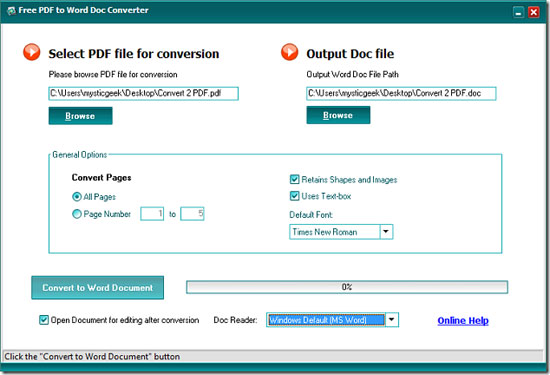
However there is a trick of the manufacturer here. After a few initial conversions, the sale will be required to download the registration code from the site whenever you want to perform a document conversion. In order to never need to enter and register, you will have to pay an amount of about $ 15.

Download Free PDF to Word Converter 1.1
Conclude
After checking online services, converting a PDF to RTF (Rich Text Format) seems to work best. When converting to Doc, the format may be a bit confusing. However, through testing, PDF Online shows the fastest, easiest to use and best quality results compared to other online services.
In addition to the other two file formats, DocSmartz Pro is simpler to use and results in faster performance than ABBYY's PDF Transformer 2.0. If you need to convert PDF to Word, Free PDF to Word Doc Converter will work well a few times until you are frustrated with the need to enter the code every time you click on the document. If you want to convert PDF to many different formats, DocSmartz Pro is probably the best and cheapest software. If just converting PDF to Word, BCL Easy Converter Desktop 1.0 is more than enough for you.