Format Tab text in Word
The following article introduces you in detail how to format Tab in Word.
Step 1: Enter the title lines to format tab -> press the tab key on the keyboard:
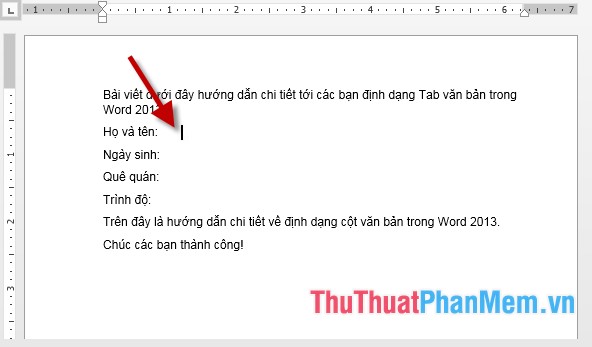
Step 2: Select the text you want to format the tab -> right click and select Paragraph .
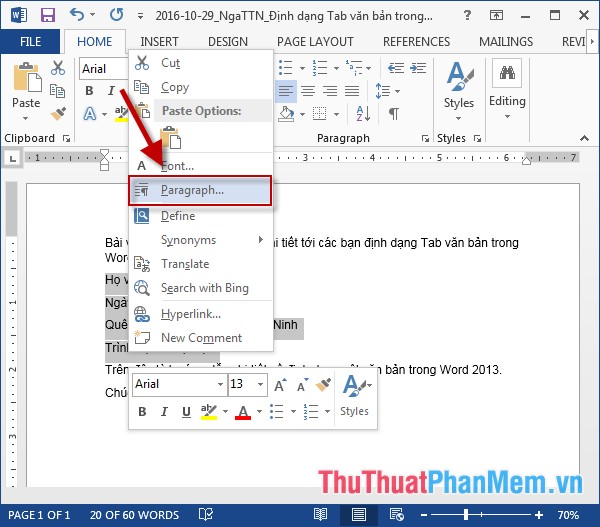
Step 3: Paragraph dialog box appears, click the Tabs button .
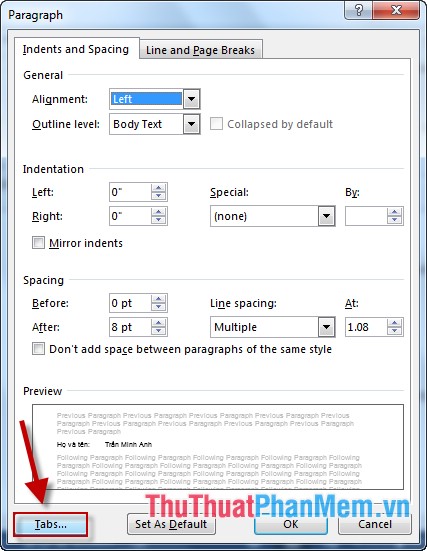
Step 4: The Tabs dialog box appears with the following options:
- Tab stop possittion: The length of the Tab segment .
- Alignment: Align the tab segments .
- Leader: Tab style is displayed.
-> Finally, click OK to finish.
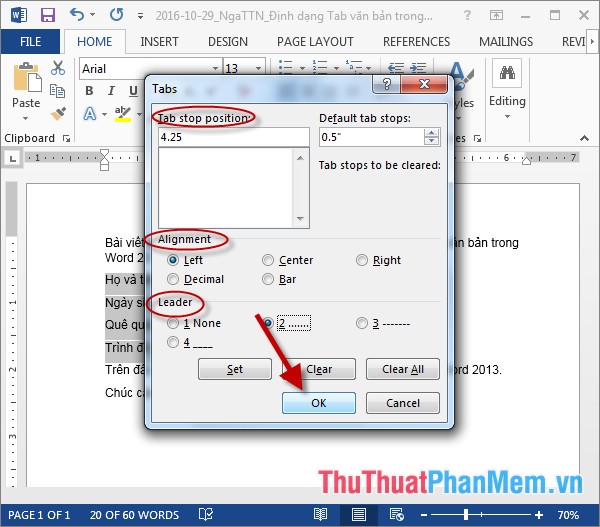
The result after clicking OK:
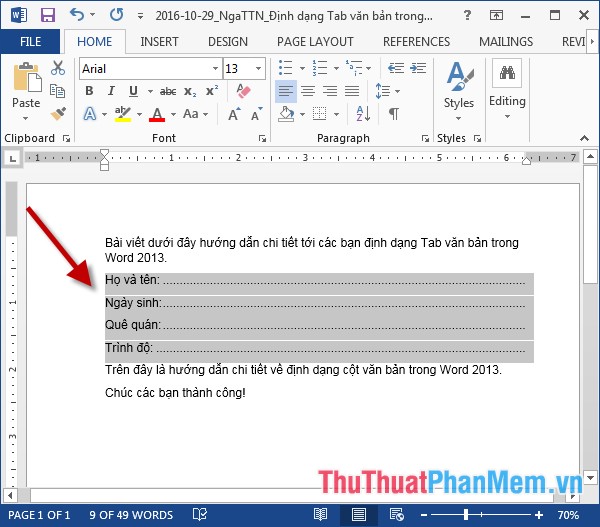
- In case you want to delete the tab, just click Clear All:
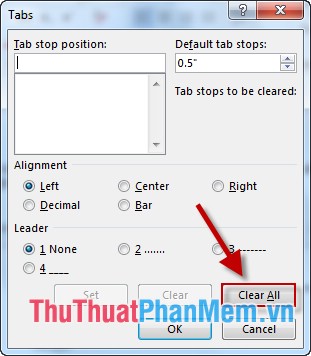
- The use of Tab formats is very suitable for creating existing documents.
Above is a detailed guide on formatting Tab text in Word.
Good luck!