Convert formats and download videos from Youtube with professional software
The following article will help you easily convert video formats, including high quality HD video files, but still maintain the image / sound quality, as well as easily download videos from Youtube or sharing sites. other . with fully licensed professional software.
Sometimes you want to convert video files to be easy to use on mobile devices, or burn to CD / DVD, but can't find the right tool to do this.
WinX HD Video Converter is a software that allows you to convert between video formats for compatibility and suitability for different purposes, such as converting videos for use on Apple devices (iPad, iPhone). , iPod .) or used on mobile phones (Android, BlackBerry, Nokia .) or convert videos to easily burn to CD / DVD.
A special feature of the software is to support converting formats for high-quality video files (HD) while maintaining the quality of images and sound.
In addition to converting video formats, WinX HD Converter also allows users to download and convert video directly from Youtube to their computers. This is also a really useful feature for many people.
Instructions for registering and activating copyright
By default, WinX HD Converter only allows 15 days of trial use, while the software license costs up to 35USD. On the occasion of the Halloween festival, Digiarty Software (the creator of WinX HD Video Converter) has a promotion program, providing free software copyright code to users.
You can follow these steps to take advantage of this opportunity:
- First, download the trial version of the software here.
- Install software. In the first use, a dialog box appears asking the user to enter the code to activate the software license. In this dialog, you enter the code: AF-VIELEBNQ-CZBYEX, then press the Active button.
Note: this is the copyright code launched by software company Digiarty Software on the occasion of Halloween festival, so it's free and valid.
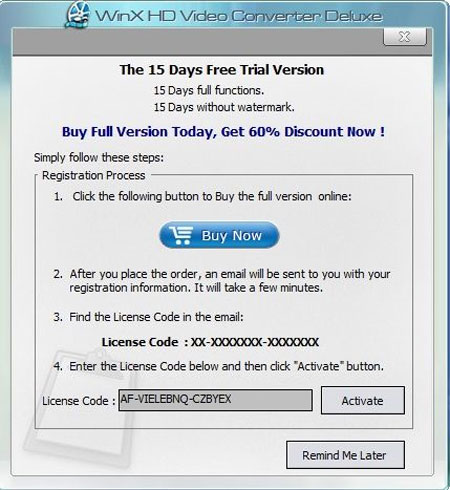
Now, you can use the software with full copyright as well as features without having to limit the number of days used as the trial version.
Software manuals
Using the software is quite simple, from the main interface, select "Add video", then select the video to convert format. You can select multiple video files simultaneously to convert them simultaneously if desired.

You can choose to convert directly to a new format, or if you want to convert a video file for use on a certain mobile device, such as converting to use the iPad or iPhone, you can Select the format tab and the corresponding device below.
For example, if you want to convert the file to avi format, select "to Avi" at the "to General Video" tab , in case you want to convert the video format for use on the iPad, select "to Apple" and choose " to iPad " in the next option.
Similarly, you can convert videos to formats for use on Microsoft devices (including the newly launched Surface tablet), Sony, mobile phones (to Cellphone) .
In particular, WinX HD Video Converter also features a feature that allows converting high-quality video format (HD) while maintaining the same picture and sound quality.

The section below, the software provides options to edit video file parameters, such as volume up / down on video files after conversion, change video resolution . however you should keep the information This number defaults to the original.
The "Output Folder" section allows you to select the folder to save the location of the video file after processing and converting the format. Click Browse to change this default folder.
Finally, after completing the setup steps, press the Start button to start the video format conversion process. After the conversion process ends, you can press the Open button to immediately open the folder containing the video file after conversion for use by purpose.
Download videos from Youtube
In addition to video conversion, another feature of WinX HD Video Converter is also useful: download videos from Youtube.
To use this feature, simply click the Youtube button on the main interface of the software, from the dialog box that appears, simply paste the link of the Youtube video to be downloaded and click the OK button. Link Youtube videos will be listed on the list of software.
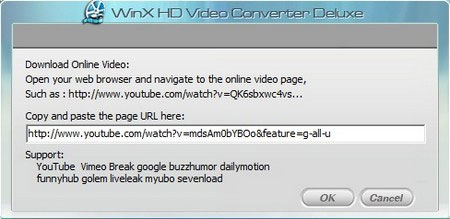
You can repeat this step to paste the links of other YouTube videos so that you can download multiple files simultaneously.
Next, follow the steps described in the previous section of the article to choose the format for the downloaded video file from YouTube, before pressing the Start button to download and convert the video file. Once completed, the folder containing the downloaded video file from YouTube will automatically be turned on so that users can use it for the purpose.
In addition to YouTube, the software can also download videos from other video sharing sites such as Daily Motion, Vimeo, Break .