The best online file conversion tools for all your formatting needs
Have you ever received a file or created a separate file needed in another format? The file formats from PDF to DOC, JPG to BMP, or MP3 to WAV, documents, images, audio and video files can be converted more easily than you think. This article will introduce some free online file conversion services for many different file conversions. So, watch and bookmark the website in a variety of formats that suits you best.
The best online file conversion tools for all your formatting needs
- 1. Online-Convert.com
- 2. Convertfiles.com
- 3. Convertio.co
- 4. Zamzar.com
- 5. Filezigzag.com
- 6. Freefileconvert.com
- 7. Online-file-convert.com
- 8. Cloudconvert.com: Cloud-based file conversion
- 9. Smallpdf.com: Convert to and from PDF format
- 10. Google Docs: Convert images into text
- 11. Onlinefontconverter.com: Convert fonts
- 12. Subtitlefix.com: Convert subtitles
- 13. GPS Babel: Convert GPS code
- 14. Ezgif.com, Imgur VidGif: Convert to animated GIF
1. Online-Convert.com
Before trying to convert the first file on Online-Convert.com, you can quickly check the supported file types in the small box on the top right of the homepage. When converting a file, simply select the type of conversion such as audio, video, image, document, ebook right on the main page.

Select the format you want to convert from the drop down box, then the user will be redirected to a new page to browse the file, enter the URL or upload from the cloud storage service, click Convert File and finish.
2. Convertfiles.com
Convert.Files is a simple option with many input and output file formats. Browse the file or enter the URL to start, choose the format from documents, drawings, presentations, eBooks, videos, photos, archives or audio types.
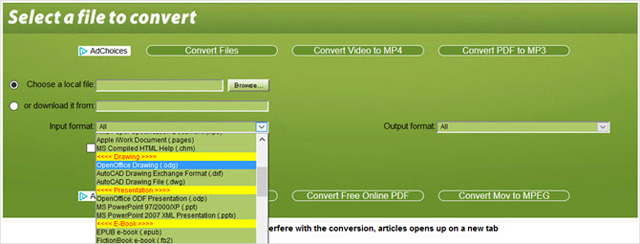
Next, check the box to have a direct link emailed or just click the Convert button , then Get the file directly on the page.
3. Convertio.co
To quickly convert files from your computer, Dropbox, Google Drive or URL, use Convertio. Download the file and then select the conversion type from image, document, ebook, presentation or vector format. One useful feature of Convertio is that it is possible to convert multiple files at once by clicking the Add More Files button. If desired, users can also save converted files to Dropbox or Google Drive.
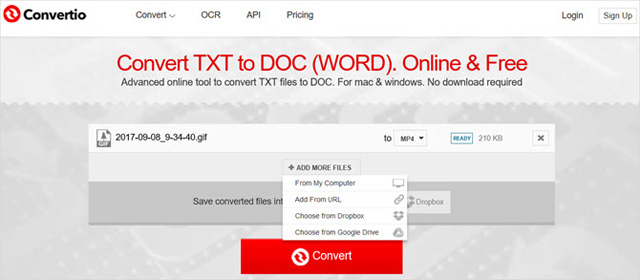
Click the onvert C button to convert, and s au there, press the Download button to download conversion file. Another handy feature of Convertio is that users can download a ZIP file containing all conversions.
- How to extract Zip files directly on Google Drive
4. Zamzar.com
Zamzar supports more than 1,200 types of file conversions for most users' needs. You can view common conversion types right on the main page. Then, browse to the file or enter the URL and select an output format that includes options such as images, documents, music, video, ebook, compression, or built-in video.
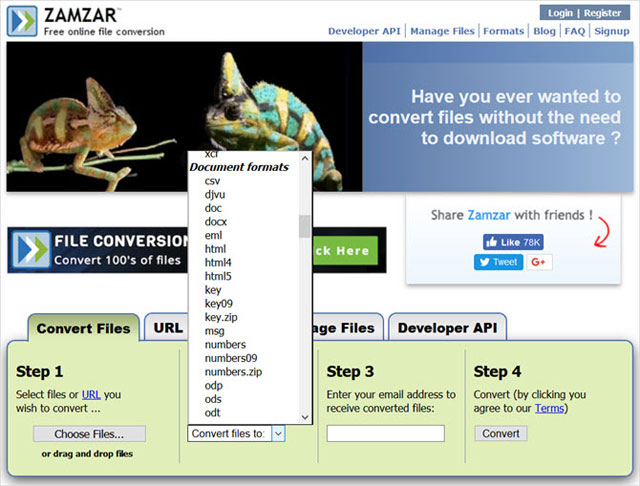
Zamzar works slightly differently than the conversion tools in this list, users must enter an email address to download the conversion file. The site also provides an inbox to manage files with a premium account.
- How to convert PDF files to doc or docx files with Zamzar online
5. Filezigzag.com
FileZigZag is an email-based file converter similar to Zamzar and supports document, audio, image, video and archive file formats. Just download the file, select the output format, enter the email address and click C onvert . When receiving the email, follow the link to get the conversion file.
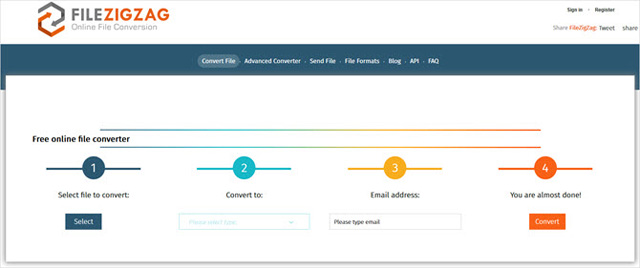
After the file is converted, FileZigZag provides several options such as deleting the file from the server (stored for three days), uploading the conversion file to the cloud storage or converting the original file or file converted to a format another form.
6. Freefileconvert.com
FreeFileConvert supports 8,300 types of conversions. So, if there is an uncommon format, this is the site the user should bookmark. You can add up to five conversion files at the same time, but the same file format. When uploading files, the output format box will automatically adjust to the proposed formats, click Convert and when finished click Download to download the file.
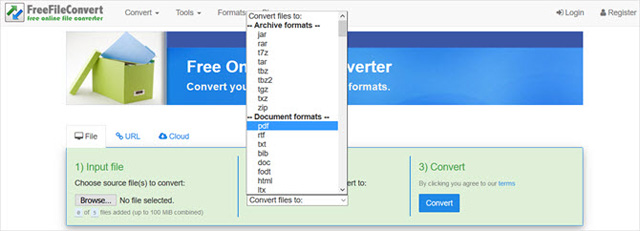
With FreeFileConvert, users can convert archive formats, documents, ebook, audio, images, presentations, vectors, CAD and font files.
7. Online-file-convert.com
Online File Converter can convert audio, video, image, document and archive file formats for free. Just scroll to the conversion type and select the output format, then, browse the file or enter the URL.
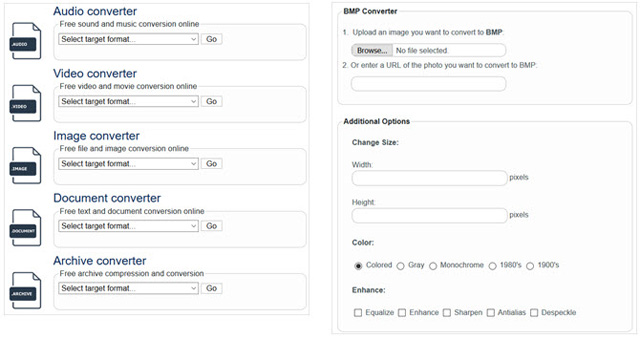
The site offers a few great options when converting some specific file types. For example, users can resize, color, enhance image files, or for audio files, adjust bit resolution, sampling rate, number of audio channels or cut audio. When finished, click Convert File Now and then Download Converted File .
8. Cloudconvert.com: Cloud-based file conversion
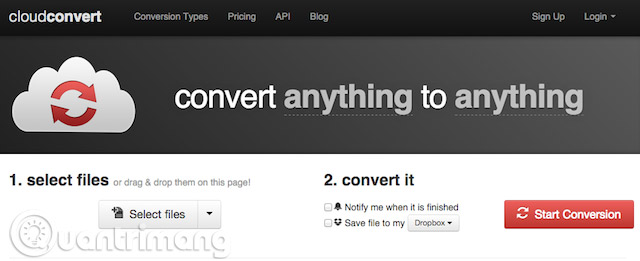
There are two limitations in Zamzar making Cloud Convert more advantageous. First, if you sign up for a free account, you can convert files up to 1GB in size. Second, you can connect Cloud Convert with cloud storage like Dropbox, Google Drive, Box and OneDrive to automatically upload and download files from those accounts. It is a good way to take advantage of free cloud storage space.
Although Cloud Convert supports only 208 file formats, less than Zamzar's 1200 format, but it includes most of the formats you will use regularly, including image, audio, video and other formats. Ordinary office format. The interface also looks more modern and attractive than Zamzar.
If you regularly use the Internet, Cloud Convert is a tool you should register, and you can still use Zamzar when your file format is not supported.
9. Smallpdf.com: Convert to and from PDF format
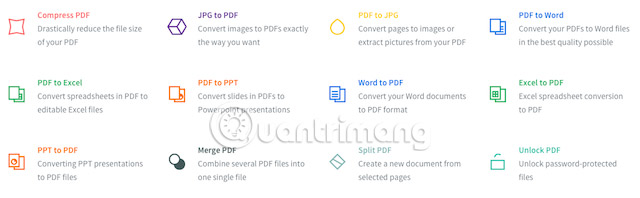
PDF files can be difficult to handle. You usually cannot edit them, so you need to convert them into formats for programs like MS Word, MS PowerPoint, etc. You cannot combine the two PDF files easily or just grab output a page in the file. All of these actions often require specialized software, but Small PDF will help you solve all that.
At Small PDF, you can convert PDF to JPEG, Word file, Excel file or PowerPoint file. Similarly, you can also convert all those files into PDF files.
More importantly, you can also compress and reduce the PDF file size.
Small PDF also supports splitting and merging two different PDF files. And it does all of the above with the simplest user interface possible.
10. Google Docs: Convert images into text
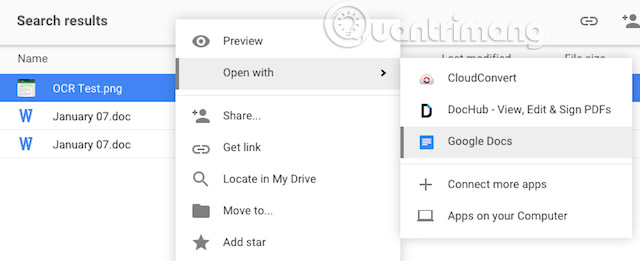
OCR, or Optical Character Recognition, is the ability for the computer to "read" an image and turn the words written in it into text, editable in a simple Doc file. The best tool to convert images into online text is Google Drive!
Access your Google Drive, click on the gear icon, click 'Settings' and select 'Convert Uploads'. As explained by this option, this converts uploaded files to Google Docs. Upload photos or PDF to your Google Drive, right-click on the image in Drive and select Open With> Google Docs . You should now see the image, along with the translation (transcript) OCR below it.
That's one of the best tips for PDF files in Google Drive, but it only works for files up to 2MB in size and with the first 10 pages. With images, you also get up to 2MB and images must be in JPG, GIF or PNG format.
In case you need to convert larger files or have more than 10 pages, you should compress or split your PDF file using the above Small PDF. OCR of Google Drive is the best among all the free online options.
11. Onlinefontconverter.com: Convert fonts

Three Mac, Windows and Linux operating systems use different file types. Although you cannot use EXE on Mac or DEB on Windows, at least you can get your favorite fonts in the operating system of your choice. All you need is a free font converter.
Now, Cloud Convert allows you to convert a few basic fonts, but not all. In fact, the hardest thing is to get a font in PDF format and turn it into a usable font. That is where Online Font Converter will become extremely useful.
This service is completely free and converts fonts into / from: pdf, dfont, eot, otf, pfb, tfm, pfm, suit, svg, ttf, pfa, bin, pt3, ps, t42, cff, afm, ttc, woff, woff2, ufo. Just select the output format you want, upload your files and you'll get a compressed version of the file. After that, you can download the file, extract it to install fonts on Windows, Mac or Linux.
Tip : Choose Open Type or True Type as the output. All operating systems accept them. Open Type is even supported by Android and iOS!
12. Subtitlefix.com: Convert subtitles
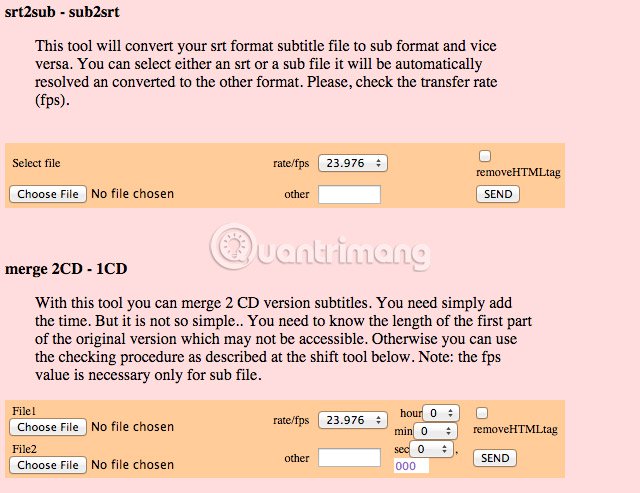
You probably already know how to rip DVDs and Blu-Rays, but what about subtitles? You don't always get a perfect SRT or SMI file; and although you can find subtitles online, those files may not be fully synchronized with your movie. On the other hand, applications like Plex and Kodi will only accept subtitles in certain formats.
Don't worry, Subtitlefix will do this heavy work. In fact, even if you search for subtitles online and want to change the subtitles to match the video frame rate, adjust the time to better synchronize with your movie or transfer 2 subtitles. into a single file. This tool will help you perform all tasks in a simple way.
13. GPS Babel: Convert GPS code
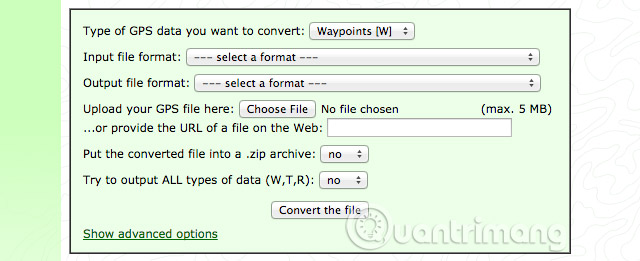
Link to reference: www.gpsvisualizer.com/gpsbabel
The world of GPS is more complicated than you think. Did you know that there are a number of different GPS file formats? The file that a dedicated GPS device uses differs from what you need to do great things with Google Earth.
GPX and KML are the two most popular file formats, but there are still some other formats. GPX is a globally accepted standard with huge amounts of information stored in files. KML is what Google Earth uses to 'read' information. And when you want to convert from one format to another, GPS Babel is an option you can't ignore.
GPS Babel gives you the file format for specific GPS devices, which is the most interesting part, so you know for sure it will work on your hardware. The main website, GPS Visualizer, also provides more tools for specific purposes:
- If you want advanced controls, try GPS Visualizer Converter (http://www.gpsvisualizer.com/convert_input).
- If you want to exit Google Earth, try the Google Earth mapping form (http://www.gpsvisualizer.com/map_input?form=googleearth).
- If you want to output Google Maps, try Google Maps mapping form (http://www.gpsvisualizer.com/map_input?form=google).
14. Ezgif.com, Imgur VidGif: Convert to animated GIF

If you want to speak the GIF language of the Internet, you will need to learn how to create your own animated GIF. Whether it is video on hard drive or GIF you want to compress, one of the best tools to create GIF is EzGIF.
Just upload your file, set the animation speed and GIF size, then the tool will do the rest. Then, you can download the GIF file to your computer and use it anywhere. EzGIF also allows you to add text, optimize or compress GIF (let it fit into Twitter), cut and edit it, etc.
VidGIF (imgur.com/vidgif) is extremely simple. Copy and paste your link, select start and end time, add text if you want and create GIF. However, you cannot control the size or speed, so you may need to download the GIF you created and then run it via EzGIF for advanced editing.
- How to edit GIF images using EZGIF tool online
With so many conversion files, from popular to unpopular, there is a tool to handle all of them as the perfect solution, choose for yourself the favorite tool.
Hope you find the article helpful!
See more:
- Media converter tools in Windows
- Simple way to convert XLSX files to XLS
- How to convert audio formats with Online Audio Converter