How to use Max Converter convert video, audio, images
Today's conversion software or online file conversion tools are a lot to choose from. You can easily select a converter for a particular file type, or a tool that supports the format conversion of many files like Max Converter.
Max Converter is an online website that has separate format conversion tools for free video, audio and images. Files uploaded to Max Converter homepage are kept confidential and deleted immediately after the conversion process is completed. The number of formats that Max Converter supports with video, audio and images is very much. Since Max Converter is an online site, you can use it on your computer and on your phone. The following article will guide you how to use Max Converter to convert file formats.
- 5 best video conversion software available today
- Top 10 best audio and audio converter software available today
- Professional PDF file conversion software for Word
- The site converts the subtitle file format for free
1. Instructions to convert videos on Max Converter
Max Converter supports MP4, MPEG, AVI, MOV, FLV, WEBM, M4V, WMV, MKV, 3GP formats.
Step 1:
Users access the homepage of Max Converter according to the link below and then click on Video Converter to convert video format.
- https://maxconverter.net/
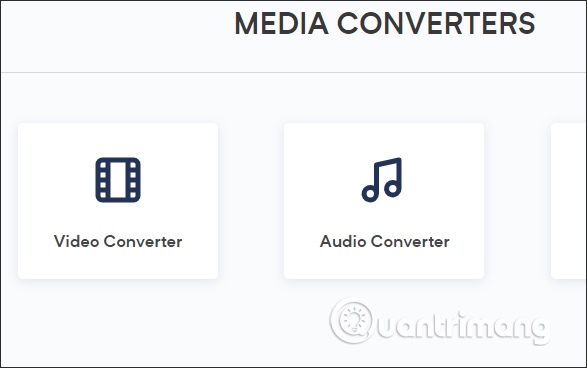
Step 2:
In the interface then we click on Open file browser to download videos directly from the computer, or drag and drop videos into the interface.
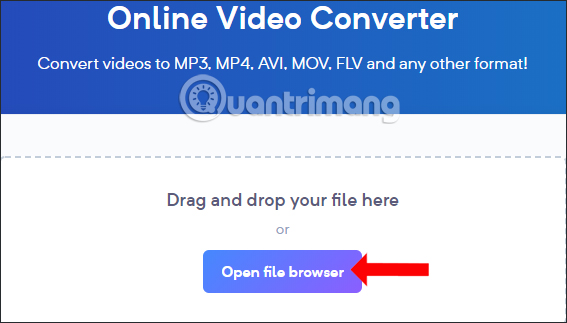
Step 3:
Next in the Output format section we choose the video format or convert the video to audio if desired. Finally click the Convert button below to proceed with the conversion.
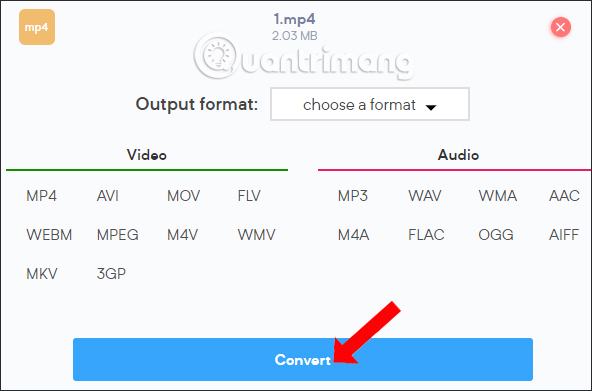
Step 4:
The process of uploading the file to the homepage and the conversion process will take place immediately afterwards.
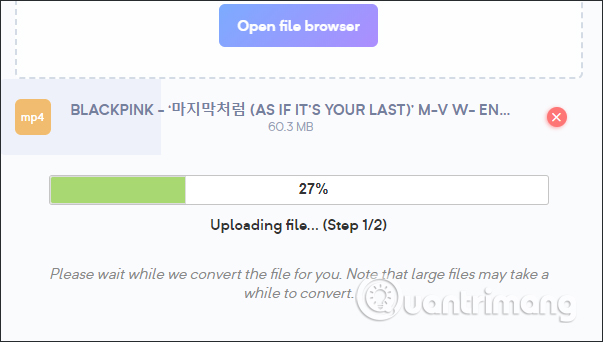
At the end, click the Download button to download the file after the conversion is completed.
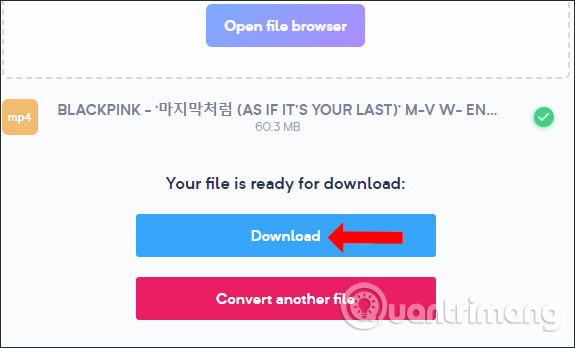
2. Instructions to convert audio on Max Converter
The site supports audio formats including MP3, AIFF, WAV, WMA, AAC, M4A, FLAC, OGG.
Step 1:
At the interface we click on Audio Converter to convert audio formats.
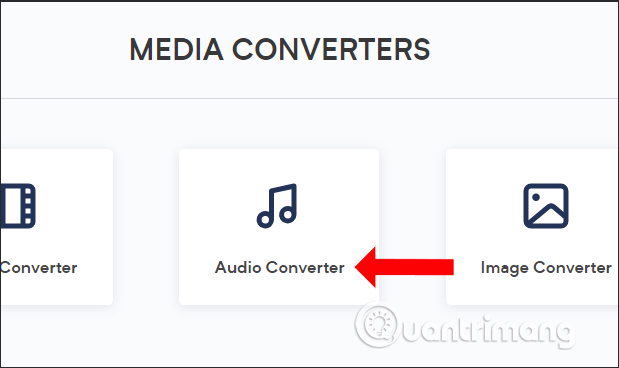
Step 2:
They also upload audio files to the page interface to upload to Max Converter homepage. Users click on Outout format to select the audio format in the Audio section . Finally click Convert to convert.
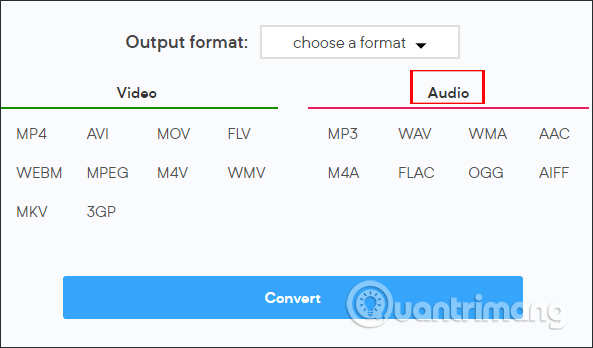
The format conversion process is also followed immediately for us to download the audio file
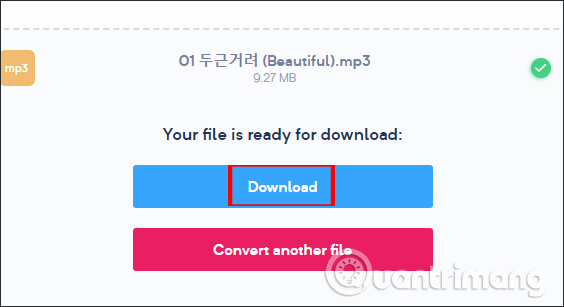
3. Guide to converting images on Max Converter
Max Converter currently only supports popular image formats including PNG, JPG / JPEG only.
Step 1:
At the homepage of Max Converter homepage, users click on the Image Converter tool to conduct image conversion.
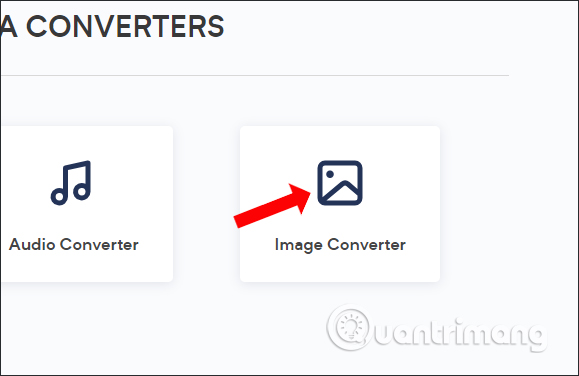
We upload the image to the homepage of Max Converter, then select the image format we want to convert to. Continue clicking the Convert button below.
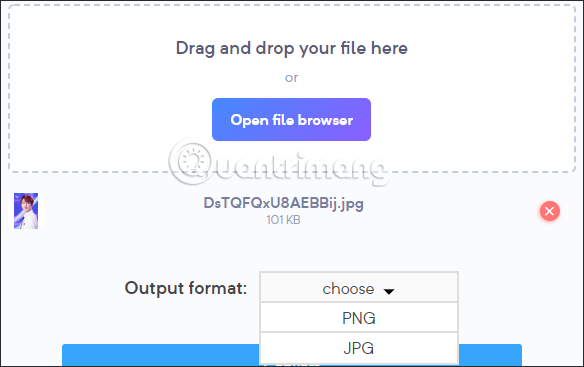
Step 2:
After converting the image format successfully, press the Download button to download the image.
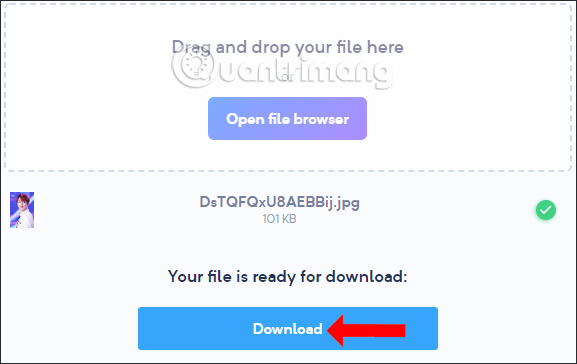
In addition to multimedia conversion tools, Max Converter has three other features that support developers including JSON Formatter to convert JSON format to readable format, URL Encoder to convert to format URL encoded and URL Decoder to decode readable URL strings.
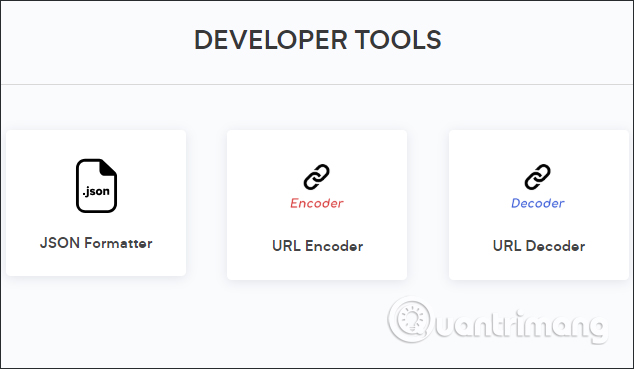
Max Converter has a very simple way to use and make a quick transition. You don't need to install, or search for a separate converter that Max Converter supports converting formats for both images, audio and video.
I wish you all success!