Completely turn off iMessage on Apple devices
Fulfilling all steps under Apple's instructions will help users completely cancel the iMessage service, avoiding being affected by traditional messaging services.
iMessage is a free messaging service developed by Apple for its mobile devices including iPhone, iPad and Mac computers. When operating, this feature completely replaces the iPhone's traditional messaging program based on the phone number or Apple ID that the user registers.

When activated but do not need to use iMessage, or transfer from iPhone to another phone, users need to cancel this service as recommended by Apple. Some cases do not work properly, leading to the system still recognizing the phone number that is using iMessage, causing the SMS to be interrupted.
Turn off iMessage on Mac and iPad computers
Before canceling iMessage on iPhone, users need to turn off this service on other devices that share the account.
With Mac computers, open the Messages app and access the Preferences manager . Here select the Accounts tab , click on the iMessage account and uncheck Enable this account.
On the iPad, access the Settings> Messages application and switch the iMessage item to the Off state .

Turn off iMessage on iPhone
After canceling Apple's free messaging service on iPad and Mac computers, users can turn off iMessage on iPhone. This is similar to the iPad, go to Settings> Messages and switch iMessage to Off.
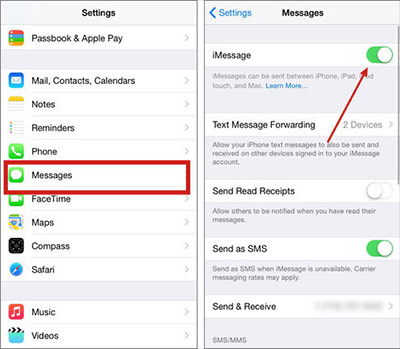
Check by SMS
Wait a few minutes to make sure to disable iMessage completely, then try again. The simplest way is to text a phone number you are sure the person is using iMessage. The icon of the outgoing message is green, which means the cancellation of iMessage was successful.
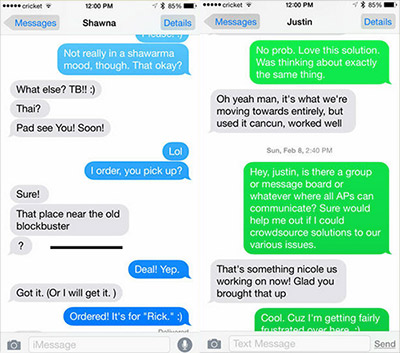
After that, users can re-enable iMessage service on Mac or iPad computer with Apple ID without affecting SMS messaging. The steps are the opposite of when you turn off.
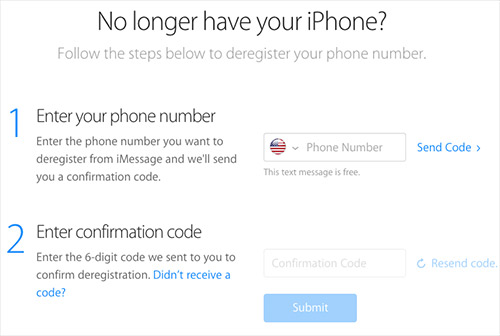
If you do the above steps and still have not disabled iMessage or the user lost the iPhone, you can use the tool provided by Apple here . You select the country then enter the phone number. Enter the authentication code to complete the cancellation of iMessage.