How to enable iMessage on iPhone?
Apple offers many unique features for iOS users that other operating systems do not have, typically iMessage. This feature allows free and instant messaging between iOS devices. But to use iMessage, users need to enable this feature. If you do not know how to do it, you can refer to the steps below of TipsMake.com.
Step 1: From the iPhone screen, click Settings> Messages
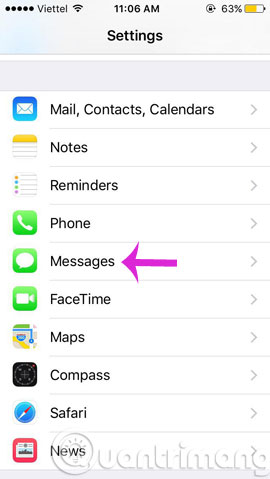
Step 2: Turn on the iMessage option

You will then be asked to enter your email address and phone number you want to receive iMessage. Finally, just open the email and click on the confirmation link to finish.
- How to turn on, turn off airplane mode on iPhone?
- How to turn off the feature to save frequently visited places on iPhone
- How to create, rename, delete folders on iPhone / iPad?
Good luck!
Discover more
iMessage
Share by
David Pac
Update 25 May 2019